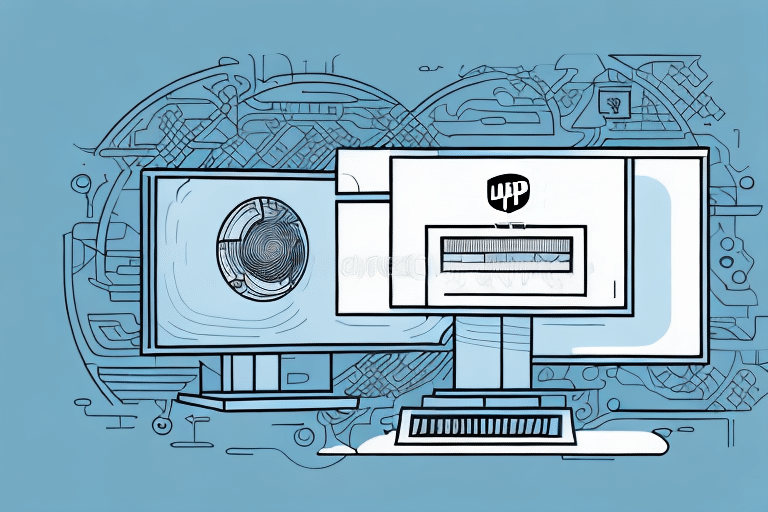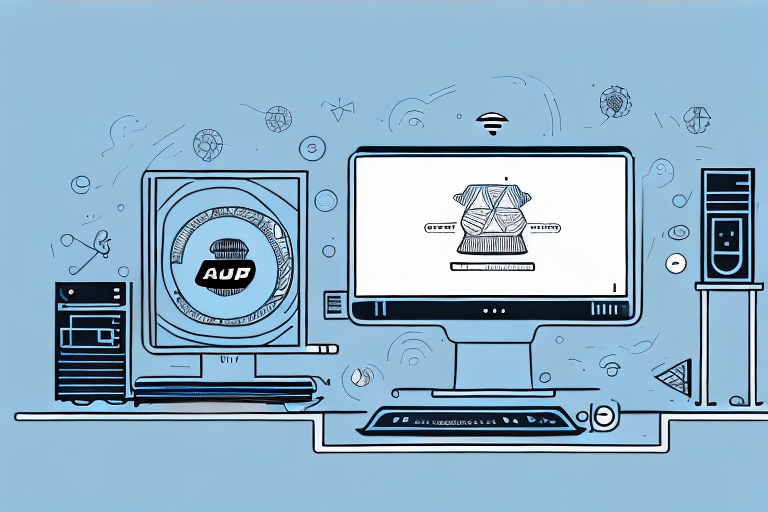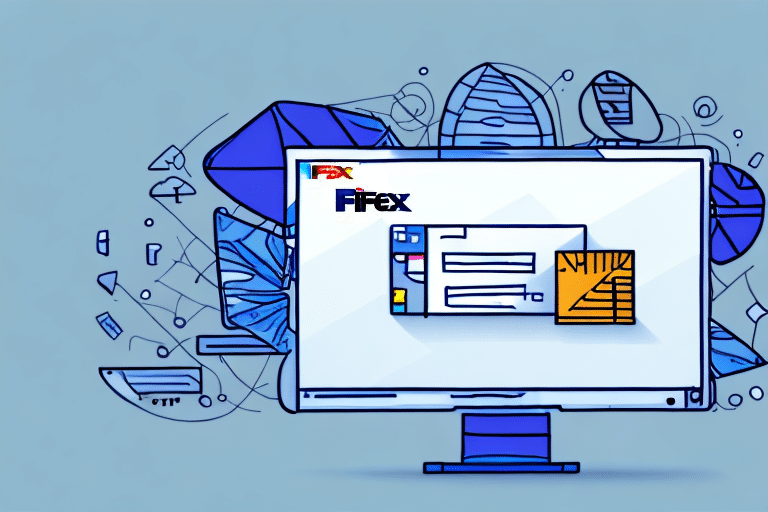Getting Started with UPS WorldShip 17.0.31
If you're looking for a reliable and efficient way to manage your shipping process, UPS WorldShip 17.0.31 is a powerful software solution that can help you streamline your operations. In this guide, we'll provide a comprehensive overview of UPS WorldShip 17.0.31, including installation, configuration, and advanced features to optimize your shipping process.
Overview of UPS WorldShip 17.0.31
UPS WorldShip 17.0.31 is a versatile shipping software designed to enhance the efficiency of your shipping operations. It offers a wide range of features, including integration with business systems, real-time tracking, and comprehensive reporting tools.
- Integration Capabilities: Seamlessly connects with accounting software and CRM systems to automate shipping processes.
- Real-Time Tracking: Monitor shipments from creation to delivery, ensuring timely updates and reducing the risk of errors.
- Reporting and Analytics: Gain insights into your shipping operations to make informed decisions and optimize strategies.
By leveraging these features, businesses can save time, reduce costs, and improve overall shipping efficiency.
Key Benefits
- Time Savings: Automate repetitive tasks and manage multiple shipments simultaneously.
- Cost Reduction: Optimize shipping routes and select cost-effective services.
- Enhanced Accuracy: Minimize errors through integrated systems and address validation.
System Requirements and Installation
Minimum System Requirements
Before installing UPS WorldShip 17.0.31, ensure your computer meets the following specifications:
- Operating System: Windows 10 or later
- RAM: At least 2 GB
- Processor: 2.8 GHz or faster
- Hard Drive: Minimum 2 GB of available space
- Internet Connection: Required for updates and real-time tracking
Installation Steps
- Visit the official UPS WorldShip page to download the software.
- Run the installer and follow the on-screen instructions.
- After installation, activate your UPS account using the WorldShip Activation wizard.
- Ensure all peripherals, such as printers and barcode scanners, are properly connected and configured.
If you plan to ship hazardous materials, download and install the UPS Hazmat WorldShip add-on from the UPS website.
Configuring UPS WorldShip
Initial Setup
After installation, configure your settings to match your business needs:
- Shipping Preferences: Select preferred carriers and service types.
- Label Templates: Customize labels with your company logo and necessary shipping information.
- Peripheral Configuration: Set up printers, scales, and barcode scanners for seamless operations.
- Payment Preferences: Enter billing information and set up user accounts with appropriate permissions.
Advanced Settings
Optimize your shipping process with advanced features:
- Batch Processing: Handle multiple shipments simultaneously to save time.
- Address Validation: Ensure accuracy in delivery addresses to prevent delays.
- Shipment Tracking: Monitor the status of packages in real-time for better customer service.
Navigating the UPS WorldShip Interface
User-Friendly Design
The WorldShip interface is designed for ease of use, featuring intuitive navigation tools that allow you to quickly access essential functions:
- Create Shipments: Easily input shipment details and generate labels.
- Manage Shipments: Access and modify existing shipments, track statuses, and schedule pickups.
- Customization: Personalize shipping labels and documents to reflect your brand.
Saving Shipment Information
Save frequently used shipment details to expedite future shipping tasks. This feature is especially beneficial for businesses with regular shipping patterns.
Managing Shipments
Creating New Shipments
To create a new shipment:
- Select the "Create a Shipment" option from the menu.
- Enter recipient details, package dimensions, weight, and choose the desired shipping service.
- Review the information and print the shipping label and necessary documentation.
Frequently used shipment details can be saved for quicker processing in the future.
Managing Existing Shipments
Access the "Manage Shipments" feature to:
- View and update shipment statuses
- Schedule pickups or drop-offs
- Cancel shipments using the "Void Shipment" feature if they haven't been picked up
Printing Labels and Shipping Documentation
Label Customization
Print high-quality, customized shipping labels that include:
- Your company logo
- Recipient and sender information
- Tracking numbers and barcodes
Documentation Compliance
Ensure compliance with local and international shipping regulations by printing necessary documents such as packing slips and customs forms.
Integration with Business Systems
Connect WorldShip with inventory management systems to automatically update stock levels upon shipping, reducing the risk of discrepancies.
Advanced Features and Best Practices
Batch Shipping and Automation
Utilize batch shipping tools to process multiple shipments at once, enhancing efficiency and reducing manual workload.
Reporting and Analytics
Access advanced reporting tools to analyze shipping data, identify trends, and make informed decisions to optimize your shipping strategy.
- Shipping History: Track past shipments to understand patterns and performance.
- Performance Metrics: Measure delivery times, costs, and service reliability.
Best Practices
- Regularly Update Settings: Keep your shipping preferences and system configurations up to date.
- Monitor Performance: Continuously assess shipping performance to identify and address areas for improvement.
- Train Staff: Ensure that all users are adequately trained to use WorldShip efficiently.
Troubleshooting and Support
Common Issues and Solutions
If you encounter problems with WorldShip, try the following steps:
- Check your internet connection
- Ensure the software is updated to the latest version
- Restart your computer and peripherals
Accessing Support
For more complex issues, reach out to UPS Customer Support via phone, email, or their support portal. Additionally, refer to the WorldShip User Guide for detailed instructions and troubleshooting tips.
Integrating UPS WorldShip with eCommerce Platforms
Seamless Integration
Integrate UPS WorldShip with your eCommerce store to automate shipping processes:
- Synchronize shipping rates and services
- Automate label printing and documentation
- Reduce errors and enhance order fulfillment speed
Order Management System Integration
Connect WorldShip with your order management system to ensure that orders are processed and shipped promptly, improving customer satisfaction.
Conclusion: Benefits of Using UPS WorldShip for Your Business
UPS WorldShip 17.0.31 offers a robust solution for businesses looking to optimize their shipping processes. With its comprehensive features, integration capabilities, and user-friendly interface, WorldShip helps reduce costs, enhance efficiency, and provide superior customer service. By implementing best practices and leveraging advanced tools, you can fully harness the potential of UPS WorldShip to support your business growth and operational success.
For more information and to explore the latest features, visit the official UPS WorldShip page.