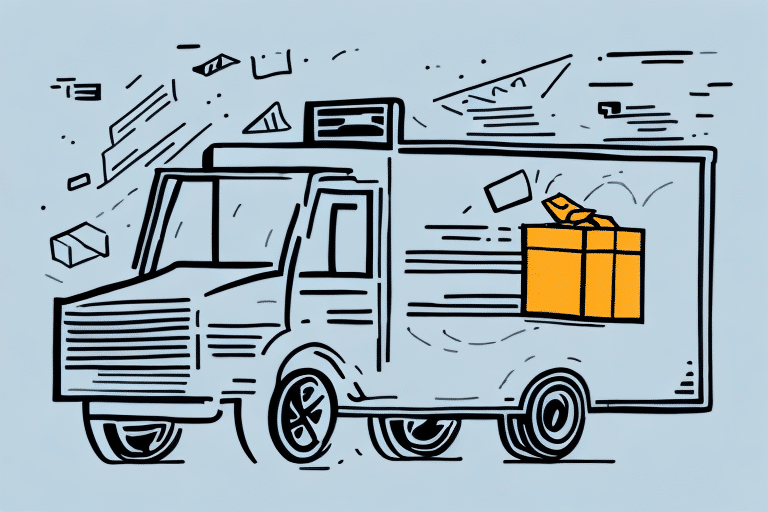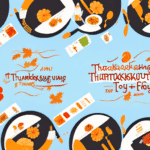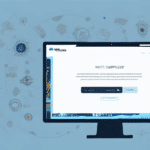Get Started with UPS WorldShip 9.0
Shipping goods is a critical component of many business operations. To enhance efficiency, businesses are increasingly adopting shipping software solutions like UPS WorldShip 9.0. This comprehensive software offers a suite of tools designed to streamline shipping processes, manage shipment history, and integrate seamlessly with other business systems. In this guide, we'll explore everything you need to know to effectively implement and utilize UPS WorldShip 9.0 in your business operations.
Understanding UPS WorldShip 9.0
UPS WorldShip 9.0 is a robust shipping software solution tailored for businesses of all sizes. It simplifies the shipping process by offering features such as address management, shipment tracking, and integration with various business applications. Designed to enhance the speed and accuracy of shipping operations, UPS WorldShip 9.0 helps businesses reduce shipping costs and improve overall efficiency.
Key Features
- Address Management: Easily manage and store multiple shipping addresses to streamline the shipping process.
- Shipment Tracking: Real-time tracking of shipments ensures timely deliveries and enhances customer satisfaction.
- Integration Capabilities: Seamlessly integrates with accounting, inventory management, and other business software to unify operations.
- Customization: Customize shipping labels and documents to reflect your brand, enhancing professional appearance and brand recognition.
Benefits of Using UPS WorldShip 9.0
Implementing UPS WorldShip 9.0 offers numerous advantages for businesses looking to optimize their shipping operations:
Increased Efficiency
Automated shipping processes save time and reduce the likelihood of human error. Businesses can manage shipment history and track deliveries in real-time, allowing for proactive management of the shipping lifecycle.
Cost Reduction
By optimizing shipping routes and consolidating shipments, UPS WorldShip 9.0 helps reduce overall shipping costs. Additionally, accurate data entry minimizes costly shipping errors.
Enhanced Customer Service
Real-time tracking and efficient shipment management lead to faster delivery times and improved customer satisfaction. Customized shipping documents also enhance the professional image of your business.
Data-Driven Insights
Access to valuable shipping data and analytics enables businesses to identify trends, optimize processes, and make informed decisions. This can lead to continuous improvements and sustained cost savings.
System Requirements and Installation
System Requirements
- Operating System: Windows 7 or later
- RAM: Minimum of 512 MB
- Hard Drive Space: At least 2 GB of free space
- Internet Connection: Required for software updates and integration with UPS services
For businesses processing high volumes of shipments, it is recommended to exceed these minimum requirements to ensure optimal performance and prevent lag or delays.
Installation Process
- Visit the UPS WorldShip download page.
- Download the installer file.
- Double-click the installer and follow the on-screen instructions.
- During installation, you will be prompted to enter your UPS account information, including your account number and access key.
- Once installation is complete, launch UPS WorldShip 9.0 to begin setup.
Setting Up Your UPS WorldShip Account
After installation, setting up your account is crucial for seamless operation:
- Launch UPS WorldShip 9.0.
- Click on the "Setup" button.
- Enter your UPS account number and access key.
- Configure your shipping preferences, including default shipping options and label formats.
- If you have multiple UPS accounts, set each up individually within the software.
Ensure you have your UPS account details handy. If you encounter issues, contact UPS Customer Support for assistance.
Managing Addresses and Shipments
Address Management
Efficient address management is vital for accurate shipping:
- Navigate to the "Address Book" section.
- Click "Add New" to input a new address.
- Fill in the necessary details and save the address.
- Edit or delete addresses as needed to maintain an up-to-date address book.
Regularly updating your address book ensures timely and accurate deliveries, reducing the risk of shipments being delayed or misrouted.
Creating and Managing Shipments
Creating shipments in UPS WorldShip 9.0 is a straightforward process:
- Click on the "Create a Shipment" button.
- Enter the recipient's address and select the appropriate shipping service.
- Input package details, including dimensions and weight.
- Print shipping labels and schedule pickups as required.
UPS WorldShip 9.0 allows you to track the status of shipments, edit shipment information, and void shipments if necessary. Additionally, you can save shipment templates for frequently shipped items to expedite future shipments.
Integration with Other Business Systems
One of the standout features of UPS WorldShip 9.0 is its ability to integrate with other business software:
- Accounting Software: Sync shipping data with accounting systems to streamline financial management.
- Inventory Management: Integrate with inventory systems to ensure accurate stock levels and order fulfillment.
- CRM Systems: Link with Customer Relationship Management systems to enhance customer service and communication.
Integration facilitates the automation of tasks, reduces manual data entry, and minimizes errors, thereby enhancing overall business efficiency. For specific integration guidance, refer to the UPS Technology Integration resources.
Advanced Features and Tips for Optimal Use
Customizing Shipping Labels
UPS WorldShip 9.0 allows businesses to customize shipping labels and documents with their branding:
- Add your company logo and branding elements to shipping labels.
- Customize messaging to enhance customer engagement and brand recognition.
Utilizing Reporting and Analytics
Leverage the software's reporting capabilities to gain insights into your shipping operations:
- Generate reports on shipping volumes, costs, and delivery performance.
- Analyze data to identify trends and areas for improvement.
- Use insights to make informed, data-driven decisions that optimize shipping processes.
Maintaining Software Updates
Regularly updating UPS WorldShip 9.0 ensures access to the latest features and security enhancements:
- Click on the "Help" button and select "Check for Updates" to initiate the update process.
- Follow on-screen instructions to install updates.
- Consider enabling automatic updates to stay current with minimal effort.
Troubleshooting Common Issues
While UPS WorldShip 9.0 is designed for reliability, users may occasionally encounter issues. Here are common problems and their solutions:
Connectivity Problems
- Ensure a stable internet connection.
- Check firewall settings to confirm that UPS WorldShip 9.0 is not being blocked.
- Restart your router or contact your internet service provider if issues persist.
Incorrect Shipping Rates
- Verify that package weight and dimensions are entered accurately.
- Ensure that the correct shipping service is selected.
- Consult the UPS Rate Charts for reference.
Label Printing Errors
- Confirm that the printer is properly connected and turned on.
- Check that the correct label size and type are selected in the software settings.
- Ensure the printer has sufficient label stock and ink or toner.
If problems persist, refer to the UPS Technical Support for further assistance.
Conclusion: UPS WorldShip 9.0 as the Ideal Shipping Solution
UPS WorldShip 9.0 stands out as a comprehensive shipping solution tailored to meet the needs of businesses aiming to enhance their shipping operations. By automating processes, integrating seamlessly with other business systems, and providing valuable data insights, UPS WorldShip 9.0 enables businesses to operate more efficiently, reduce costs, and improve customer satisfaction. Implementing this software can lead to streamlined operations, increased accuracy in shipments, and a stronger, more professional image for your business.