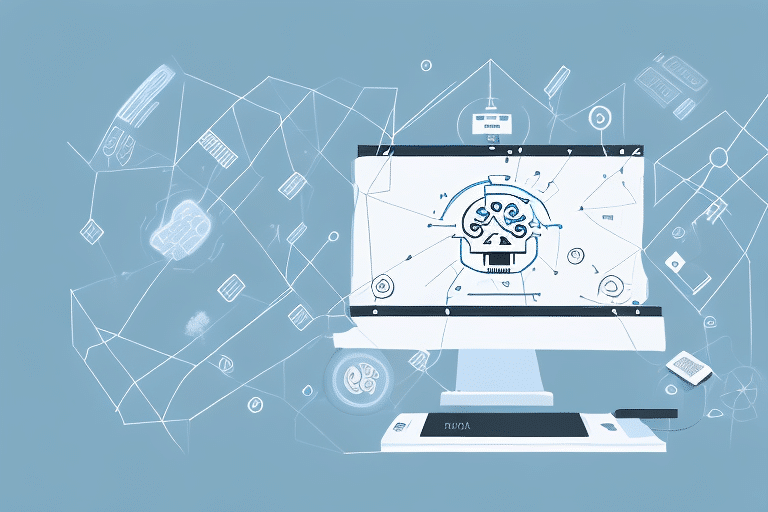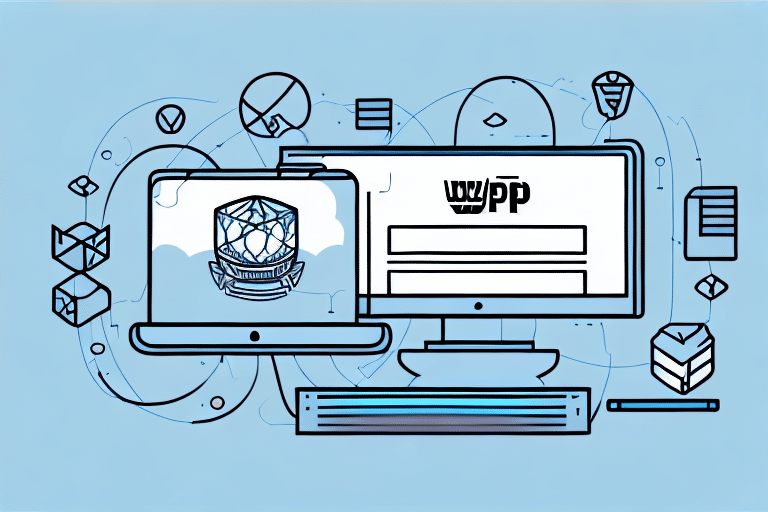Introduction to Backing Up UPS WorldShip Data
UPS WorldShip is an essential application for managing shipping logistics and tracking packages, utilized by countless businesses worldwide. It houses invaluable data, including customer information, shipping addresses, and delivery records. Ensuring a reliable backup system for this critical data is paramount to prevent data loss or corruption. In this article, we will delve into the importance of backing up your UPS WorldShip data, explore the software's functionalities, and provide a step-by-step guide to creating effective backups.
Why Backing Up UPS WorldShip Data is Crucial
For businesses relying on UPS WorldShip, the integrity and availability of data are vital. The loss or corruption of UPS WorldShip data can lead to significant disruptions, including loss of customer information, shipping inaccuracies, and overall operational inefficiencies. According to a Statista Report 2023, 60% of small businesses that experience data loss go out of business within six months. Regular backups mitigate these risks, ensuring business continuity and protection against unforeseen system failures or disasters.
Understanding UPS WorldShip Software and Its Data
Components of UPS WorldShip
UPS WorldShip stores various data elements, including:
- Configuration settings
- Shipping and tracking information
- Customer databases
- Historical shipment records
Customization and Integration
UPS WorldShip offers extensive customization options, allowing businesses to tailor the software to their specific needs. It can integrate with other systems and platforms, enhancing workflow efficiency. Additionally, it provides robust reporting tools, enabling detailed analysis of shipping data for informed decision-making.
Assessing Your Backup Needs and Options
Determining Backup Redundancy
Evaluating the level of redundancy required depends on potential data loss impacts and recovery costs. While comprehensive backups are ideal, they may be impractical for large datasets. Assessing your business's specific needs will help determine an optimal balance.
Choosing Backup Frequency
The frequency of backups should align with how often data changes. For businesses with high data turnover, hourly or even more frequent backups may be necessary. Conversely, less frequent data changes might only require daily or weekly backups.
Types of Backups
Different backup types offer various advantages:
- Full Backups: Complete data copies, typically larger and more time-consuming.
- Incremental Backups: Only data changes since the last backup, saving time and storage space.
- Differential Backups: Data changes since the last full backup, balancing between full and incremental backups.
Choosing the Right Backup Media and Storage Location
Selecting Backup Media
Choosing the appropriate media is essential for data longevity and accessibility. Recommended options include external hard drives and solid-state drives due to their durability and reliability. Magnetic tapes, while cost-effective, have limited lifespans and are prone to degradation.
Storage Location Considerations
Storing backups off-site or in remote locations safeguards against physical damage or theft. Additionally, using encrypted storage solutions ensures that sensitive data remains secure.
Creating and Scheduling Backups
Step-by-Step Backup Guide
- Open the UPS WorldShip application on your computer.
- Navigate to the "Shipper Editor" and select "Export Data."
- Choose the data fields and records to include in the backup, then click "Export."
- Select a location and filename for the backup file, then click "Save."
- Transfer the backup file to your chosen external media.
Automating Backups
Automated backups reduce the risk of human error and ensure consistency. Utilize third-party backup software that supports scheduling or leverage UPS WorldShip's built-in backup features to automate the process.
Maintaining Backup Integrity and Security
Securing Backup Files
Protect backup files by encrypting them and storing them in secure locations. Implement access controls to prevent unauthorized access to sensitive information.
Regular Testing
Regularly test backups to verify their integrity and ensure they can be successfully restored when needed. This practice helps identify and rectify potential issues proactively.
Disaster Recovery and Data Restoration
Restoring Data from Backups
In the event of data loss or corruption, restoring data from backups is straightforward:
- Open the UPS WorldShip application.
- Click on the "Shipper Editor" and select "Import Data."
- Locate your backup file and click "Open."
- Select the data to import and proceed with the import process.
- Verify that the data has been accurately restored.
Additional Disaster Recovery Strategies
Incorporate comprehensive disaster recovery plans by maintaining updated inventories of hardware and software, routinely reviewing backup procedures, and conducting regular recovery drills.
Best Practices for Backup Management
Regular Backup Schedules
Establish a consistent backup schedule that aligns with your business operations and data change frequencies. Regular schedules ensure that backups are up-to-date and reduce the risk of significant data loss.
Multiple Backup Locations
Store backups in multiple locations to enhance redundancy. This approach protects against localized disasters and ensures that data remains accessible even if one backup location is compromised.
Use of Reliable Backup Software
Choose backup software that offers features such as versioning, incremental backups, and robust encryption. Reliable software ensures that backups are comprehensive, secure, and easy to manage.
Conclusion
Backing up UPS WorldShip data is a critical practice to safeguard your business against data loss and operational disruptions. By understanding the software's data structure, assessing and choosing appropriate backup strategies, ensuring media security, and maintaining regular testing, you can establish a robust backup system. Adhering to these best practices will ensure your data's safety and your business's continuity.