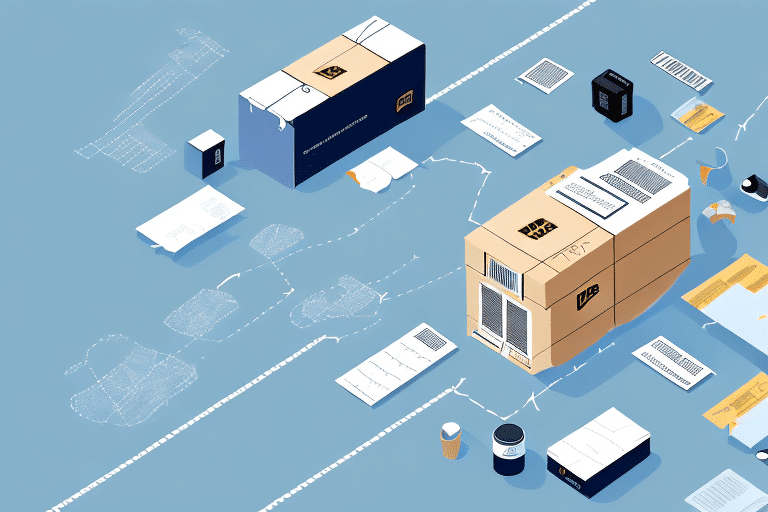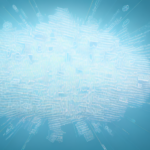How to Unvoid a Shipment in UPS Worldship
If you're a business owner or frequent shipper, encountering a voided shipment in UPS Worldship can be frustrating. Fortunately, there are steps you can take to rectify this issue. This guide provides a comprehensive overview of unvoiding shipments in UPS Worldship, including understanding the software, troubleshooting common problems, and implementing best practices to prevent future occurrences.
Understanding UPS Worldship
UPS Worldship is a robust shipping software system designed for businesses to create, track, and manage shipments efficiently. It integrates seamlessly with other business systems like accounting and inventory management, streamlining operations and reducing manual data entry. According to UPS, Worldship supports international shipping by automatically generating customs forms and calculating duties and taxes, simplifying the complexities of cross-border shipping.
Key Features of UPS Worldship
- Integration with various business software systems
- Automated customs documentation for international shipments
- Batch shipping capabilities for handling large volumes
- Advanced reporting and analytics tools
Common Reasons for Shipment Voiding in UPS Worldship
Shipments may be voided in UPS Worldship for several reasons:
- Incorrect address or ZIP code
- Expired shipping label
- Invalid or insufficient payment method
- Damaged or incorrect package
- Issues with customs or prohibited items
Additional less common reasons include:
- Fraudulent or suspicious activity flags
- Carrier or delivery service problems, such as weather-related delays
According to the Statista report, address inaccuracies account for approximately 30% of shipment failures, highlighting the importance of accurate data entry.
Consequences of Voiding a Shipment
Voiding a shipment can lead to several negative outcomes for your business:
- Delays in delivery
- Additional costs and fees
- Negative impact on customer satisfaction
- Potential loss or damage of packages
To mitigate these risks, it's crucial to review all shipment details meticulously before voiding any shipment.
Steps to Unvoid a Shipment in UPS Worldship
- Open UPS Worldship and navigate to the "Shipping" tab.
- Find the "Voided Shipments" section and select the shipment you wish to unvoid.
- Click the "Unvoid" button.
- Follow the on-screen instructions to correct any errors or issues with the shipment.
- Print a new shipping label and proceed with sending the package as usual.
Be aware that unvoiding a shipment may incur additional charges based on the reason for the initial void and the corrections made. Always review updated pricing before finalizing the unvoiding process.
If you encounter difficulties during this process, contacting UPS Customer Service is recommended for personalized assistance.
Troubleshooting Common Issues
If you face issues while attempting to unvoid a shipment, consider the following troubleshooting steps:
- Verify that all shipment information is accurate and up-to-date.
- Ensure that your payment method is valid and there are no outstanding balances.
- Check that the shipping label is neither damaged nor expired.
- Review any customs or restriction requirements relevant to the shipment.
Should these steps fail to resolve the issue, there might be a software or hardware problem. In such cases, reaching out to UPS Technical Support is advisable.
Best Practices to Avoid Voiding Shipments
Implementing the following best practices can significantly reduce the likelihood of needing to unvoid shipments:
- Double-check all shipment details before creating labels.
- Keep payment and account information current and accurate.
- Use sturdy and secure packaging to prevent damage.
- Stay informed about current customs regulations and prohibited items.
Additionally, ensuring that both the recipient's and sender's addresses are correctly labeled and updated can prevent many common issues that lead to shipment voiding.
Streamlining Your Shipping Process with UPS Worldship
Enhance the efficiency of your shipping operations with the following tips:
- Create and save templates for frequently used shipping information.
- Utilize a barcode scanner to expedite data entry.
- Take advantage of the batch shipping feature for handling multiple shipments simultaneously.
- Integrate UPS Worldship with your existing inventory and order management systems.
Leveraging the address validation feature within UPS Worldship can help ensure that all shipping addresses are accurate, thereby reducing the chances of shipment delays and additional fees.
Moreover, utilizing the reporting and analytics tools available can help you monitor shipping activities, identify inefficiencies, and make informed decisions to optimize your logistics strategy.
Tracking Unvoided Shipments in UPS Worldship
Once a shipment has been unvoided, you can track its progress through UPS Worldship's tracking feature. Enter the tracking number in the designated field to view real-time status updates.
Note that tracking information is only available for shipments that have been successfully unvoided. If tracking details are missing, refer to the shipping label or the confirmation email received upon shipment creation.
For comprehensive tracking across all shipments, integrating UPS Worldship with external tracking systems can provide a unified view of your shipping operations.
Handling Technical Issues During Unvoiding
If technical problems arise while unvoiding a shipment, follow these steps:
- Ensure that your UPS Worldship software is updated to the latest version and compatible with your operating system.
- Restart your computer to clear any temporary glitches.
- Contact UPS Worldship Technical Support for specialized assistance.
- Consider exploring alternative shipping software options if persistent issues occur.
Remember to verify that all information is entered correctly to avoid user-related errors. Regular training and updates can help your team stay proficient in using UPS Worldship effectively.
By adhering to these guidelines and leveraging the full capabilities of UPS Worldship, you can ensure a smooth and efficient shipping process, minimizing the need to unvoid shipments and enhancing overall business operations.