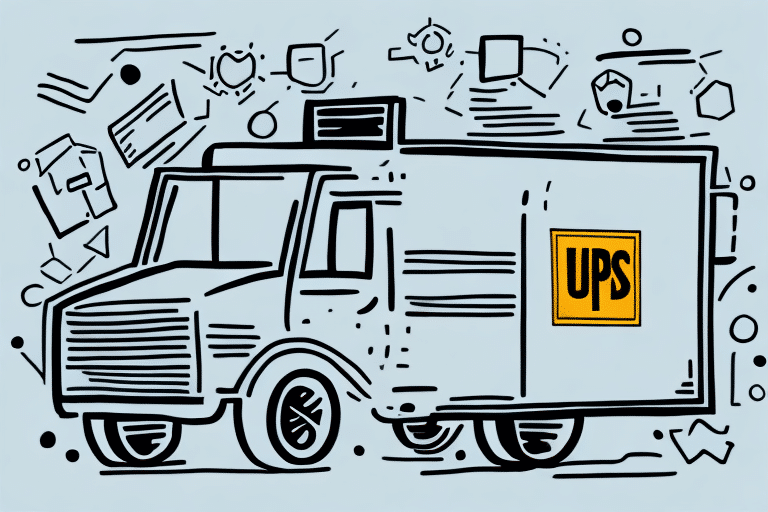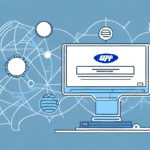Introduction to UPS WorldShip
As businesses continue to grow and expand globally, efficient shipping processes become crucial to maintaining customer satisfaction and operational efficiency. UPS WorldShip is a comprehensive shipping software designed to streamline shipping operations, reduce costs, and enhance overall productivity. By automating and managing shipping tasks, UPS WorldShip helps businesses of all sizes handle their logistics seamlessly.
Key Features of UPS WorldShip
Streamlined Shipping Processes
UPS WorldShip offers a user-friendly interface that simplifies the creation and management of shipments. Users can generate shipping labels, track packages in real-time, and calculate shipping costs with ease. The software supports batch processing, allowing businesses to handle large volumes of shipments efficiently.
Integration with Other UPS Services
One of the standout features of UPS WorldShip is its seamless integration with other UPS services such as UPS International Shipping and UPS My Choice. This integration ensures that businesses can access a wide range of UPS functionalities from a single platform, enhancing the overall shipping experience.
Customization Options
UPS WorldShip allows businesses to customize shipping labels, packing slips, and invoices to align with their branding. Users can set default shipping preferences, create custom shipping labels, and tailor the software settings to meet specific business needs. This level of customization helps maintain a professional image and reduces the likelihood of errors in shipping documentation.
Setting Up UPS WorldShip
Installation Requirements
Before installing UPS WorldShip, it's essential to ensure that your system meets the necessary requirements. The software is compatible with Windows operating systems and requires a stable internet connection, sufficient disk space, and adequate memory to function optimally. For the most accurate and up-to-date system requirements, refer to the UPS WorldShip System Requirements.
Configuring the Software
After installation, UPS WorldShip must be configured to align with your business operations. This involves entering company information, setting up user accounts, and configuring shipping preferences. Additionally, integrating your accounting and inventory management software can further streamline your order fulfillment processes.
Setting Up User Accounts and Permissions
UPS WorldShip supports multiple user accounts, each with customizable permissions. This feature ensures that employees have access only to the tools and information necessary for their roles, enhancing security and reducing the risk of errors. Administrators can assign different roles, such as managers or warehouse staff, to tailor access levels appropriately.
Managing Shipping Addresses and Shipments
Adding and Managing Addresses
Efficiently managing shipping addresses is vital for timely deliveries and customer satisfaction. UPS WorldShip allows users to add, edit, and delete shipping addresses easily. The software also supports importing addresses from other systems, ensuring that your address database remains accurate and up-to-date.
Creating and Tracking Shipments
Creating new shipments in UPS WorldShip is a straightforward process. Users can select existing customer profiles or create new ones, enter shipping details, and choose the appropriate shipping service. Once a shipment is created, UPS WorldShip provides real-time tracking information, allowing businesses and customers to monitor the progress of their packages.
Optimizing Shipping Operations
Best Practices
To maximize the benefits of UPS WorldShip, businesses should adopt best practices such as utilizing batch processing for high-volume shipments, regularly updating software to access the latest features, and conducting periodic reviews of shipping data to identify areas for improvement. These practices help in maintaining efficiency and reducing operational costs.
Integrating Other Carriers
While UPS WorldShip is optimized for UPS services, it also supports integration with other major shipping carriers like FedEx and DHL. This flexibility allows businesses to choose the most cost-effective or reliable shipping options based on their specific needs.
Troubleshooting Common Issues
Despite its robust capabilities, users may occasionally encounter issues with UPS WorldShip. Common problems include connection errors to UPS servers, printing issues, and software glitches. The software provides a comprehensive Troubleshooting Guide and customer support to assist with resolving these issues. Regular software updates and maintaining a stable internet connection can prevent many common problems.
Conclusion
UPS WorldShip remains a powerful tool for businesses looking to optimize their shipping operations. With its extensive features, seamless integrations, and customizable options, it provides a comprehensive solution for managing shipments efficiently. By implementing UPS WorldShip, businesses can reduce shipping costs, enhance customer satisfaction, and streamline their overall logistics processes.