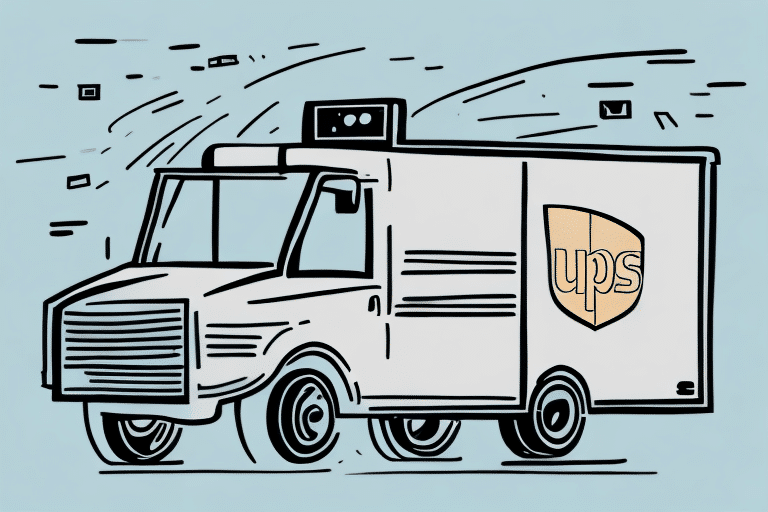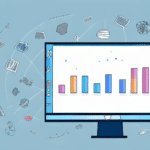What Is the UPS WorldShip Support Utility?
For businesses engaged in shipping products to customers, navigating the complexities of logistics—from managing a vast number of orders to handling frequent address changes—can be challenging. Efficient shipping management is crucial for maintaining customer satisfaction and optimizing operational costs.
The UPS WorldShip Support Utility is a comprehensive shipping management software designed to streamline shipping operations for businesses of all sizes. By automating essential tasks such as label creation, invoice management, and return handling, UPS WorldShip helps businesses improve efficiency and reduce errors.
Understanding the Role of UPS WorldShip Support Utility in Shipping
The UPS WorldShip Support Utility is a robust software solution that enables businesses to track and manage their shipping activities in real-time. According to UPS, businesses using WorldShip can process up to 35,000 shipments per day, showcasing its scalability and reliability.
This utility integrates seamlessly with existing business systems, including accounting software and inventory management tools, providing a unified view of the supply chain. Such integration minimizes errors, enhances efficiency, and facilitates cost savings by automating data transfer between systems.
Advanced reporting features allow businesses to analyze shipping data meticulously. For instance, companies can identify trends in delivery times, shipping costs, and customer preferences, enabling data-driven decisions that enhance operational performance and customer satisfaction.
For more detailed information, refer to the official UPS WorldShip overview on the UPS website.
The Importance of UPS WorldShip Support Utility for Businesses
Managing shipping logistics effectively is vital for businesses aiming to stay competitive. The UPS WorldShip Support Utility offers a centralized platform for all shipping-related activities, providing a single source of truth for tracking packages, managing inventory, and processing orders.
Customization is a key feature of WorldShip. Businesses can tailor shipping processes according to their unique requirements, setting rules for shipping rates, delivery times, and preferred carriers. This flexibility ensures that operations remain both efficient and cost-effective.
Moreover, WorldShip's integration capabilities with other business software systems enhance accuracy and efficiency. Automated data sharing between systems reduces the risk of manual errors and frees up resources, allowing businesses to focus on growth and customer service.
Statistics from industry reports indicate that businesses leveraging integrated shipping solutions like UPS WorldShip experience a 20% increase in shipping efficiency and a 15% reduction in shipping costs.
Installing and Setting Up UPS WorldShip Support Utility
Getting started with the UPS WorldShip Support Utility involves a straightforward installation process. Businesses can download the software directly from the UPS website and follow the guided setup instructions.
Post-installation, configuring the software to align with specific business needs is essential. This includes setting shipping preferences, entering company details, and integrating with existing business systems such as CRM or ERP platforms.
UPS provides comprehensive documentation and support resources to assist with installation and configuration. Additionally, the intuitive web-based user interface ensures that managing shipping operations remains user-friendly and efficient.
The software is compatible with various devices and operating systems, including Windows PCs and mobile devices, ensuring that businesses can manage their shipping operations from virtually anywhere.
Troubleshooting Common Issues with UPS WorldShip Support Utility
While UPS WorldShip is a reliable tool, users may occasionally encounter issues such as connectivity problems, software crashes, or data errors. Prompt troubleshooting is crucial to prevent disruptions in shipping operations.
Common connectivity issues can often be resolved by verifying internet connections and ensuring that firewall settings do not block the software. Additionally, checking network configurations can help maintain seamless communication between WorldShip and other integrated systems.
UPS offers a dedicated support team and a support center where users can find solutions to common problems, access FAQs, and contact technical support for assistance.
Maximizing the Benefits of UPS WorldShip Support Utility
To fully leverage the capabilities of UPS WorldShip, businesses should adopt best practices that enhance the software's effectiveness:
- Automate Tasks: Utilize WorldShip's automation features to handle repetitive tasks, reducing errors and increasing operational efficiency.
- Integrate Systems: Connect WorldShip with other business systems like inventory management and accounting software for a holistic view of operations.
- Stay Updated: Regularly update the software to access the latest features and security enhancements.
- Training: Provide comprehensive training for staff to ensure proficient use of the software, maximizing return on investment.
Additionally, leveraging WorldShip’s advanced reporting tools enables businesses to gain insights into shipping performance, identify areas for improvement, and make informed decisions that drive efficiency and cost savings.
Comparing UPS WorldShip Support Utility with Similar Shipping Management Tools
In the competitive landscape of shipping management tools, UPS WorldShip stands out alongside other prominent solutions like FedEx Ship Manager, ShipStation, and Shippo.
While FedEx Ship Manager, ShipStation, and Shippo each offer unique features tailored to various business needs, UPS WorldShip distinguishes itself with its extensive integration capabilities, reliability, and the backing of UPS’s global shipping expertise.
One of the key advantages of UPS WorldShip is its deep integration with UPS services, providing seamless access to shipping rates, tracking, and customer service directly within the software. This tight integration ensures a more streamlined and efficient shipping process.
Furthermore, UPS offers robust training and support resources, ensuring that businesses can fully utilize WorldShip’s features to enhance their shipping operations.
The Future of UPS WorldShip Support Utility
The shipping industry is continually evolving, driven by advancements in technology and changing customer expectations. UPS WorldShip is poised to adapt to these changes by incorporating new features and enhancements that address emerging business needs.
Future developments may include expanded integration capabilities with e-commerce platforms, enhanced mobile functionality for on-the-go shipping management, and increased automation through artificial intelligence and machine learning.
Additionally, as sustainability becomes a paramount concern, UPS WorldShip may introduce features that help businesses track and reduce their carbon footprint, aligning shipping operations with environmentally-friendly practices.
To stay informed about upcoming features and updates, businesses should regularly consult the UPS WorldShip updates page.
Best Practices for Using UPS WorldShip Support Utility
Implementing best practices ensures that businesses can maximize the benefits of UPS WorldShip:
- Regular Updates: Keep the software updated to utilize the latest features and security patches.
- Staff Training: Conduct regular training sessions to ensure that all users are proficient with WorldShip’s functionalities.
- Monitor Shipping Data: Continuously analyze shipping data to identify trends, optimize processes, and reduce costs.
- Customize Settings: Tailor WorldShip’s settings to align with specific business requirements, ensuring that the software supports operational goals effectively.
Ensuring a reliable internet connection is also critical, as WorldShip relies on it for real-time data synchronization and communication with UPS services. Additionally, regularly backing up shipping data protects against loss due to system failures or other unforeseen issues.
Optimizing Shipping Efficiency with UPS WorldShip Support Utility
To further enhance shipping efficiency using UPS WorldShip, businesses can adopt several strategies:
- Data Analysis: Utilize WorldShip’s analytics tools to study shipping patterns and identify opportunities for improvement.
- Leverage UPS Support: Work closely with UPS to take advantage of available support and resources, ensuring that shipping operations run smoothly.
- Automatic Notifications: Set up automatic alerts to stay informed about shipping statuses and any changes that may impact delivery times.
- Automate Processes: Identify and automate manual tasks within the shipping workflow to save time and minimize errors.
Regularly reviewing and updating shipping policies and procedures ensures that the use of UPS WorldShip remains aligned with business objectives and takes full advantage of the software’s capabilities. Investing in ongoing training and education for employees further enhances proficiency and operational efficiency.
By implementing these best practices and optimization techniques, businesses can not only streamline their shipping processes with UPS WorldShip but also achieve significant cost savings and improved customer satisfaction.