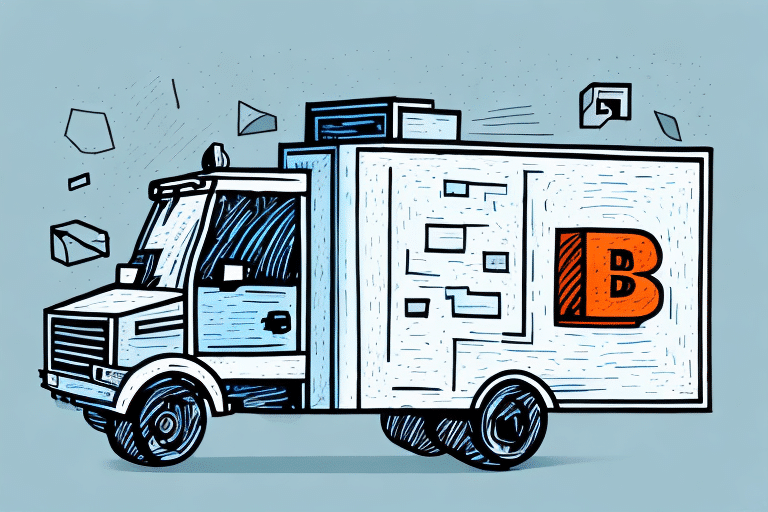How to Manage Pickup Scheduling in Worldship
Shipping and logistics can be complex, especially for businesses that send out frequent shipments. A critical aspect of shipping is scheduling pickups, which involves entering accurate information about the pickup location, date, time, and other details into the shipping software. One such software is Worldship, a leading shipping solution used by many businesses worldwide. In this article, we'll cover everything you need to know about managing pickups in Worldship, including why it matters, best practices, tips, and troubleshooting.
Importance of Accurate Pickup Scheduling in Worldship
Ensuring that your pickups are accurately scheduled in Worldship is crucial for several reasons:
- Shipment Tracking: Accurate scheduling helps you monitor your shipments' status and ensures timely pickups. Misentries can lead to confusion, delays, or missed pickups, impacting your business operations and reputation.
- Cost Management: Proper scheduling helps avoid additional charges or fees that may arise from incorrect pickup times or locations. It also helps prevent penalties for non-compliance with carrier policies or regulations.
- Efficiency and Cost Reduction: Organized records of pickups allow you to identify patterns and optimize your shipping schedule, minimizing wait times and maximizing carrier efficiency. This can lead to faster delivery times, lower shipping costs, and increased customer satisfaction.
According to the Inbound Logistics report, accurate logistics management can reduce shipping errors by up to 30%, significantly enhancing overall supply chain efficiency.
Understanding the Significance of Precise Pickup Information
Providing accurate pickup information means entering the correct details about the pickup's location, date, time, and other relevant data. Inaccuracies can lead to shipments not being picked up or being delivered to the wrong location, resulting in delays, lost shipments, customer complaints, and increased costs.
For example, an incorrect pickup address may prevent the carrier from locating the pickup point, causing missed or delayed pickups. Similarly, errors in the pickup date or time can lead to confusion, such as carriers arriving too early or too late.
Accurate pickup information also ensures the safety and security of shipments. Correct details about the pickup location's accessibility and security can prevent theft or damage. Additionally, specifying the type and quantity of shipments allows carriers to prepare the necessary equipment and resources for efficient transportation.
Common Mistakes to Avoid When Scheduling Pickups in Worldship
Proper use of Worldship requires attention to detail to ensure smooth pickup operations. Here are some common mistakes to avoid:
- Incorrect Address: Always double-check the pickup location's name and address. Ensure that all details, including ZIP codes and street names, match the carrier's requirements.
- Wrong Pickup Date or Time: Verify that the pickup date and time align with your actual schedule and the carrier's cut-off times to avoid missed pickups.
- Incomplete Information: Fill out all required fields in Worldship. Missing information can lead to delays or errors in pickup scheduling.
- Selecting the Wrong Carrier or Service: Ensure that you choose the appropriate carrier and service type that align with your shipping needs and business goals.
- Inaccurate Weight and Dimensions: Provide precise weight and dimension measurements for your packages to prevent additional fees and ensure proper handling by the carrier.
Strategies to Enhance Pickup Accuracy in Worldship
Improving the accuracy of your pickups in Worldship can lead to more efficient operations and cost savings. Consider the following strategies:
- Double-Check Information: Review all entered details before submitting them to Worldship. Confirm the pickup location, date, time, and carrier information for accuracy.
- Utilize the Copy Feature: When scheduling multiple pickups with similar details, use Worldship's copy feature to save time and reduce the risk of errors.
- Implement Automated Scheduling: Use automated pickup scheduling systems that integrate with Worldship to ensure accurate and efficient pickup scheduling.
- Employee Training: Train your staff on the correct use of Worldship, emphasizing the importance of accurate pickup information and adherence to best practices.
- Effective Communication with Carriers: Clearly communicate any specific requirements or preferences for pickups, such as time windows or special instructions, to your carriers.
Editing or Rescheduling Pickups in Worldship
If you need to edit or reschedule a pickup in Worldship, follow these steps:
- Open Worldship and navigate to the Pickup History tab.
- Select the pickup you wish to edit and click the Edit button.
- Make the necessary changes to the pickup information and click Save.
Be aware that some carriers may charge fees for rescheduling pickups. Always check the carrier's policy before making changes.
Additionally, pickup times can vary based on the carrier and location. Confirm with your carrier to ensure your package is ready for pickup at the designated time. To cancel a pickup, go to the Pickup History tab, select the desired pickup, and click Cancel.
Best Practices for Managing Pickup Information in Worldship
Adopting best practices can streamline your pickup management process in Worldship:
- Maintain Up-to-Date Carrier Information: Keep abreast of your carriers' policies, cut-off times, fees, and other relevant details to make informed scheduling decisions.
- Use Templates: Create templates in Worldship for common pickup scenarios to ensure consistency and save time.
- Communicate with Carriers: Address any issues with pickups promptly by communicating with your carriers, preventing future problems.
- Regularly Review Pickup History: Periodically analyze your pickup history to ensure accuracy and identify any recurring issues that need attention.
Optimizing Worldship Settings for Enhanced Pickup Visibility
To improve the visibility and management of your pickups in Worldship, consider the following optimizations:
- Enable Notifications: Set up email or text notifications in Worldship to receive real-time updates on your pickups' status and any potential issues.
- Utilize Tracking Numbers: Use the tracking numbers provided by carriers to monitor your shipments' progress and ensure timely deliveries.
- Integrate with Other Systems: Connect Worldship with your ERP, CRM, or other business systems to enhance visibility and streamline your shipping operations.
Troubleshooting Common Pickup Issues in Worldship
Encountering issues with pickups in Worldship can disrupt your shipping operations. Here are common problems and how to address them:
- Incorrect Pickup Location or Time: Double-check the pickup details and reschedule the pickup or contact the carrier to correct the information.
- Delayed or Missed Pickups: Reach out to the carrier to investigate the delay and explore alternative solutions if necessary.
- Inaccurate Billing or Additional Charges: Review your invoices carefully and contact the carrier to dispute any erroneous charges.
Tracking and Confirming Pickups in Worldship
To effectively track and confirm your pickups in Worldship, follow these steps:
- Open Worldship and navigate to the Pickup History tab.
- Locate the pickup you want to track and click on the tracking number to view detailed information.
- Confirm the pickup's status, location, and other relevant details.
Some carriers offer advanced features like GPS tracking, providing additional visibility and accuracy for your shipments.
Integrating Pickup Data with Other Shipping Systems
Integrating your pickup data with other shipping systems can enhance efficiency and data accuracy. Consider the following integration methods:
- APIs: Use Application Programming Interfaces (APIs) to connect Worldship with other software systems, facilitating seamless data exchange.
- EDI: Implement Electronic Data Interchange (EDI) to automate data transfers between Worldship and your business partners.
- Custom Integrations: Work with your IT team or solution providers to develop custom integrations that meet your specific business needs.
Integrating Worldship with systems like ERP or CRM can provide a unified view of your shipping operations, improving decision-making and operational efficiency.
Maximizing Efficiency with Automated Pickup Scheduling
Automating your pickup scheduling can save time, reduce errors, and optimize your shipping processes. Here’s how:
- Automated Scheduling Software: Utilize software solutions that automatically schedule pickups based on predefined business rules and requirements.
- Third-Party Integration: Choose pickup scheduling solutions that integrate seamlessly with Worldship, ensuring accurate and efficient pickup management.
- Real-Time Tracking and Alerts: Implement systems that offer real-time tracking, alerts, reporting, and analytics to monitor and optimize your pickup operations.
Automated scheduling can lead to significant improvements in operational efficiency and cost savings. According to a McKinsey report, automation in shipping can reduce operational costs by up to 20%.
Future Trends in Pickup Management with Worldship
The shipping industry is continually evolving, and so is the technology used to manage pickups. Here are some trends and predictions that may influence pickup management in Worldship:
- Artificial Intelligence and Machine Learning: AI and machine learning can optimize pickup and delivery routes, minimizing costs and delays.
- Increased Automation and Integration: Greater integration of pickup scheduling with other shipping and logistics systems, such as warehouse and transportation management systems.
- Self-Service Scheduling: Transition towards self-service pickup scheduling and management, allowing customers to schedule and manage pickups through online portals or mobile apps.
- Emerging Technologies: Integration with technologies like blockchain and the Internet of Things (IoT) to enhance visibility and security across the shipping supply chain.
Staying informed about these trends and adapting to new technologies will be essential for efficient pickup management in Worldship and beyond.
Conclusion
Managing pickup scheduling in Worldship can be challenging, but with the right strategies, tools, and practices, you can ensure that your shipments are picked up accurately and efficiently. This reduces delays, fees, and customer complaints, ultimately enhancing your business operations. Remember to double-check all information entered, communicate effectively with your carriers, and utilize software that automates and optimizes your pickup management process.