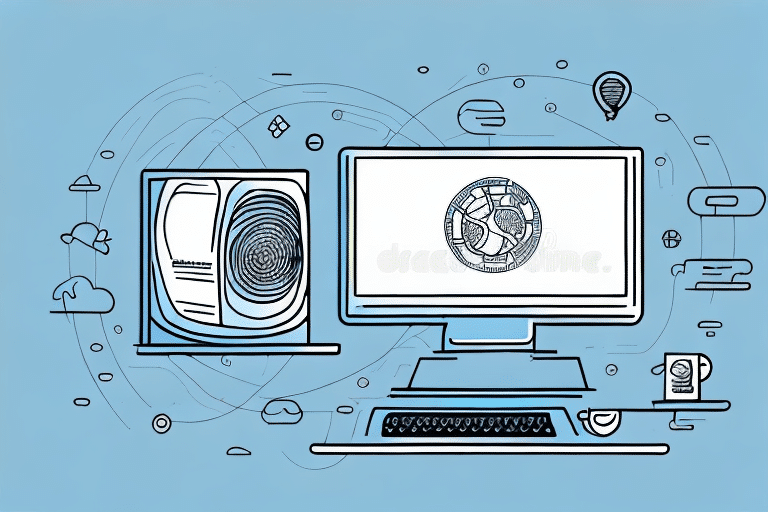Introduction to UPS WorldShip
UPS WorldShip is a comprehensive shipping and tracking software designed to streamline the shipping processes for businesses of all sizes. Whether you're a small business owner or managing logistics for a large enterprise, WorldShip offers the tools and features needed to efficiently manage your shipping workflow, reduce errors, and enhance customer satisfaction.
Benefits of Using UPS WorldShip
Choosing UPS WorldShip for your shipping needs provides numerous advantages that can significantly improve your business operations:
- Comprehensive Features: WorldShip offers a wide range of functionalities, including label creation, tracking, invoice management, and data import/export capabilities.
- Time Efficiency: Automating shipping tasks can reduce processing time by up to 30%, allowing your team to focus on other critical areas of your business. UPS Press Release
- Accuracy: Minimizing manual data entry lowers the risk of errors, ensuring that shipments are processed correctly and reach their destinations on time.
- Integration: WorldShip seamlessly integrates with various business systems, including inventory management and e-commerce platforms, creating a unified operational environment.
- Real-Time Information: Access to real-time shipping rates, delivery times, and tracking updates enhances customer communication and satisfaction.
Getting Started with UPS WorldShip
System Requirements
Before installing UPS WorldShip, ensure that your computer meets the necessary system requirements:
- Operating System: Windows 10 or higher
- Processor: Modern multi-core processor (Intel i5 or equivalent)
- Memory: Minimum of 8GB RAM
- Storage: At least 2GB of free hard drive space
- Internet Connection: Stable broadband connection
For the most up-to-date system requirements, visit the official UPS WorldShip Integration page.
Downloading and Installing UPS WorldShip
To download UPS WorldShip, follow these steps:
- Create or log in to your UPS account on the UPS website.
- Navigate to the Software Downloads section.
- Select WorldShip and follow the on-screen instructions to download the installer.
- Run the installer and follow the prompts, entering your company information when required.
- Once installed, launch WorldShip and begin configuring your settings.
Ensure your system meets the minimum requirements to avoid performance issues during installation and operation.
Creating a UPS Account
To utilize UPS WorldShip effectively, you must have a UPS account linked to your WorldShip installation. Here's how to create one:
- Visit the UPS website.
- Click on Sign Up and follow the registration prompts, providing accurate company and contact information.
- After registration, log in to your UPS account and navigate to the WorldShip section to link your account.
- Enter your account details within the WorldShip software to complete the integration.
Accurate account information is crucial for managing shipping details, invoices, and payments effectively.
Configuring UPS WorldShip
Setting Up Preferences and Options
After installing WorldShip, customizing your preferences is essential for optimizing your shipping workflow:
- Label Printing: Configure printer settings to ensure labels are printed correctly.
- Carrier Selection: Choose default carriers and services based on your shipping needs.
- Payment Methods: Set up preferred payment options for shipping charges.
- Default Shipment Options: Establish standard shipping parameters to streamline the process.
Taking the time to set these preferences can significantly enhance efficiency and reduce the likelihood of errors.
Managing Ship-To Addresses
Efficiently managing your ship-to addresses is crucial for accurate and timely deliveries:
- Use the Address Book feature to store frequently used shipping addresses.
- Import existing address data from spreadsheets or other software to save time.
- Regularly update and verify address information to prevent delivery issues.
Proper address management reduces the risk of shipment delays and improves overall delivery accuracy.
Managing Shipping Operations
Creating Shipping Labels and Tracking Numbers
WorldShip simplifies the process of creating shipping labels and tracking numbers:
- Enter the shipper and recipient information into the software.
- Select the desired carrier and service level.
- Input package details, such as weight and dimensions.
- Generate and print the shipping label, which includes a unique tracking number.
These tracking numbers allow both businesses and customers to monitor the status of shipments in real-time.
Managing Invoices and Payment Options
Effectively managing invoices and payment options is essential for financial accuracy:
- Review and manage shipping invoices directly within WorldShip.
- Set up automatic billing to streamline payment processes.
- Choose from various payment methods, including credit cards and electronic funds transfer.
Proper invoice management ensures timely payments and accurate financial records.
Importing and Exporting Data
WorldShip's data import and export capabilities enhance flexibility and integration:
- Import shipment data from spreadsheets, databases, or other shipping software.
- Export shipping data for reporting and analysis purposes.
- Utilize XML or CSV formats for seamless data transfer between systems.
These features facilitate bulk shipments and data analysis, providing valuable insights into shipping activities and costs.
Integration and Troubleshooting
Integrating Other Shipping Systems
UPS WorldShip can be integrated with various other shipping systems and business platforms:
- Connect with e-commerce platforms like Shopify or Magento to automate order processing.
- Integrate with inventory management systems to synchronize stock levels and shipping data.
- Link with accounting software for streamlined financial tracking.
Integration enhances operational efficiency by creating a unified system for managing different aspects of your business.
Troubleshooting Common Connectivity Issues
While using WorldShip, you may encounter connectivity or compatibility issues. Here are common problems and solutions:
- Installation Errors: Ensure your system meets all requirements and that you have administrative privileges during installation.
- Printer Connectivity: Verify that printer drivers are up-to-date and correctly installed.
- Software Updates: Regularly update WorldShip to the latest version to fix bugs and improve performance.
- Firewall Settings: Adjust firewall settings to allow WorldShip to communicate with UPS servers.
If issues persist, consult the UPS Technical Support for further assistance.
Support and Best Practices
Accessing Technical Support
Should you encounter challenges with UPS WorldShip, a variety of support resources are available:
- Online Support: Access user guides, FAQs, and troubleshooting articles on the UPS Help Center.
- Customer Service: Contact UPS support via phone or email for personalized assistance.
- Community Forums: Engage with other WorldShip users to share solutions and best practices.
Promptly addressing technical issues ensures minimal disruption to your shipping operations.
Best Practices for Streamlining Your Shipping Processes
Adopting best practices can maximize the efficiency and effectiveness of your shipping operations using WorldShip:
- Regular Software Updates: Keep WorldShip updated to benefit from the latest features and security enhancements.
- Accurate Data Entry: Ensure all shipping information is entered correctly to avoid delays and errors.
- Automate Routine Tasks: Utilize automation features to handle repetitive tasks, freeing up time for strategic activities.
- Monitor Shipping Metrics: Regularly review shipping reports to identify trends, areas for improvement, and cost-saving opportunities.
- Train Your Team: Ensure that all team members are adequately trained on using WorldShip to its full potential.
Implementing these practices leads to a more efficient shipping process, reduced costs, and enhanced customer satisfaction.