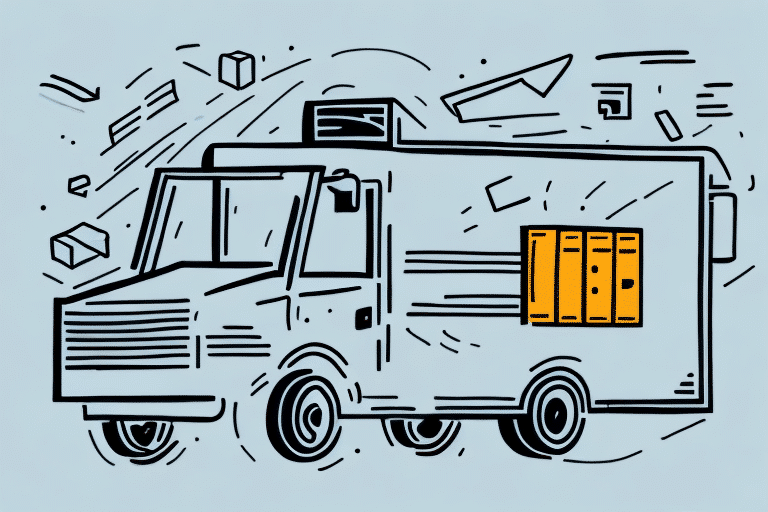Optimize Your Shipping Strategy: Set Ground Shipping as Default in UPS Worldship
Efficient and cost-effective shipping is crucial for any business. Ground shipping, particularly through UPS Worldship, offers a reliable solution that can streamline your logistics operations. This guide provides a comprehensive, step-by-step approach to configuring UPS Worldship to use ground shipping as your default option, ensuring you maximize savings and efficiency.
Configuring UPS Worldship for Ground Shipping
Setting Up Your Shipment Profile
The initial step involves configuring your UPS Worldship settings to prioritize ground shipping for all outbound shipments. To achieve this:
- Open UPS Worldship and navigate to the "Edit" menu.
- Select "Preferences" from the dropdown, then click on the "Shipment" tab.
- In the "Default Shipment Options" section, choose "Ground" from the "UPS Services" dropdown menu.
- Click "OK" to save your changes.
By establishing a default ground shipping profile, you ensure consistency across all shipments, reducing the likelihood of errors and saving valuable time.
Enhancing Shipment Tracking and Reporting
UPS Worldship offers real-time tracking and detailed reporting features that are invaluable for monitoring shipments. Utilizing these tools allows you to:
- Monitor the progress of each shipment in real-time.
- Receive notifications about delays or issues promptly.
- Access comprehensive reports to identify trends and areas for cost savings.
Implementing these features not only enhances operational efficiency but also improves customer satisfaction by providing transparency in the shipping process.
Simplifying Your Shipping Process with Automation
Automating Shipping Tasks
UPS Worldship simplifies the shipping process by automating tasks such as label creation, pickup scheduling, and shipment tracking. Automation reduces manual workload, minimizes errors, and accelerates the shipping workflow.
Expanding Shipping Options
While ground shipping remains the default, UPS Worldship provides various other shipping options to meet diverse business needs, including expedited, international, and freight shipping. Leveraging real-time rates and delivery estimates empowers you to make informed decisions tailored to your business and customer requirements.
Maximizing Cost Savings with Ground Shipping
Comparative Cost Analysis
Ground shipping typically offers significant cost savings compared to air or expedited shipping methods. According to the Statista Shipping Report 2023, ground shipping accounts for approximately 60% of all domestic shipments, highlighting its cost-effectiveness and reliability.
Environmental Benefits
Opting for ground shipping also contributes to environmental sustainability. Ground transportation generates fewer carbon emissions than air shipping, aligning with corporate sustainability goals. The Environmental Protection Agency emphasizes the reduced environmental footprint associated with ground shipping.
Tips and Best Practices for Using Ground Shipping in UPS Worldship
Efficient Packaging Strategies
Proper packaging is essential to minimize damage and reduce shipping costs. Here are some best practices:
- Use appropriate packaging materials: Ensure packages are sturdy and suitable for the contents.
- Optimize package size: Avoid oversized packages to reduce dimensional weight charges.
- Secure packaging: Use adequate padding to protect items during transit.
Utilizing UPS Worldship Features
Take advantage of UPS Worldship’s advanced features to enhance your shipping efficiency:
- Batch Shipping: Process multiple shipments simultaneously to save time.
- Automatic Notifications: Set up notifications to stay informed about shipment statuses.
- Custom Shipment Profiles: Create profiles for frequently shipped items to streamline label creation.
Troubleshooting Common Issues in UPS Worldship
Accurate Package Measurements
Incorrect package dimensions and weight can lead to shipping delays or increased costs. Always double-check measurements and use a reliable scale to ensure accuracy.
Address Verification
Ensure all shipping addresses are correct and complete. Utilizing address verification tools can help prevent delivery issues and enhance customer satisfaction.
Service Level Selection
Choosing the appropriate service level is crucial for timely deliveries. Ensure you select the service that aligns with your delivery timelines and budget.
Enhancing Efficiency with Ground Shipping in UPS Worldship
Leverage Advanced Features
UPS Worldship offers several features designed to boost efficiency:
- Batch Shipping: Handle multiple shipments in one go, reducing processing time.
- Automatic Notifications: Stay updated on shipment statuses without manual tracking.
- Custom Shipment Profiles: Quickly generate shipping labels for common shipments, minimizing repetitive tasks.
Streamlining Operations
Integrate UPS Worldship with your existing business systems to create a seamless shipping workflow. Automation and integration reduce manual interventions, lower the risk of errors, and enhance overall operational efficiency.
Customizing Your Ground Shipping Preferences
Personalizing Shipment Settings
Tailor your UPS Worldship settings to match your business needs by customizing options such as delivery confirmation, insurance, and specific handling instructions. Personalized settings ensure that each shipment meets your quality standards and customer expectations.
Setting Up Automatic Notifications
Configure automatic notifications to receive updates at every stage of the shipping process. This proactive approach allows you to address potential issues promptly and keeps your customers informed about their shipment status.
Conclusion: Streamline Your Shipping with UPS Worldship's Ground Option
Implementing ground shipping as the default option in UPS Worldship offers substantial benefits, including cost savings, enhanced reliability, and environmental sustainability. By configuring your settings appropriately and leveraging UPS Worldship’s advanced features, you can optimize your shipping processes, reduce operational costs, and improve overall business efficiency.
For further information on UPS Worldship and its features, refer to the official UPS Worldship page and the latest shipping industry reports from sources like the Statista Transportation & Warehousing.