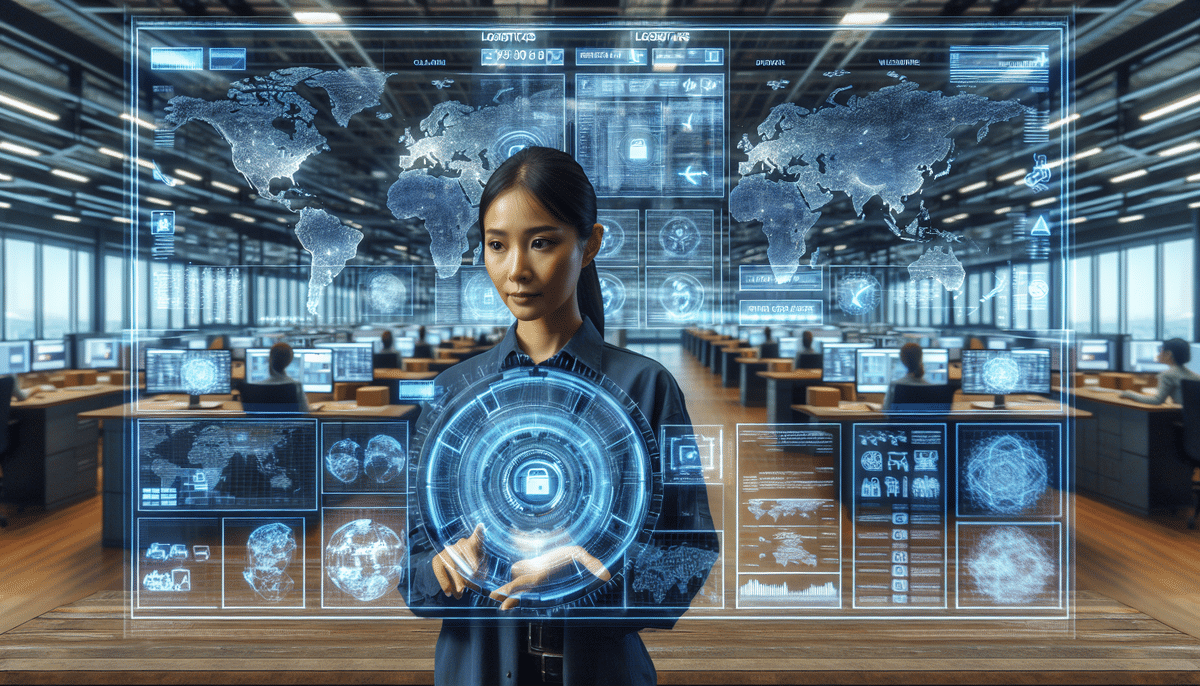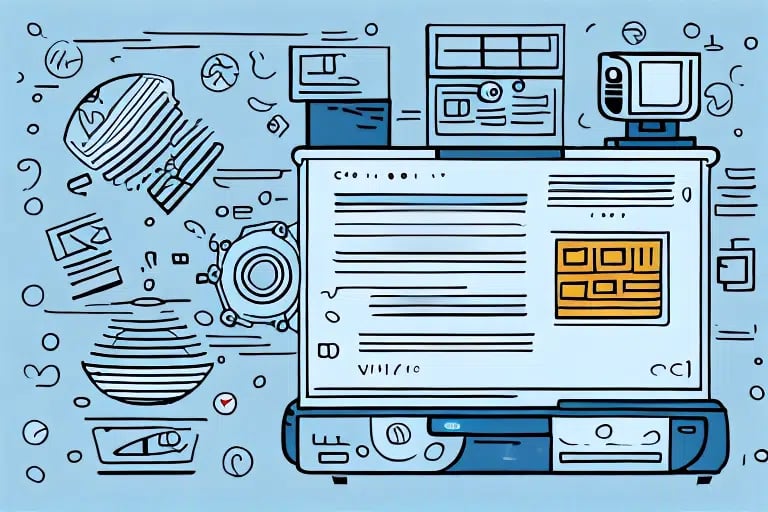How to Avoid Address Corrections in UPS WorldShip
If you're a business owner who frequently ships products using UPS WorldShip, you've likely experienced the frustration of address corrections. Inaccurate or incomplete address information can cause delays and additional fees, resulting in decreased customer satisfaction and lower profit margins. In this article, we'll explore the various reasons for address corrections and provide tips for avoiding them, saving you time and money in the long run.
Understanding the Address Validation Process in UPS WorldShip
Before diving into how to avoid address corrections, it's essential to understand how addresses are validated in UPS WorldShip. UPS employs sophisticated algorithms that compare entered addresses against a comprehensive database of valid addresses, ensuring compliance with USPS and international postal regulations. This process checks not only the street address and ZIP code but also verifies the city, state, and country of the recipient.
Accurate address validation is crucial, especially for international shipments where address formats vary significantly. Ensuring that all address components are correct minimizes the risk of delays or returns, facilitating smooth and timely deliveries.
Common Reasons for Address Corrections in UPS WorldShip
Incorrect or Incomplete Information
One of the primary reasons for address corrections is incorrect or incomplete shipping information. This can include:
- Missing or incorrect apartment or suite numbers
- Misspelled street names
- Incorrect ZIP or postal codes
- Outdated or non-standard postal abbreviations
Incomplete company information, such as missing department or floor numbers, can also lead to address corrections.
Recipient Address Changes
Address corrections often occur when recipients have moved or changed their addresses without updating their contact information with the sender. In such cases, UPS may attempt to correct the address or contact the recipient directly to obtain accurate information.
International Shipping Challenges
Shipping internationally introduces additional complexities due to varying address formats and postal code systems. Even with UPS WorldShip's validation tools, errors can still occur, necessitating address corrections.
The Cost of Address Corrections and How to Save Money
Address corrections can significantly impact your business's bottom line. UPS charges fees for each corrected address and may also add extra delivery time, leading to increased operational costs. To mitigate these expenses, consider the following strategies:
Utilize UPS WorldShip Address Validation Tools
Leverage the built-in address validation tools in UPS WorldShip to ensure accuracy before shipment. These tools compare entered addresses against UPS's database and suggest corrections when necessary.
Implement Data Quality Measures
Regularly clean and validate your shipping data to maintain high accuracy. This includes routine audits of your customer database to remove outdated or incorrect information.
Encourage Customer Address Accuracy
Prompt customers to verify their shipping information during the checkout process. Adding reminders or confirmation steps can significantly reduce the likelihood of incorrect addresses.
Tips for Accurately Entering Addresses in UPS WorldShip
Preventing address corrections starts with accurately entering address information. Here are some best practices:
- Double-Check Information: Always review the address details before submitting the shipment.
- Use Standard Abbreviations: Apply correct postal abbreviations for states and street types.
- Separate Apartment Numbers: Enter apartment or suite numbers on a separate line to ensure clarity.
- Include Comprehensive Details: Provide the recipient's full name, company name, and contact number.
- Avoid Nicknames: Use official street names and avoid abbreviations or nicknames that may confuse postal services.
Additionally, ensure that the address format aligns with the destination country's postal regulations. This includes proper placement of postal codes and inclusion of any regional information required.
Leveraging Address Validation Tools within UPS WorldShip
UPS WorldShip offers several tools to aid in address validation and minimize corrections:
UPS Address Validation Tool
This tool compares entered addresses against UPS's extensive database, highlighting discrepancies and suggesting necessary corrections. By addressing issues upfront, you can ensure higher delivery success rates.
Address Book Feature
The Address Book allows users to store and reuse frequently shipped addresses, promoting consistency and reducing the likelihood of errors across multiple shipments.
Consistently utilizing these tools not only enhances accuracy but also contributes to cost savings by reducing the need for address corrections and preventing potential delivery delays.
Avoiding Common Address Mistakes that Lead to Corrections
Even with validation tools, certain common mistakes can still trigger address corrections. Avoid these pitfalls to ensure smooth shipping operations:
- Misspelled Street Names: Ensure all street names are spelled correctly and fully, avoiding abbreviations that may not be recognized.
- Missing Unit Numbers: Always include apartment or suite numbers to prevent packages from being sent to incorrect or multiple locations.
- Incorrect Postal Codes: Verify that ZIP or postal codes are accurate and correspond to the correct geographic area.
- Outdated Abbreviations: Use current and standard postal abbreviations to align with USPS and international postal requirements.
Additionally, ensure that recipient names are accurate and that the address is free from unnecessary symbols or special characters that might confuse postal sorting systems.
The Importance of Data Quality for Address Accuracy in UPS WorldShip
Maintaining high data quality is paramount for address accuracy in UPS WorldShip. Poor data quality can lead to frequent address corrections, increased costs, and diminished customer satisfaction. Implementing robust data quality measures includes:
Regular Data Validation and Cleaning
Conduct periodic audits of your customer and shipping databases to identify and rectify inaccuracies. Tools like data validation software can automate parts of this process, ensuring ongoing data integrity.
Accurate Billing and Invoicing
Accurate address data not only ensures successful deliveries but also prevents errors in billing and invoicing, reducing the risk of disputes and enhancing financial accuracy.
Customer Relationship Management
A well-maintained database facilitates better communication with customers, enabling timely updates and fostering trust through reliable delivery experiences.
Customized Address Validation Settings in UPS WorldShip
UPS WorldShip allows users to tailor address validation settings to better suit their specific business needs. Customizing these settings can further reduce the risk of address corrections:
Specify Required Fields
Define which address fields are mandatory for validation. This ensures that all critical information is captured correctly before shipment processing.
Set Validation Preferences by Country
Adjust validation settings based on the destination country's postal standards, ensuring compliance with diverse international address formats.
Create Custom Validation Rules
Develop rules tailored to your business operations, such as specific address formats for particular regions or customer segments. This customization enhances the accuracy and reliability of your shipping data.
Troubleshooting Common Address Correction Issues in UPS WorldShip
Despite preventive measures, address correction issues may still arise. Effective troubleshooting involves:
Reviewing Shipment Data
Examine the shipment details for any inaccuracies or missing information that could have triggered the correction.
Contacting Recipients
If a correction is necessary, reach out to the recipient to verify and obtain the correct address details promptly.
Working with UPS Customer Service
Engage with UPS support to resolve persistent address correction issues, leveraging their expertise to identify and fix underlying problems.
Address correction issues can lead to additional fees and delivery delays. Therefore, it's crucial to implement thorough checks and use UPS's validation tools to minimize these occurrences.
Best Practices for Maintaining Accurate Customer Information
Accurate customer information is the cornerstone of efficient shipping operations. Adopt the following best practices to maintain data accuracy:
Regular Data Cleaning and Validation
Implement routine data maintenance schedules to identify and correct outdated or incorrect customer information.
Educate Customers on Address Accuracy
Inform customers about the importance of providing complete and accurate shipping information during order placement. Clear instructions and reminders can significantly reduce errors.
Update Contact Information
Ensure that customer contact details, such as phone numbers and email addresses, are regularly updated to facilitate effective communication and address verification when needed.
Leverage Customer Relationship Management (CRM) Systems
Utilize CRM tools to track customer preferences, purchase history, and address changes, enabling more personalized and accurate shipping experiences.
The Role of Automated Address Verification in Streamlining Shipping Operations
Automation plays a critical role in enhancing shipping efficiency and reducing address corrections. Key aspects include:
Automated Address Verification Tools
Employ automated tools that validate addresses in real-time as they are entered, ensuring immediate identification and correction of errors.
API Integration
Integrate APIs that automate data entry processes, eliminating manual errors and streamlining the flow of accurate shipping information into UPS WorldShip.
End-to-End Shipping Automation
Adopt comprehensive shipping automation solutions that handle everything from order processing to address verification and shipment tracking, minimizing the potential for errors at each stage.
Creating a More Efficient Shipping Process with Correct Addresses
Achieving an efficient shipping process hinges on the accuracy of address information. By implementing the strategies outlined above, businesses can:
- Reduce the incidence of address corrections
- Minimize shipping delays and associated costs
- Enhance customer satisfaction through reliable delivery experiences
- Increase overall operational efficiency and profitability
Integrating address validation tools, maintaining high data quality, and leveraging automation are key steps toward a more streamlined and cost-effective shipping operation.
Expert Insights on Preventing Address Corrections and Increasing Profitability
Industry experts emphasize the importance of prioritizing data quality and leveraging technology to prevent address corrections. Key insights include:
- Invest in Data Quality Solutions: Effective data management tools are essential for maintaining accurate shipping information.
- Adopt Automation: Automation reduces manual errors and enhances the efficiency of the shipping process.
- Partner with Shipping Experts: Collaborating with experts can provide valuable guidance and strategies to optimize shipping operations.
By focusing on these areas, businesses can not only reduce costs associated with address corrections but also enhance their overall profitability through improved shipping accuracy and efficiency.