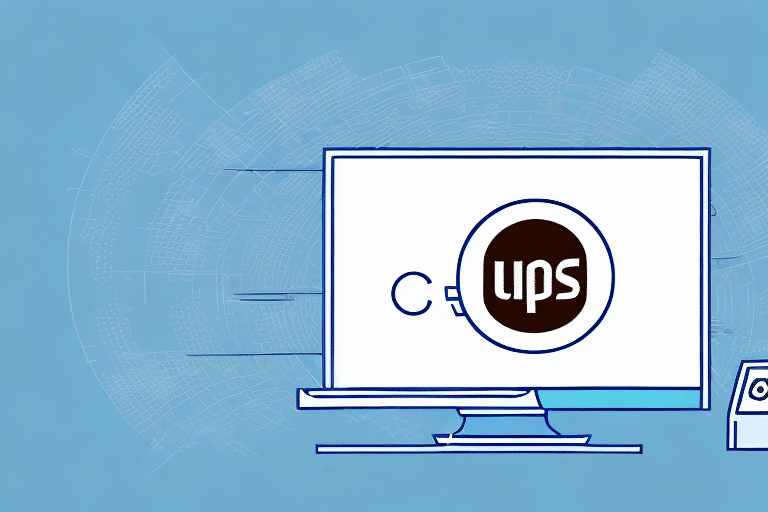Why Upgrade to UPS Worldship Server
Upgrading to UPS Worldship Server offers a multitude of advantages that enhance your shipping operations. Unlike the single-user version, the server edition is designed for businesses that require multiple team members to access shipping functionalities simultaneously. This upgrade ensures that your entire team can work efficiently from different locations, accessing real-time shipping and tracking information.
Key Benefits of UPS Worldship Server
1. Increased Productivity
With multiple workstations connected to the server, your team can process shipments concurrently, significantly reducing the time spent on manual data entry and speeding up the overall shipping process.
2. Enhanced Security
UPS Worldship Server incorporates advanced security measures to safeguard sensitive business and customer data. Features such as user authentication and permission settings ensure that only authorized personnel can access critical information.
3. Customizable Shipping Labels
The server version allows for extensive customization of shipping labels and documents. You can create and store templates tailored to different shipment types, incorporate your company logo, and maintain consistent branding across all packages.
4. Scalability for Growing Businesses
As your business expands, UPS Worldship Server can easily scale to accommodate additional workstations without the need for purchasing extra licenses. This flexibility ensures that your shipping infrastructure grows alongside your business needs.
5. Improved Reporting Capabilities
Generate comprehensive reports on various aspects of your shipping activities, including tracking information, costs, and delivery times. These insights enable informed decision-making and help identify areas for operational improvements.
Preparing Your System for UPS Worldship Server Upgrade
Before initiating the upgrade, it's crucial to ensure that your system meets the necessary requirements:
- Hardware: A dedicated server with at least 4GB of RAM and a 64-bit operating system.
- Software: An up-to-date operating system and any required drivers for hardware devices like thermal or label printers.
- Network: A stable and secure network infrastructure to support multiple concurrent connections.
Additionally, perform a complete backup of your existing UPS Worldship data to prevent any potential loss during the migration process.
Step-by-Step Guide to Convert UPS Worldship Single to Server
1. Check System Requirements
Verify that your network and hardware meet the minimum specifications for running UPS Worldship Server. This includes ensuring adequate processing power, memory, and storage.
2. Purchase Server Licenses
Acquire the necessary server licenses for each workstation that will access UPS Worldship Server. This ensures that all users are compliant with licensing agreements.
3. Install UPS Worldship Server Software
Run the installation wizard provided with the UPS Worldship Server software. Follow the prompts to install the software on your dedicated server.
4. Configure Server Settings
After installation, open the UPS Worldship Server Administrator to configure settings such as shipping defaults, printer preferences, and user access levels. Tailor these settings to match your business requirements.
5. Migrate Your Data
Transfer all existing data from the single-user version to the server edition. This includes customer account information and historical shipment data. Ensure that the migration is complete and accurate.
6. Train Your Team
Provide training to your staff on how to use the new server-based system. Clear communication and proper training are essential for a smooth transition and to minimize disruptions.
Configuring UPS Worldship Server for Optimal Performance
To maximize the efficiency of UPS Worldship Server, consider the following configurations:
- Shipping Defaults: Set default shipping options to streamline the process.
- Printer Preferences: Configure printer settings to ensure labels and documents are printed correctly.
- User Access Levels: Assign appropriate permissions to users based on their roles within the organization.
Regularly update the software to incorporate the latest features and security patches released by UPS. Additionally, monitor and optimize your hardware setup to handle the software demands effectively.
Testing and Troubleshooting the Server Configuration
Before rolling out the UPS Worldship Server to the entire team, conduct thorough testing to ensure everything operates smoothly:
- Test Shipments: Create and process test shipments to verify label printing and tracking functionalities.
- Functionality Checks: Ensure that all features, such as batch shipping and report generation, are working as intended.
- User Feedback: Involve a small group of users in the testing phase to gather feedback and identify any usability issues.
If you encounter issues during testing, refer to the UPS Worldship Server user manual or contact UPS Customer Support for assistance. Common issues may include compatibility problems or network connectivity challenges, which can typically be resolved through troubleshooting steps outlined in the support resources.
Conclusion
Upgrading to UPS Worldship Server can significantly enhance your business's shipping operations by providing increased productivity, enhanced security, and greater scalability. By following this comprehensive guide, you can seamlessly transition from the single-user version to the server edition, ensuring that your shipping processes remain efficient and secure.
Prioritize system preparation, thorough data migration, and team training to facilitate a smooth upgrade. Regular maintenance and updates will help sustain optimal performance, allowing your business to adapt and grow without the constraints of software limitations.