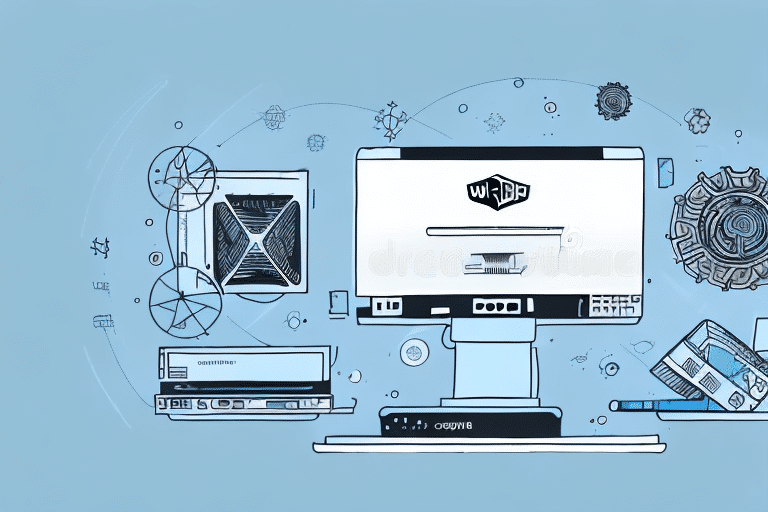Importance of Worldship UPS Integration with Magento
Integrating Worldship UPS with Magento is essential for e-commerce businesses aiming to streamline their shipping operations and enhance customer satisfaction. This integration automates the shipping process, minimizes manual errors, and provides real-time shipping rates, leading to significant time and cost savings.
Automation of Shipping Processes
Automating shipping processes through Worldship UPS and Magento integration reduces the need for manual interventions, thereby decreasing the likelihood of errors. This ensures that orders are processed efficiently and shipments are handled promptly.
Real-Time Shipping Rates and Estimates
With real-time access to UPS shipping rates, businesses can offer accurate shipping estimates to customers at checkout. This transparency enhances customer trust and can lead to increased conversion rates.
Inventory Management
The integration allows for real-time tracking of inventory levels. By synchronizing shipping data with inventory management, businesses can prevent stockouts and overstock situations, ensuring that products are always available for customers.
Global Business Expansion
Leveraging UPS’s extensive global network, businesses can easily expand their operations internationally. The integration simplifies navigating complex customs regulations, ensuring that packages arrive at their destinations on time and in good condition.
Benefits of Worldship UPS Integration
The integration between Worldship UPS and Magento offers numerous benefits that can significantly enhance the efficiency of shipping operations and overall business performance.
Time and Cost Savings
Automating shipping and order fulfillment processes saves valuable time and reduces operational costs. According to a report by Forbes, businesses that implement automation in their shipping processes can reduce operational costs by up to 30%.
Enhanced Shipping Options
Access to a variety of UPS shipping options, including overnight, two-day, and international shipping, allows businesses to cater to diverse customer needs. Offering multiple shipping choices can improve customer satisfaction and increase sales.
Improved Inventory Management
Automated inventory updates help maintain accurate stock levels, preventing overselling and stockouts. This leads to better customer experiences and reduces the costs associated with inventory management.
Challenges in Integration
While the integration of Worldship UPS with Magento offers numerous advantages, businesses may encounter several challenges during the process.
Installation and Configuration Complexity
The installation process can be complex, requiring careful configuration of both Magento and UPS settings. Businesses may need technical expertise to ensure a seamless setup.
System Compatibility Issues
Ensuring compatibility between Magento and Worldship UPS is crucial. Differences in system requirements or software versions can lead to integration issues.
Customization Needs
Standard integrations may not meet all business requirements. Customizing the integration to fit specific needs can add complexity and require additional resources.
Data Synchronization Issues
Accurate data synchronization between Magento and UPS is essential for reliable shipping operations. Any discrepancies can result in shipping errors and negatively impact customer satisfaction.
System Requirements and Preparation
Before proceeding with the integration, it is important to ensure that your system meets all necessary requirements and that your Magento store is properly prepared.
Required Software and Hardware
To integrate Worldship UPS with Magento, you need:
- Magento Store: Ensure you are running the latest version of Magento 2 for optimal compatibility.
- UPS Worldship Account: A valid UPS account is necessary to access shipping services.
- Computer Specifications: A Windows-based computer with at least a 2.4GHz processor, 4GB of RAM, and Windows 10 or higher.
Configuring Magento and UPS Accounts
Proper configuration of both Magento and UPS accounts is essential. This includes setting up shipping options, preferences, and ensuring that all account credentials are correctly entered during the integration process.
Testing the Integration
Before going live, thoroughly test the integration by placing test orders to verify that shipping rates and labels are generated correctly. This helps identify and resolve any potential issues before they affect actual customers.
Step-by-Step Integration Guide
Follow this step-by-step guide to effectively integrate Worldship UPS with your Magento store:
- Install the Extension: Download and install the Worldship UPS extension from the Magento Marketplace.
- Configure Settings: Enter your UPS account credentials and configure shipping methods and rules based on your business needs.
- Add Shipping Methods: Define the shipping options you want to offer, such as overnight, two-day, or international shipping.
- Test the Integration: Place test orders to ensure that shipping rates are accurate and that shipping labels are generated correctly.
- Go Live: Once testing is successful, start processing real orders through the integrated Worldship UPS and Magento system.
For more detailed instructions, refer to the official Magento User Guide and the UPS Technology Support.
Troubleshooting Common Issues
During the integration process, you may encounter several common issues. Here are some solutions to help you resolve them:
Account Credentials Issues
Ensure that all UPS account credentials entered into Magento are correct. Double-check your username, password, and any API keys required for integration.
Configuration Settings Errors
Incorrect configuration settings can lead to shipping errors. Review all settings in both Magento and Worldship UPS to ensure they align with your business requirements.
Shipping Label and Tracking Problems
If shipping labels aren’t printing correctly or tracking numbers aren’t updating, verify that your printer settings are correct and that Magento is properly communicating with UPS servers.
Rate Mismatches
Mismatches between Magento and UPS shipping rates can occur due to inaccurate product weights or dimensions. Ensure that all product information is accurate and consistent across both platforms.
Best Practices for Maintenance and Optimization
Maintaining and optimizing your Worldship UPS and Magento integration is crucial for sustained performance and efficiency.
Regular Updates and Testing
Keep your Magento store and Worldship UPS extension updated to the latest versions. Regularly test the integration by processing test orders to ensure everything functions smoothly.
Monitoring Shipping Rates
Regularly review and adjust your shipping rates to reflect any changes in UPS pricing. This helps maintain profitability and ensures that customers are charged appropriately.
Providing Clear Shipping Information
Ensure that shipping information, including estimated delivery times and tracking details, is clearly communicated to customers. Transparency in shipping enhances customer trust and satisfaction.
Enhancing Customer Experience Through Efficient Shipping
Efficient shipping is a key component of a positive customer experience. Here are some strategies to leverage the integrated Worldship UPS and Magento system to enhance customer satisfaction:
Accurate Shipping Estimates
Provide customers with precise shipping cost estimates at checkout by utilizing real-time UPS rates. This transparency helps build trust and reduces cart abandonment.
Automated Tracking Updates
Automatically send tracking updates to customers via email or SMS. This keeps customers informed about the status of their orders and reduces the need for manual inquiries.
Branding Shipping Labels
Customize shipping labels and packing slips with your brand logo and messaging. This professional touch reinforces your brand identity and enhances the unboxing experience.
Incentivizing Sales with Shipping Offers
Offer promotions such as free shipping or discounted rates for bulk orders. These incentives can encourage customers to make larger purchases and increase overall sales.
By implementing these best practices, businesses can significantly improve their shipping efficiency and provide an exceptional customer experience, leading to increased loyalty and repeat business.
Comparison of Shipping Options Available Through the Integrated Worldship UPS and Magento System
The integrated Worldship UPS and Magento system offers a variety of shipping options tailored to different business needs. Understanding these options can help you choose the best shipping method for your customers.
Overnight Shipping
Ideal for customers needing urgent delivery. Overnight shipping ensures packages are delivered by the next business day, enhancing customer satisfaction for time-sensitive orders.
Two-Day Shipping
A balance between speed and cost, two-day shipping is suitable for customers who require their orders promptly but are not in immediate need. This option is often more affordable than overnight shipping.
Standard Ground Shipping
Cost-effective for non-urgent shipments. Ground shipping is a reliable option for delivering larger or heavier items at a lower cost, though it takes longer than expedited services.
International Shipping
Expand your market by offering international shipping options. UPS provides comprehensive international shipping services, helping you reach customers worldwide while managing customs and regulations effectively.
Freight Shipping
For large or bulk shipments, freight shipping is the most efficient option. It accommodates oversized packages and offers scalable solutions for businesses with high-volume shipping needs.
When selecting shipping options, consider factors such as delivery time, cost, and reliability. Balancing these elements ensures that you can meet customer expectations while optimizing your shipping expenses.
Conclusion
Integrating Worldship UPS with Magento is a strategic move for e-commerce businesses aiming to enhance their shipping operations and customer satisfaction. By automating shipping processes, offering a variety of shipping options, and maintaining accurate inventory management, businesses can achieve significant efficiency gains and improve their overall performance.
Despite potential challenges such as installation complexity and data synchronization issues, the benefits far outweigh the obstacles. Adhering to best practices for maintenance and optimization further ensures the sustained success of the integration.
Ultimately, an efficient shipping system not only streamlines operations but also plays a crucial role in delivering a superior customer experience, fostering loyalty, and driving business growth.