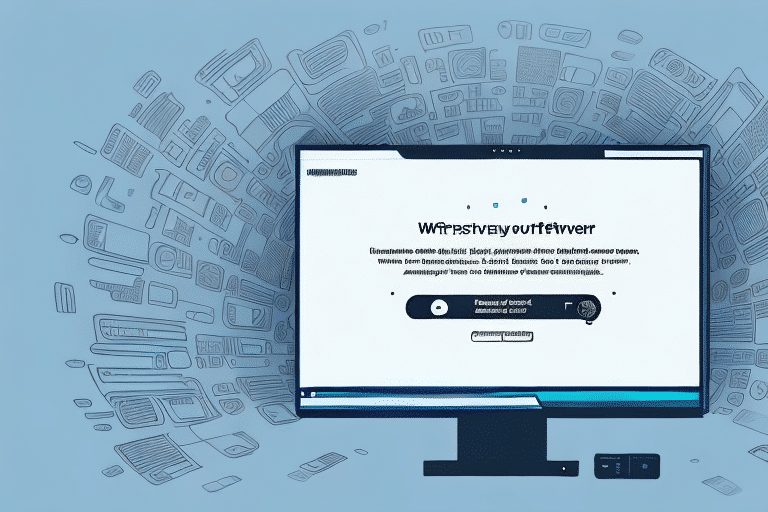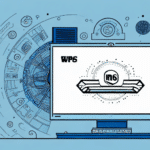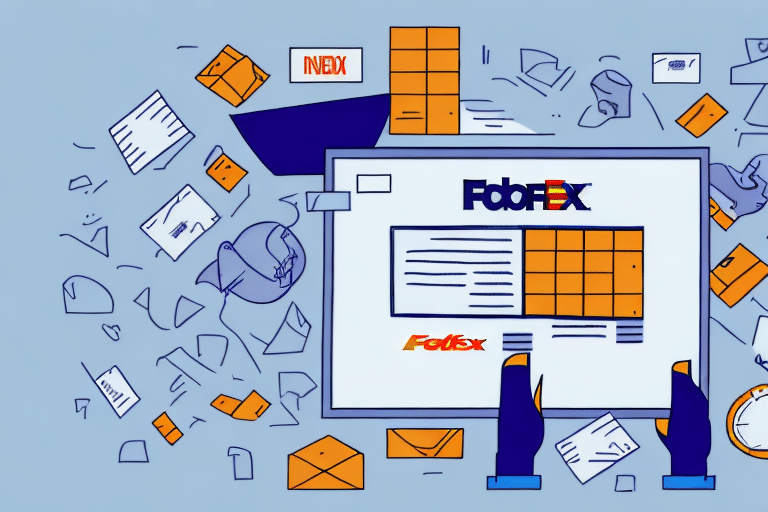Unlocking the Benefits of Using UPS WorldShip to Display Negotiated Rates
In the competitive world of shipping, negotiating lower rates with carriers is crucial for businesses aiming to reduce costs and enhance profitability. However, securing these rates is only the first step; effectively displaying and utilizing them during the shipping process is equally important. UPS WorldShip serves as a powerful tool in this regard. This article delves into the significance of negotiated rates, the functionalities of UPS WorldShip, steps to set up these rates, and the overall benefits of integrating negotiated rates within the software.
The Importance of Negotiated Rates in Shipping
Cost Savings and Profit Enhancement
Shipping costs can significantly impact a business's bottom line. By negotiating lower rates with carriers, businesses can achieve substantial savings on each shipment. According to the Statista Shipping Costs Report, businesses that effectively negotiate shipping rates can reduce their shipping expenses by up to 20%, directly contributing to increased profitability.
Competitive Advantage
Lower shipping costs enable businesses to offer more competitive pricing to their customers. This can lead to increased sales and improved customer retention. In industries where shipping fees are a deciding factor for consumers, having negotiated rates can provide a significant edge over competitors.
Strengthened Carrier Relationships
Negotiating rates fosters stronger relationships with carriers. Demonstrating commitment to partnerships can result in better service terms, priority handling, and more responsive customer support, enhancing the overall shipping experience.
Understanding the Functionality of UPS WorldShip
Comprehensive Shipping Management
UPS WorldShip is a robust shipping software designed to streamline the shipping process for businesses of all sizes. It offers features such as address management, shipment tracking, batch processing, and the ability to display negotiated rates, making it an indispensable tool for efficient shipping operations.
Integration Capabilities
One of the standout features of UPS WorldShip is its seamless integration with existing business systems like order management and inventory software. This ensures data consistency, reduces manual entry errors, and enhances overall operational efficiency.
Customization and Automation
UPS WorldShip allows businesses to customize shipping labels, packing slips, and invoices. Additionally, it supports automated shipping rules based on criteria such as shipment size, destination, and delivery speed, further optimizing the shipping workflow.
Setting Up Negotiated Rates in UPS WorldShip
Establishing a Negotiated Rate Agreement
Before setting up negotiated rates in UPS WorldShip, businesses must secure a negotiated rate agreement with UPS. This typically involves meeting certain volume requirements and aligning on service terms. For detailed guidelines, refer to the UPS Technology Support.
Inputting Negotiated Rates into the Software
Once the agreement is in place, negotiated rates can be entered into UPS WorldShip manually or via a CSV file upload. This ensures that the system automatically applies the discounted rates to eligible shipments, streamlining the billing process.
Ensuring Rate Accuracy
It's crucial to verify that the negotiated rates are correctly displayed within the software. Regular audits and cross-referencing with carrier invoices can help maintain accuracy and prevent discrepancies.
Benefits of Displaying Negotiated Rates in UPS WorldShip
Enhanced Cost Transparency
Displaying negotiated rates allows businesses to see the exact shipping costs before processing a shipment. This transparency aids in budgeting, cost analysis, and decision-making, ensuring that shipping expenses remain within projected budgets.
Improved Expense Management
With all negotiated rates consolidated in one place, businesses can efficiently track and manage their shipping expenses. This centralized approach facilitates better financial oversight and helps identify opportunities for further cost reductions.
Enhanced Customer Service
Offering transparent and consistent shipping rates can improve customer satisfaction. When customers understand shipping costs upfront, it fosters trust and encourages repeat business.
Maximizing Savings and Efficiency with UPS WorldShip
Automated Rate Selection
UPS WorldShip's ability to automatically select the most cost-effective shipping option based on predefined rules ensures that businesses consistently benefit from the best rates without manual intervention.
Time Savings through Automation
Automating tasks such as label printing, rate selection, and data entry reduces the time spent on administrative tasks. According to a study by Business Insider, businesses that implement automated shipping processes can save up to 30% of their operational time.
Data-Driven Decision Making
Exporting shipping data from UPS WorldShip enables businesses to analyze shipping patterns, identify cost-saving opportunities, and optimize their shipping strategies. Tools like Microsoft Excel or specialized data analytics platforms can be used for comprehensive analysis.
Advanced Features of UPS WorldShip for Enhanced Shipping Efficiency
Batch Processing and Bulk Shipping
UPS WorldShip supports batch processing, allowing businesses to handle large volumes of shipments simultaneously. This feature is particularly beneficial during peak seasons, ensuring timely deliveries without overwhelming staff.
Real-Time Shipment Tracking
The software provides real-time tracking updates, enabling businesses to monitor shipments from dispatch to delivery. This level of visibility enhances accountability and allows for proactive issue resolution.
Customizable Reporting
UPS WorldShip offers customizable reporting features that provide insights into shipping performance, costs, and trends. These reports are essential for strategic planning and continuous improvement.
Case Studies: Success Stories with UPS WorldShip
Small E-commerce Business
A small e-commerce retailer implemented UPS WorldShip with negotiated rates, resulting in annual savings of over $15,000. The automation features reduced processing time by 25%, allowing the business to scale operations without additional staffing.
Manufacturing Company
A mid-sized manufacturing firm leveraged UPS WorldShip to manage bulk shipments, achieving a 20% reduction in shipping costs. The integration with their inventory system streamlined order fulfillment, enhancing overall operational efficiency.
Troubleshooting Common Issues in UPS WorldShip
Incorrect Rate Entries
One common issue is entering incorrect rate information. To mitigate this, businesses should implement verification steps and regularly audit rate entries against carrier invoices.
Authorization Problems
Displaying negotiated rates requires proper authorization from UPS. Businesses encountering authorization issues should contact their UPS account representative to ensure all necessary permissions are in place.
System Integration Challenges
Integrating UPS WorldShip with existing business systems can sometimes lead to compatibility issues. Utilizing UPS's support resources or consulting with IT professionals can help resolve these challenges effectively.
Tips for Maximizing Savings with UPS WorldShip
Regularly Review Shipping Strategies
Businesses should periodically assess their shipping strategies to identify new opportunities for cost savings. This includes renegotiating rates, optimizing shipping routes, and leveraging bulk shipping discounts.
Utilize All Features of UPS WorldShip
To fully capitalize on UPS WorldShip, businesses should explore and utilize all available features, such as automated shipping rules, customizable reports, and integrated tracking. This comprehensive usage ensures maximum efficiency and cost-effectiveness.
Stay Updated with Carrier Policies
Shipping carrier policies and rates can change frequently. Staying informed about these updates ensures that businesses can adjust their strategies promptly to maintain cost savings and service quality.
Step-by-Step Guide to Setting Up Negotiated Rates in UPS WorldShip
- **Secure a Negotiated Rate Agreement:** Ensure your business has a valid negotiated rate agreement with UPS by meeting volume requirements and agreeing on service terms.
- **Access UPS WorldShip:** Log in to your UPS WorldShip software with appropriate administrative privileges.
- **Navigate to Rate Settings:** Go to the "Settings" menu and select "Rate Management."
- **Input Negotiated Rates:** Enter the agreed-upon rates manually or upload them via a CSV file.
- **Verify Rate Implementation:** Process a test shipment to confirm that negotiated rates are correctly applied.
- **Monitor and Adjust:** Regularly review shipping data to ensure rates are maintained and make adjustments as necessary.
By following these steps, businesses can effectively set up and utilize negotiated rates within UPS WorldShip, leading to significant cost savings and streamlined shipping operations.
Exporting and Analyzing Shipping Data from UPS WorldShip
Exporting Data
UPS WorldShip allows businesses to export shipping data in various formats, including CSV and XML. This data can encompass shipment details, costs, delivery times, and more, providing a comprehensive view of shipping operations.
Data Analysis for Strategic Insights
Analyzing exported data enables businesses to identify trends, measure performance, and uncover areas for improvement. Tools like Microsoft Excel or business intelligence platforms such as Power BI can be used to visualize and interpret shipping data effectively.
Maintaining Data Security and Compliance
When exporting and handling shipping data, it's imperative to adhere to data security best practices. Ensure that sensitive information is protected and comply with relevant data protection regulations to safeguard both business and customer information.