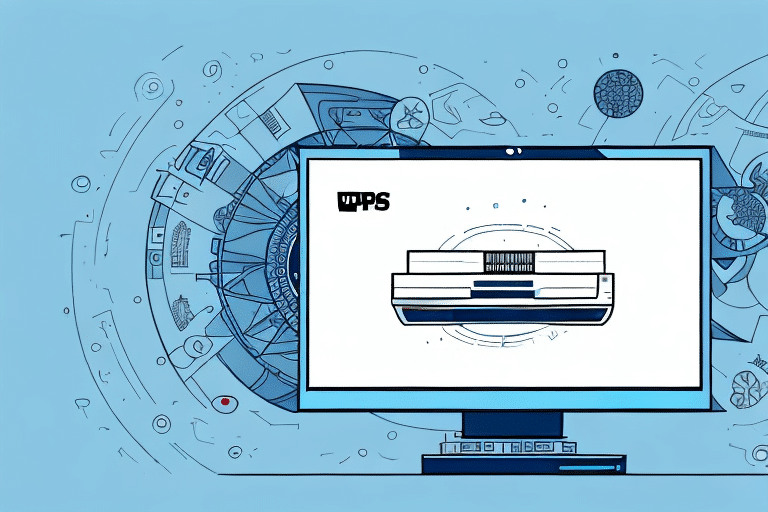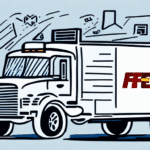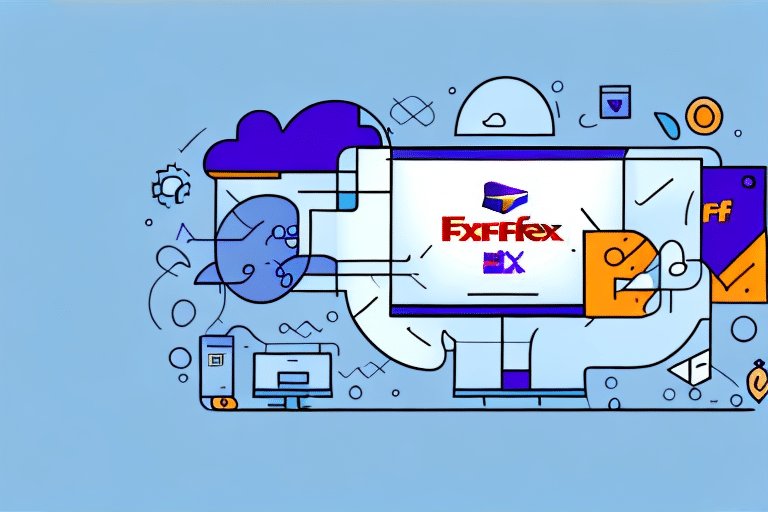How to Force an End of Day in UPS WorldShip
If you're a frequent user of UPS WorldShip, you understand the critical role that accurate end-of-day processing plays in ensuring the timely delivery of your packages and maintaining precise tracking information. This article delves into the end-of-day procedures in UPS WorldShip and provides detailed steps on how to manually force an end of day when necessary.
The Importance of Proper End of Day Processing
Closing out your shipment day correctly in UPS WorldShip is essential for several reasons:
- Accurate Tracking: Ensures all shipped packages have updated statuses for reliable tracking.
- Timely Deliveries: Prevents delays by ensuring shipments are processed and handed over to UPS promptly.
- Billing Accuracy: Guarantees that billing reflects only the shipments sent, avoiding discrepancies.
- Inventory Management: Helps reconcile shipped packages with inventory levels, identifying discrepancies early.
- Process Improvement: Identifies recurring issues in your shipping process, enabling proactive improvements.
Neglecting proper end-of-day procedures can lead to delayed deliveries, inaccurate tracking information, and potential billing issues, all of which can negatively impact customer satisfaction and business operations.
Understanding the End of Day Process in UPS WorldShip
The end-of-day process in UPS WorldShip is designed to finalize your day's shipments by verifying and updating the status of all packages. This automated process typically prompts users at the close of the business day to ensure all data is correctly transferred to UPS for tracking and billing purposes.
Key Components of the End of Day Process
- Data Verification: Confirms that all shipments are correctly entered into the system.
- Status Update: Updates the shipping status of each package to reflect its current state.
- Data Transfer: Transfers shipment data to UPS servers for tracking and billing.
- Summary Report: Generates a summary of the day’s shipments, including total packages, weight, and costs.
While the process is usually automated, certain situations may require manual intervention to ensure completion.
Common Issues Preventing Successful End of Day Processing
Several factors can disrupt the automated end-of-day process in UPS WorldShip:
Software Errors
Error messages during shipment processing can halt the end-of-day completion. Ensuring your software is up-to-date can mitigate such issues.
Communication Failures
Issues with network connectivity between your terminal and UPS servers can prevent successful data transfer.
Multiple Terminal Conflicts
Using multiple terminals connected to the same database can cause conflicts, especially if one terminal fails to close out.
Pending Shipments
Unprocessed shipments must be addressed before the end-of-day process can finalize. Ensure all shipments are completed and errors resolved.
Steps to Take Before Forcing an End of Day
Before manually forcing an end-of-day process in UPS WorldShip, follow these essential steps to ensure accuracy and prevent data discrepancies:
- Verify Shipments: Ensure all packages shipped that day are correctly entered and have accurate shipping statuses.
- Check Connections: Confirm that all connections between your terminal and UPS servers are stable and functioning.
- Close Other Terminals: Make sure all other terminals using the same database have completed their end-of-day processes.
- Complete Necessary Paperwork: Attach all required documentation, such as customs forms or hazardous materials paperwork, to respective shipments.
- Confirm Payment Methods: Verify that the correct payment methods and billing information are selected for each shipment.
Taking these steps helps ensure a smooth and error-free end-of-day process.
Using the End of Day Wizard in UPS WorldShip
If the automated end-of-day process encounters issues, the End of Day Wizard in UPS WorldShip provides a manual approach to finalize your shipments.
How to Access the End of Day Wizard
- Navigate to the Tools menu in UPS WorldShip.
- Select End of Day from the dropdown options.
- Follow the on-screen instructions provided by the wizard to complete the process.
Note: Utilize the End of Day Wizard only as a last resort to avoid potential discrepancies in your shipment records.
Manually Forcing an End of Day in UPS WorldShip
When the End of Day Wizard is unavailable or ineffective, you can manually enforce the end-of-day process:
Step-by-Step Guide
- Go to the Options menu in UPS WorldShip.
- Select Shipment History.
- Click on the End of Day tab and choose the relevant shipment date.
- Press the End of Day button to initiate the process.
Warning: Manual intervention should be done cautiously to prevent inconsistencies in your shipping records.
Troubleshooting End of Day Errors
Encountering errors during the end-of-day process can disrupt your shipping operations. Follow these troubleshooting steps to resolve common issues:
Verify Shipment Data
Ensure all shipment information is accurately entered and complete.
Check Network Connections
Confirm that your terminal maintains a stable connection with UPS servers.
Update Software
Make sure you are running the latest version of UPS WorldShip and have applied all recent updates.
Contact Support
If issues persist, reach out to UPS Technical Support for specialized assistance.
Addressing these errors promptly is crucial to maintaining efficient shipping operations and customer satisfaction.
Best Practices for Efficient End of Day Processing
Implementing best practices can streamline your end-of-day procedures and enhance overall efficiency:
- Prompt Data Entry: Enter and update package information as shipments occur to avoid backlog.
- Batch Processing: Utilize batch processing features to handle multiple shipments simultaneously, reducing time and errors.
- Accurate Labeling: Ensure all packages are correctly labeled with recipient information and necessary documentation.
- Regular Software Updates: Keep UPS WorldShip updated to benefit from the latest features and fixes.
- Routine Audits: Periodically review shipment data and processes to identify and rectify inefficiencies.
- Customer Support: Maintain a relationship with UPS support for timely resolution of technical issues.
Adhering to these practices promotes a smooth and reliable end-of-day process, enhancing operational effectiveness and customer trust.
The Benefits of Accurately Closing Out Your Shipping Day
Properly closing out your shipping day in UPS WorldShip offers numerous advantages:
- Enhanced Customer Satisfaction: Ensures timely deliveries and reliable tracking, fostering customer trust.
- Financial Accuracy: Prevents billing errors by ensuring only actual shipments are invoiced.
- Operational Efficiency: Streamlines daily operations and reduces the likelihood of processing delays.
- Data Integrity: Maintains accurate shipment records for future reference and reporting.
These benefits collectively contribute to the smooth functioning of your shipping operations and the overall success of your business.
Verifying Successful End of Day Processing
After completing the end-of-day process, it's crucial to verify its success to ensure all shipments are correctly processed:
Steps to Verify
- Navigate to the Options menu in UPS WorldShip.
- Select Shipment History.
- Click on the End of Day tab and choose the relevant shipment date.
- Look for a green checkmark next to the date, indicating successful processing.
- If a red X appears, investigate the errors listed and address them accordingly.
Regular verification ensures that your shipping data remains accurate and that all processes have been successfully completed.
Conclusion
Accurate end-of-day processing in UPS WorldShip is vital for ensuring the timely delivery of packages, maintaining precise tracking information, and avoiding billing discrepancies. While the automated system typically manages this process efficiently, understanding how to manually force an end of day and troubleshoot potential issues is essential for uninterrupted shipping operations. By following the steps outlined in this guide and adhering to best practices, you can enhance the reliability and effectiveness of your shipping processes, ultimately contributing to improved customer satisfaction and business success.