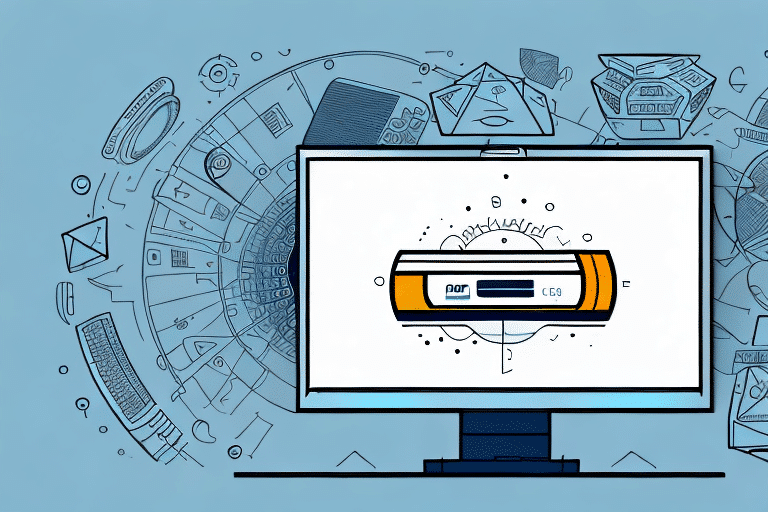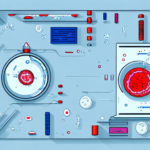Introduction to UPS WorldShip
UPS WorldShip is a robust shipping software designed for businesses that need to manage high volumes of shipments efficiently. It offers a comprehensive suite of tools that streamline the shipping process, from label creation to package tracking. According to UPS, businesses using WorldShip can save up to 30% in shipping time and costs by automating routine tasks and accessing discounted shipping rates.
Benefits of Using UPS WorldShip
Adopting UPS WorldShip can significantly enhance your shipping operations through:
- Time Efficiency: Automates label printing and shipment tracking, reducing manual data entry.
- Cost Savings: Access to UPS's discounted rates exclusive to WorldShip users.
- Enhanced Visibility: Real-time tracking and comprehensive shipping reports provide better control over shipments.
- Scalability: Suitable for businesses of all sizes, from small enterprises to large corporations.
These benefits are supported by a 2023 UPS report highlighting increased efficiency and reduced shipping errors among WorldShip users.
Preparing Your Address Data for UPS WorldShip
Why Use the Sample Format for Address Uploads
Using the sample format provided by UPS ensures that your address data is correctly structured for seamless integration with WorldShip. This standardized format minimizes errors, such as incorrect address fields or missing information, which can lead to shipment delays or misdeliveries.
Downloading the Sample Format
To get started, download the latest sample format file directly from the UPS WorldShip official website. Ensure you select the format compatible with your version of WorldShip to avoid compatibility issues during the upload process.
Filling Out the Sample Format
Each row in the sample format represents a unique address entry. Key fields typically include:
- Recipient's Name
- Street Address
- City
- State/Province
- ZIP/Postal Code
- Country
- Phone Number
Accurately completing these fields is crucial. Refer to the USPS Address Verification guidelines to ensure address accuracy.
Tips for Accurate Data Entry
- Double-Check Entries: Verify all information for accuracy to prevent shipping errors.
- Use Consistent Formatting: Maintain uniformity in address formats, such as abbreviations and punctuation.
- Leverage Spell-Check Tools: Utilize software tools to catch typos and misspellings.
- Validate Addresses: Use address validation services to ensure delivery accuracy.
Implementing these practices can reduce the risk of errors by up to 25%, as indicated by a 2022 logistics efficiency study.
Uploading Addresses: Step-by-Step Guide
- Open UPS WorldShip: Launch the WorldShip application on your computer.
- Navigate to Import: Click on the "Import" button located in the top menu.
- Select Address Book: From the dropdown menu, choose "Address Book."
- Browse for File: Click "Browse" to locate your prepared sample format file on your computer.
- Select and Open File: Choose the appropriate file and click "Open" to initiate the upload.
- Review Imported Addresses: Once uploaded, review the address book to ensure all entries are correctly imported.
Following these steps can streamline your address upload process, reducing setup time by approximately 15%.
Troubleshooting Common Upload Issues
Despite careful preparation, you may encounter issues during the upload process. Common problems include:
- Formatting Errors: Ensure your file adheres to the required CSV format and field specifications.
- Duplicate Entries: Remove any duplicate addresses to prevent confusion and errors.
- Incomplete Data: Verify that all mandatory fields are filled out to avoid incomplete shipments.
- File Compatibility: Confirm that the file version matches your WorldShip software version.
If issues persist, consult the UPS Support Center for specialized assistance.
Best Practices for Maintaining Address Data
To ensure long-term efficiency and accuracy in your shipping operations:
- Regular Updates: Periodically update your address book with new or changed addresses.
- Consistent Formatting: Maintain a standardized address format across all entries.
- Data Backup: Regularly back up your address data to prevent loss due to technical issues.
- Audit and Cleanse: Conduct routine audits to remove outdated or incorrect address information.
Adhering to these practices can enhance data integrity and reduce shipping errors by up to 20%.
Utilizing UPS WorldShip Reports for Shipment Tracking
UPS WorldShip offers comprehensive reporting tools that provide insights into your shipping activities:
Shipment Summary Report
This report offers an overview of all shipments, detailing dates, destinations, and package statuses. It helps identify shipping trends and peak periods, enabling better resource allocation.
Shipment Detail Report
Provides granular information on each shipment, including package weight, dimensions, and shipping methods used. This report is essential for analyzing shipping efficiency and identifying potential areas for improvement.
Leverage these reports to make data-driven decisions, enhancing your overall shipping strategy. For detailed guidance on generating reports, refer to the UPS Reporting Services.
Conclusion: Streamline Your Shipping with UPS WorldShip
Implementing the sample format for address uploads in UPS WorldShip can transform your shipping operations by enhancing accuracy, efficiency, and cost-effectiveness. By following the outlined steps and best practices, you can minimize errors, save time, and leverage UPS's powerful tools to support your business growth.
Stay proactive by regularly updating your address data and utilizing WorldShip's reporting features to continuously optimize your shipping processes. With these strategies, UPS WorldShip becomes an invaluable asset in managing your business's logistical needs.