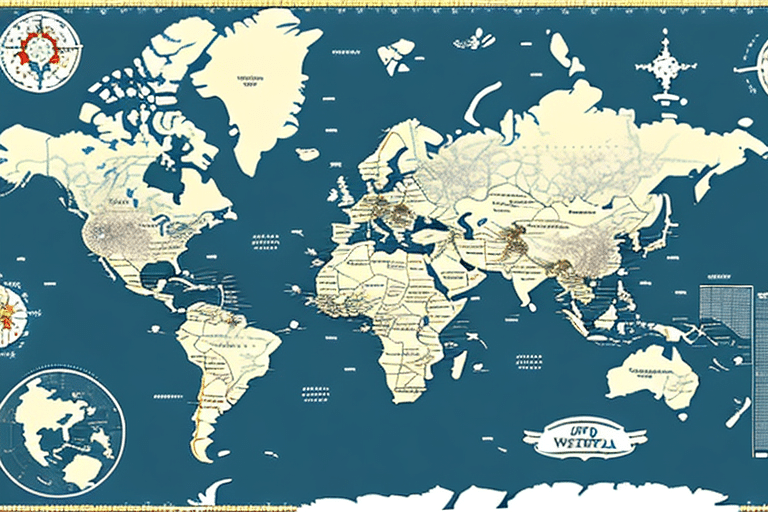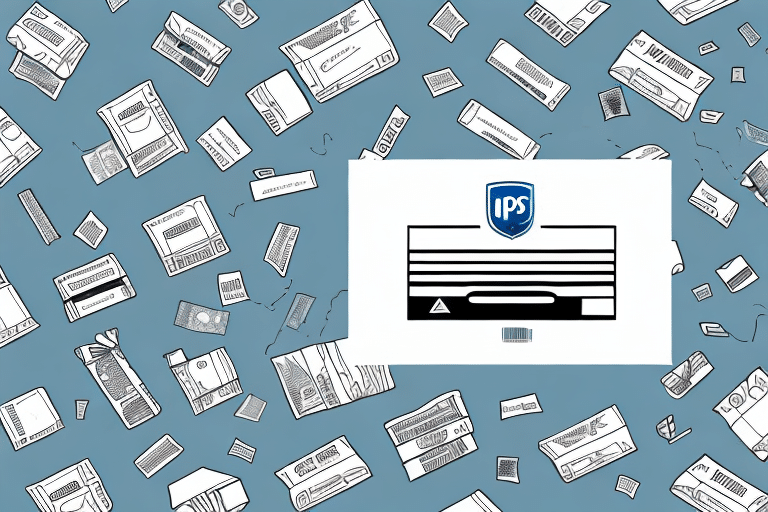Accessing UPS WorldShip Published Rates for Shipments to Canada
Shipping to Canada can be a challenging and costly process, especially for businesses. Thankfully, United Parcel Service (UPS) offers a reliable shipping solution that not only gets your goods to their destination quickly but also provides competitive pricing. One effective way to ensure that your shipments to Canada are priced accurately is by accessing UPS WorldShip published rates. This article will guide you through the process of accessing and understanding published rates for shipments to Canada using UPS WorldShip.
Overview of UPS WorldShip
UPS WorldShip is a powerful application designed to help businesses streamline their shipping operations. With this software, you can effortlessly create shipping labels, print customs documents, and track your shipments. It also offers a wide range of tools that assist businesses in managing their shipping processes efficiently.
Key Features of UPS WorldShip
- Integration with Business Systems: UPS WorldShip seamlessly integrates with existing order management and inventory systems, reducing errors and saving time by eliminating the need for manual data entry.
- Customizable Reporting: The software offers customizable reporting options, allowing you to track and analyze shipping data to identify areas for improvement and cost savings.
- Real-Time Tracking: Track the status of your packages in real-time, including estimated delivery dates and any potential delays.
According to a Business Insider report, businesses using UPS WorldShip have seen a reduction in shipping errors by up to 30%, enhancing overall operational efficiency.
Importance of Accessing Published Rates
Accessing published rates for your shipments to Canada is crucial for several reasons:
- Cost Transparency: Published rates provide visibility into the actual cost of your shipments, ensuring you are not overcharged and allowing for accurate budget planning.
- Informed Decision-Making: With access to published rates, you can compare costs and services from different carriers to choose the best fit for your business needs.
- Negotiation Leverage: Understanding market rates enables you to negotiate better terms with your carrier, especially beneficial for businesses that ship in large volumes.
Industry data from the Statista report highlights that businesses optimizing their shipping costs can increase their profit margins by up to 15% annually.
Setting Up UPS WorldShip for Accessing Published Rates
Downloading and Installing UPS WorldShip
To access published rates for your shipments to Canada, follow these steps:
- Visit the UPS official website to download the UPS WorldShip software.
- Run the installation process, ensuring your computer meets the system requirements as specified on the UPS website.
- Follow the on-screen instructions to complete the installation.
Registering for a UPS Account
After installing UPS WorldShip, you need to set up your account:
- Enter your UPS account number, contact information, and preferred payment method.
- Customize your shipping preferences, including delivery options and packaging types.
- Provide necessary business information such as company name, address, and tax ID number to qualify for shipping discounts.
According to UPS, businesses with an active UPS account can benefit from exclusive shipping discounts, potentially reducing shipping costs by up to 10%.
Accessing and Understanding Published Rates
Step-by-Step Guide to Accessing Published Rates
Here is a comprehensive guide to accessing published rates in UPS WorldShip:
- Open the UPS WorldShip software on your computer.
- Select “Shipping” from the top menu.
- Click on “UPS Services” on the left sidebar.
- Select “View/Modify Preferences” from the dropdown menu.
- Navigate to “Rating and Service Selection” on the left sidebar.
- Under the “Accessorial Services” section, click on “View/Modify”.
- Select “Canada” from the “Destination Country” dropdown menu.
- Choose the desired service type from the “Service Level” dropdown menu.
- Click “Refresh” to view the published rates for your shipment to Canada.
- Select the most suitable published rate based on your preferences and proceed with your shipment.
It's important to regularly check these rates as they are subject to change due to factors like fuel surcharges, taxes, and other fees.
Types of Published Rates
- Standard: The most cost-effective option with reasonable delivery times.
- Worldwide Express: Faster delivery with enhanced tracking capabilities.
- Worldwide Express Plus: Premium service offering the fastest delivery times.
Choosing the appropriate rate depends on your delivery timeline and budget requirements.
Benefits of Using UPS for Shipments to Canada
Reliable and Efficient Delivery
UPS is renowned for its reliable and efficient delivery services. With an extensive global network, UPS ensures that your packages reach their destination promptly and securely.
Competitive Pricing and Cost Savings
UPS offers competitive pricing structures and discounts for businesses that ship frequently. Utilizing UPS WorldShip can help you identify the most cost-effective rates for your shipments.
Customs Brokerage Services
UPS provides comprehensive customs brokerage services, simplifying the complex customs clearance process. This ensures that your shipments are processed quickly, reducing the risk of delays and additional fees.
Comparing UPS Published Rates with Other Shipping Options
Before finalizing your shipping choice, it's advisable to compare UPS published rates with those of other carriers like FedEx, DHL, and Purolator. Consider factors such as delivery speed, tracking capabilities, customer service, and additional fees.
For instance, while DHL may offer faster international delivery options, UPS might provide more competitive pricing for certain shipment volumes. Evaluating these aspects can help you determine the best value for your shipping needs.
Tips for Securing the Best Published Rates
- Accurate Package Details: Ensure you have precise weight and dimensions to obtain accurate pricing.
- Service Level Comparison: Compare different service levels to find the balance between cost and delivery speed.
- Leverage Discounts: Take advantage of any available discounts or promotions offered by UPS.
- Consider Delivery Timelines: Factor in your delivery schedule to choose a rate that meets your timing needs without incurring unnecessary costs.
- Assess Carrier Reputation: Select carriers with a proven track record for reliability and customer satisfaction.
According to a survey by Inbound Logistics, businesses that regularly review and adjust their shipping strategies can reduce shipping costs by up to 20% annually.
Troubleshooting Common Issues with UPS WorldShip
While accessing published rates using UPS WorldShip is generally straightforward, you may encounter some issues. Here are common problems and their solutions:
- Unable to View Published Rates: Ensure that your UPS account details are correctly entered and up to date.
- Installation Errors: Verify that your computer meets the system requirements for UPS WorldShip and try reinstalling the software.
- Account Access Issues: Contact UPS customer service for assistance with account-related problems.
For further support, refer to the UPS Help Center, which provides comprehensive resources and customer service options.
Conclusion
Accessing published rates for shipments to Canada using UPS WorldShip offers a transparent, efficient, and reliable shipping solution for businesses of all sizes. By following the steps outlined in this article and utilizing the various resources available through UPS, you can ensure that your shipments to Canada are priced accurately and delivered on time, ultimately enhancing your business's operational efficiency and cost-effectiveness.