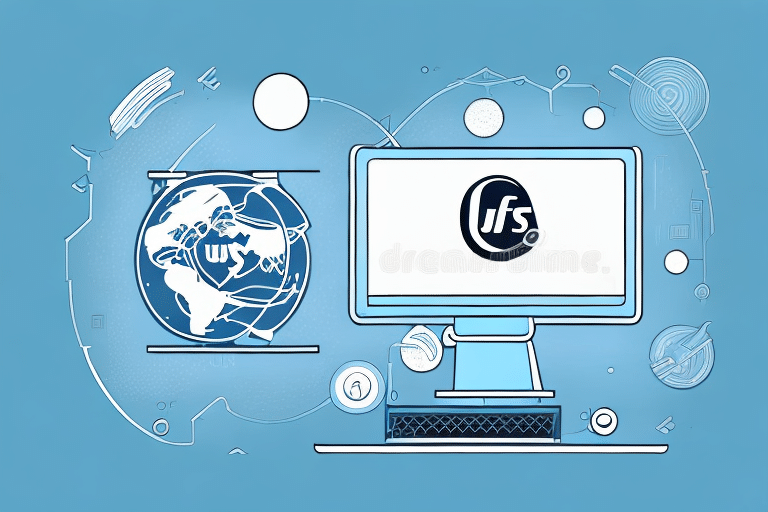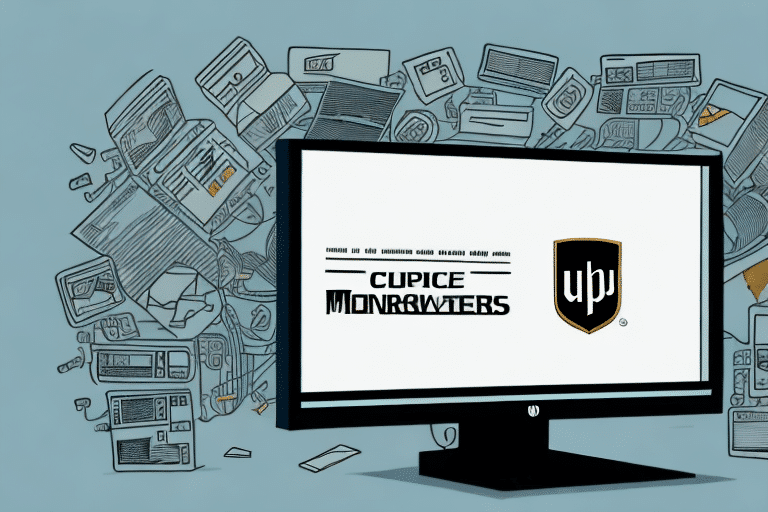Integrating UPS WorldShip with SQL Server for Maximum Efficiency
If you're in the business of shipping, whether you run a small online store or a large brick-and-mortar company, you know just how important it is to have a streamlined shipping process. Ensuring fast and efficient delivery is crucial to maintaining customer satisfaction; the longer a package takes to arrive, the more likely your customers are to look elsewhere. UPS WorldShip software provides a comprehensive shipping solution that can help automate and streamline your shipping processes. When coupled with SQL Server, the benefits of WorldShip grow even greater, providing your business with maximum efficiency and reducing operational costs. Here's what you need to know about integrating these two systems.
Benefits of Integrating UPS WorldShip with SQL Server
Integrating these two powerful tools offers numerous advantages that can significantly enhance your shipping operations:
- Automated Tracking: Real-time tracking of shipments improves visibility and accountability.
- Enhanced Inventory Management: Synchronize shipping data with inventory systems to maintain accurate stock levels.
- Instant Access to Shipping Data: Centralized data storage allows for quick retrieval and analysis.
- Improved Efficiency: Streamlined processes reduce manual intervention and errors.
- Cost Reduction: Automation and data insights help identify and eliminate inefficiencies, lowering operational costs.
By integrating UPS WorldShip with SQL Server, businesses gain real-time visibility into their shipping operations, enabling informed decision-making based on accurate and up-to-date data.
Additionally, this integration can streamline your billing process by automatically importing shipping data into your accounting software, reducing the risk of errors and saving time on manual data entry. Valuable insights into shipping costs allow you to optimize your shipping strategy effectively.
Step-by-Step Guide to Integrating UPS WorldShip with SQL Server
1. Preparation
Before starting the integration, ensure that your system meets the minimum system requirements for SQL Server. These typically include a 64-bit operating system, at least 4GB of RAM, and a processor with a minimum clock speed of 2.0 GHz. Additionally, ensure you have a reliable internet connection to facilitate accurate and timely data transmission.
2. Installing UPS WorldShip
Download the latest version of UPS WorldShip from the official UPS website. Follow the installation prompts to install the software on your computer.
3. Configuring UPS WorldShip
After installation, launch WorldShip and navigate to the Integrations tab. Select SQL Server from the list of available integrations. Enter your SQL Server credentials and connection details to establish a link between WorldShip and your database.
4. Setting Up the Database
Upon successful connection, WorldShip will automatically create a database to store your shipping data. Configure your shipping settings within the software to ensure that data is correctly captured and transferred to SQL Server.
5. Testing the Integration
Before fully deploying the integrated system, perform test shipments to verify that data flows seamlessly from WorldShip to SQL Server. Check for any discrepancies or errors and adjust configurations as necessary.
6. Final Deployment
Once testing is successful, you can begin using the integrated system for all your shipping operations, benefiting from automated data synchronization and improved process efficiency.
Optimizing Shipping Operations with UPS WorldShip and SQL Server
Streamlining Your Shipping Workflow
To maximize the benefits of integrating WorldShip with SQL Server, conduct a thorough review of your current shipping processes to identify areas for automation and improvement. Leverage features like automated label printing, order tracking, and inventory synchronization to streamline your workflow.
Automating Shipping Processes
Automation reduces the need for manual data entry, minimizing errors and freeing up your team to focus on strategic tasks. With integration, you can automate functions such as:
- Shipping label generation
- Order tracking updates
- Inventory adjustments based on shipment data
These automated processes ensure that your shipping operations are both efficient and accurate, enhancing overall productivity.
Best Practices for Integration
Adhering to best practices ensures a smooth and effective integration:
- Ensure System Compatibility: Verify that both WorldShip and SQL Server versions are compatible and up to date.
- Data Backup: Always back up your data before initiating the integration to prevent data loss.
- Team Training: Train your team on the new integrated system to ensure proper usage and maintenance.
- Regular Monitoring: Continuously monitor the integration to identify and resolve any issues promptly.
Troubleshooting and Maintenance
During and after the integration process, you may encounter challenges. Common issues include connectivity problems, printer configuration errors, and data import failures. To address these:
- Consult the official UPS WorldShip support and SQL Server documentation for guidance.
- Ensure that your server settings and permissions are correctly configured to allow seamless data transfer.
- Keep both software applications updated with the latest patches and updates to maintain compatibility and performance.
Proactively addressing these issues ensures that your integrated system remains reliable and efficient.
Maximizing Cost Savings through Efficient Shipping Operations
Integration not only enhances efficiency but also contributes to significant cost savings:
- Reduced Labor Costs: Automation decreases the need for manual interventions, lowering labor expenses.
- Minimized Errors: Accurate data transfer reduces costly errors in shipping and billing processes.
- Optimized Shipping Strategies: Access to detailed shipping data allows for better decision-making, helping you identify and eliminate inefficiencies.
- Scalability: As your business grows, the integrated system can scale accordingly without proportional increases in operational costs.
By leveraging integration, businesses can streamline operations and allocate resources more effectively, driving overall profitability.
Real-World Applications: Case Studies
Small E-Commerce Store
A small online retailer integrated UPS WorldShip with SQL Server to automate their shipping processes. This integration led to faster order fulfillment, reduced shipping errors, and improved customer satisfaction. By automating label printing and order tracking, the store was able to handle increased order volumes without additional staffing costs.
Large Manufacturing Company
A large manufacturing firm utilized the integration to gain real-time visibility into their shipping operations. This allowed them to identify bottlenecks and optimize their logistics strategy, resulting in a 15% reduction in shipping costs and enhanced delivery times. The detailed reports generated through SQL Server provided actionable insights that drove continuous improvement.
Healthcare Supplies Distributor
A distributor of healthcare supplies integrated WorldShip with SQL Server to ensure timely and accurate delivery of critical items. The integration enabled automated tracking and real-time inventory updates, ensuring that stock levels were maintained and urgent orders were prioritized. This reliability built trust with healthcare providers and improved the company's reputation.
Future Trends in Shipping Operations: The Role of Technology and Automation
The shipping industry continues to evolve with advancements in technology and automation. Some key trends include:
- Artificial Intelligence (AI) and Machine Learning: Predictive analytics for demand forecasting and route optimization.
- Internet of Things (IoT): Enhanced shipment tracking through connected devices providing real-time data.
- Robotic Process Automation (RPA): Further automation of repetitive tasks, increasing efficiency and reducing errors.
- Blockchain Technology: Improved transparency and security in shipment tracking and data management.
Integrating UPS WorldShip with SQL Server positions your business to adapt to these trends by providing a robust and flexible foundation for incorporating new technologies. Staying ahead of these advancements ensures that your shipping operations remain competitive and responsive to changing market demands.
Conclusion
Integrating UPS WorldShip with SQL Server offers a powerful combination for optimizing shipping operations. From automated tracking and enhanced inventory management to significant cost savings and improved efficiency, this integration can transform the way your business handles shipping. By following a structured integration process, adhering to best practices, and staying informed about future trends, you can ensure that your shipping operations are both resilient and scalable, positioning your business for sustained success.