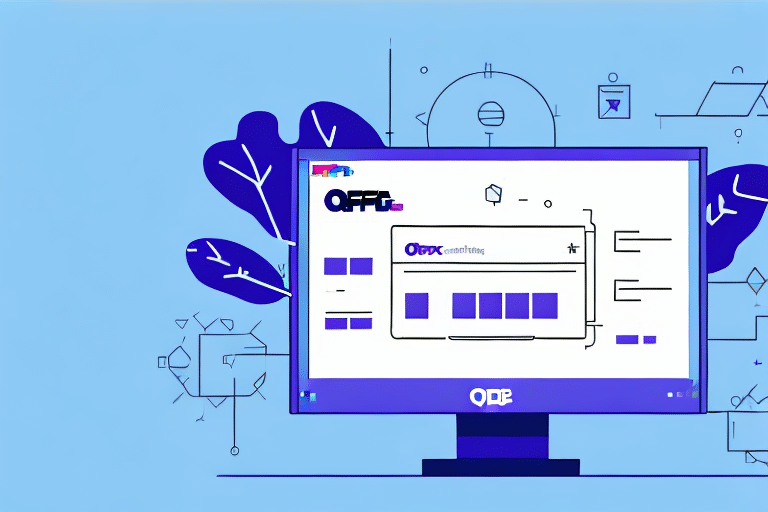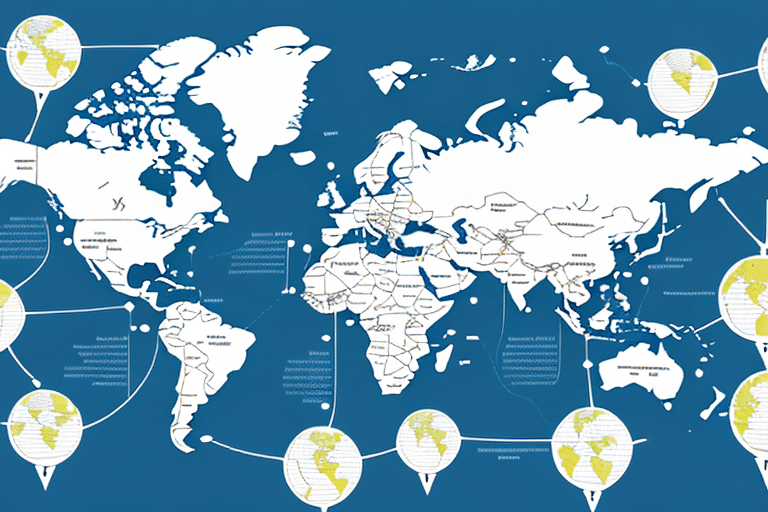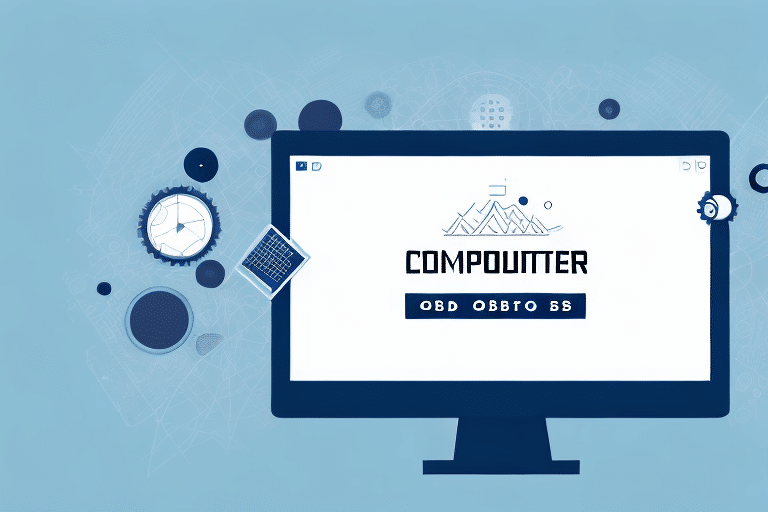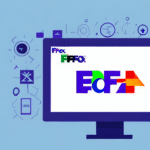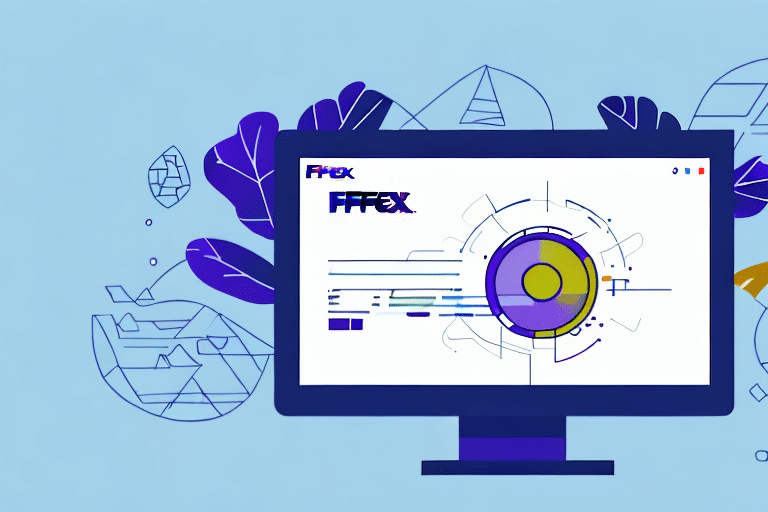Why Does My Shipment Charge Not Appear in the List of Shipment Information in UPS Worldship Odbc?
UPS Worldship Odbc is an essential tool that businesses rely on for managing their shipping data efficiently. Shipment information plays a pivotal role in the logistics process, but what should you do if your shipment charge doesn't appear in the UPS Worldship Odbc shipment information list? This article explores the potential reasons behind this issue and offers comprehensive troubleshooting solutions to ensure smooth shipping operations.
Understanding UPS Worldship Odbc and Its Shipment Information List
UPS Worldship Odbc is a robust software solution designed to help businesses manage their shipping data from a centralized platform. It offers a detailed shipment information list that includes critical data such as shipping charges, delivery statuses, and package tracking information. This centralized approach allows businesses to monitor their logistics processes effectively and make informed decisions based on accurate data.
One of the standout features of UPS Worldship Odbc is its ability to generate comprehensive reports. According to UPS, users can analyze shipping trends, monitor costs, and evaluate delivery times, which can lead to optimized shipping strategies and significant cost reductions. Additionally, the software supports real-time package tracking and label printing, ensuring that shipments are handled efficiently from start to finish.
Common Reasons Why Your Shipment Charge May Not Appear in UPS Worldship Odbc
There are several reasons why a shipment charge might not appear in the UPS Worldship Odbc shipment information list:
- Data Entry Errors: Incorrect application of shipment charges due to mistakes during data entry can prevent charges from appearing correctly.
- System Connectivity Issues: Unstable internet connections or disruptions in the UPS network can hinder the uploading of shipment charges.
- Compatibility Problems: Using third-party shipping software that isn't fully compatible with UPS Worldship Odbc may lead to issues in displaying shipment charges.
- Post-Processing Changes: Modifications made to shipments after they have been processed, such as adding or removing items, can result in missing charges.
How to Troubleshoot Missing Shipment Charges in UPS Worldship Odbc
If you notice that a shipment charge is missing from your UPS Worldship Odbc shipment information list, follow these troubleshooting steps:
- Verify Data Entry: Double-check that the shipment charge was entered correctly. Correct any errors and update the shipment information accordingly.
- Check System Connectivity: Ensure that your internet connection is stable. Restart your system or reset your internet connection if necessary. Persistent issues may require contacting your IT department or UPS customer support.
- Update Software: Make sure that UPS Worldship Odbc is updated with the latest patches and updates. Sometimes, reinstalling the software can resolve underlying issues.
- Review Third-Party Integrations: If you use third-party shipping software, confirm that it is compatible with UPS Worldship Odbc and that all integrations are functioning correctly.
- Manual Entry: As a last resort, manually enter the missing shipment charge into the system. Ensure the accuracy of the charge before finalizing the entry.
Best Practices for Managing Shipment Information and Charges in UPS Worldship Odbc
To prevent issues with missing shipment charges and ensure the accuracy of your shipping data, implement the following best practices:
- Accurate Data Entry: Always double-check shipment charges and other data entries before saving them in the system.
- Regular Software Updates: Keep UPS Worldship Odbc updated to benefit from the latest features and bug fixes that enhance functionality.
- Organized Data Management: Use clear naming conventions and categorize shipments effectively to streamline data retrieval and management.
- Periodic Reviews: Regularly review shipment charges and overall shipping data to identify and correct discrepancies promptly.
- Effective Communication with UPS Support: Establish a good relationship with UPS customer support to quickly resolve any issues that arise.
Streamlining the Shipment Information Process with UPS Worldship Odbc
Utilizing UPS Worldship Odbc effectively can significantly streamline your logistics operations. By centralizing shipment information, businesses can track and manage shipments effortlessly, ensuring that all charges are accurately applied and visible in the system. Real-time tracking updates enable proactive management of shipments, allowing businesses to address potential delays or issues swiftly.
Moreover, UPS Worldship Odbc integrates seamlessly with other shipping and logistics software, facilitating a more cohesive supply chain process. This integration ensures that data flows smoothly between different platforms, reducing the likelihood of errors and enhancing overall operational efficiency.
Maximizing Accuracy and Efficiency with the Right Tools for Shipping Data Management
Choosing the right tools for managing your shipping data is crucial for maintaining accuracy and efficiency. While UPS Worldship Odbc is a powerful solution, integrating it with additional reputable shipping software can provide a more comprehensive view of your logistics operations. Tools that offer advanced analytics and reporting capabilities can help identify areas for improvement, optimize shipping processes, and reduce operational costs.
According to a Forbes report, businesses that leverage advanced shipping software experience a significant increase in shipping accuracy and customer satisfaction. Investing in the right tools ensures that your shipping data is managed effectively, leading to more informed decision-making and streamlined operations.
The Importance of Accurate Shipment Charges in Business Logistics
Accurate shipment charges are vital for maintaining the integrity of your business logistics. Inaccurate charges can lead to unexpected costs, delays in shipping, and a poor customer experience. By using UPS Worldship Odbc to meticulously manage shipment information, businesses can ensure that all charges are correctly applied and accounted for.
Accurate shipment charges also contribute to financial transparency and help in budgeting and forecasting. A study by TradeGecko highlights that businesses with precise shipping charge management reduce overall shipping costs by up to 15%. Additionally, clear and accurate charges build trust with customers, as they can see the breakdown of costs associated with their orders, enhancing customer satisfaction and loyalty.
In conclusion, effectively managing shipment charges in UPS Worldship Odbc is essential for optimizing your logistics operations, reducing costs, and ensuring customer satisfaction. By adhering to best practices, staying updated with software enhancements, and utilizing the right tools, businesses can maintain accurate and comprehensive shipment information that supports their overall business objectives.