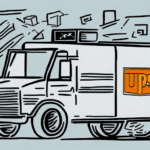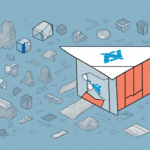How to Implement SurePost Signature Confirmation in UPS WorldShip
Ensuring that your packages reach the intended recipients securely and reliably is paramount in the shipping process. UPS offers the SurePost Signature Confirmation service through its WorldShip platform to enhance the security and tracking of your shipments. This guide provides a comprehensive overview of setting up and utilizing SurePost Signature Confirmation in UPS WorldShip.
What is SurePost Signature Confirmation?
SurePost Signature Confirmation is a UPS service that requires the recipient's signature upon delivery, adding an extra layer of security to your shipments. This service helps verify that packages are delivered to the correct individual, reducing the risk of lost or misplaced items.
To use SurePost Signature Confirmation, you need an active UPS account and the UPS WorldShip software installed on your computer. This service is particularly beneficial for shipping valuable or sensitive items, providing peace of mind through enhanced tracking and delivery verification.
For more information on signature confirmation options, refer to the UPS Shipping Services.
Importance of SurePost Signature Confirmation
Implementing SurePost Signature Confirmation offers several advantages:
- Enhanced Security: Ensures that packages are received by the intended recipient, minimizing the risk of theft or misdelivery.
- Improved Tracking: Provides detailed tracking information from shipment to delivery, allowing both senders and recipients to monitor the package's journey.
- Dispute Prevention: Offers proof of delivery through signature confirmation, which can be crucial in resolving delivery disputes or fraudulent claims.
- Customer Satisfaction: Increases customer trust and satisfaction by guaranteeing secure and verified delivery.
According to the UPS 2022 Year in Review, enhanced delivery verification services have significantly reduced lost or misplaced packages, enhancing overall customer satisfaction.
Setting Up SurePost Signature Confirmation in UPS WorldShip
To activate SurePost Signature Confirmation in UPS WorldShip, follow these steps:
- Log in to your UPS account on the UPS website.
- Navigate to the Services section and enable Signature Confirmation.
- Open the UPS WorldShip software on your computer.
- Go to the Tools menu and select System Preferences.
- In the Shipment tab, locate the Signature Confirmation dropdown menu.
- Select SurePost Signature Confirmation and save your settings.
Ensure that your shipments are eligible for this service by adhering to UPS's size and weight restrictions. For detailed guidelines, visit the UPS Size and Weight Restrictions.
Step-by-Step Guide to Adding SurePost Signature Confirmation
Enhance your shipping process by following this step-by-step guide to add SurePost Signature Confirmation to your shipments:
- Initiate a Shipment: Enter the recipient’s information and package details in UPS WorldShip.
- Access Additional Options: On the Package tab, click on Additional Options.
- Select Delivery Confirmation: From the Delivery Confirmation dropdown, choose Signature Required.
- Choose Signature Type: In the Signature Type dropdown, select SurePost Signature Confirmation.
- Finalize Shipment: Save your changes and complete the shipment process.
Using SurePost Signature Confirmation ensures that your package is only delivered when a signature is obtained, enhancing the security and reliability of your shipments.
Tips for Successful Delivery with SurePost Signature Confirmation
Maximize the effectiveness of SurePost Signature Confirmation by following these best practices:
- Accurate Addressing: Ensure that the recipient’s address is correct and up-to-date to prevent delivery delays.
- Recipient Notification: Inform recipients in advance that a signature will be required, so they are prepared to receive the package.
- Availability: Advise recipients to be available during the delivery window to provide their signature.
- Alternate Delivery Locations: If the recipient is unavailable, encourage them to arrange for package pickup at a local UPS facility.
- Secure Packaging: Use sturdy packaging materials to protect items during transit.
Adhering to these tips can significantly enhance the likelihood of successful and timely deliveries.
Benefits of Using SurePost Signature Confirmation
Implementing SurePost Signature Confirmation offers numerous benefits for both businesses and customers:
- Increased Security: Guarantees that packages are delivered to the correct individual, reducing the chances of theft or misdelivery.
- Enhanced Tracking: Provides detailed tracking information, allowing senders and recipients to monitor the package’s progress.
- Proof of Delivery: Offers tangible proof of receipt through the recipient’s signature, which is valuable in resolving disputes.
- Customer Trust: Builds trust with customers by ensuring that their packages are handled securely and delivered reliably.
- Cost Efficiency: By reducing lost or damaged packages, businesses can save on costs associated with refunds or replacements.
These benefits contribute to a more efficient and trustworthy shipping process, enhancing overall business operations and customer relationships.
Troubleshooting Common Issues with SurePost Signature Confirmation
While SurePost Signature Confirmation is a reliable service, you may encounter some common issues. Here are solutions to address them:
- Recipient Unavailable: If the recipient is not home to sign for the package, UPS will leave a notice. The recipient can then arrange for pickup at a local UPS facility or schedule a redelivery.
- Incorrect Address: Double-check the recipient’s address before shipping to prevent delivery failures. If an incorrect address is identified, contact UPS to update the shipping information promptly.
- Technical Issues: If you experience difficulties with UPS WorldShip or the Signature Confirmation service, contact UPS Customer Service for assistance.
- Package Size and Weight Limits: Ensure that your package does not exceed UPS’s size and weight restrictions for SurePost services. Refer to the UPS Size and Weight Guidelines for more details.
Proactively addressing these issues can help maintain the efficiency and reliability of your shipping process.
Best Practices for Optimizing SurePost Signature Confirmation
To fully leverage the benefits of SurePost Signature Confirmation, consider the following best practices:
- Verify Recipient Information: Always ensure that recipient details are accurate and complete before shipping.
- Communicate with Recipients: Notify recipients about the signature requirement to prevent missed deliveries.
- Monitor Shipments: Regularly track your packages to stay informed about their delivery status.
- Utilize UPS Resources: Take advantage of UPS's tools and resources for managing shipments and resolving issues.
- Secure Packaging: Protect your items with appropriate packaging to avoid damage during transit.
- Plan for Peak Seasons: Anticipate higher shipping volumes during holidays or peak seasons and plan accordingly to ensure timely deliveries.
Implementing these best practices will enhance the effectiveness of SurePost Signature Confirmation, leading to improved shipping outcomes and higher customer satisfaction.
Conclusion
SurePost Signature Confirmation in UPS WorldShip is a valuable service that enhances the security and reliability of your shipments. By requiring a recipient’s signature upon delivery, it ensures that packages are delivered to the correct individual, reducing the risk of loss or theft. Setting up and utilizing this service effectively can lead to increased customer trust, reduced disputes, and overall improved shipping efficiency.
For more detailed information and updates on UPS services, visit the UPS Services Page.