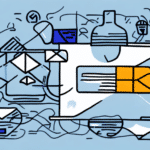How to Track Your Invoice with UPS Worldship
Effective invoice tracking is crucial for businesses of all sizes to maintain smooth operations and financial accuracy. UPS Worldship provides a robust platform for managing and tracking invoices with ease. This comprehensive guide outlines how to track your invoices using UPS Worldship, explores its key benefits and features, and offers best practices to optimize your invoicing processes.
Step-by-Step Guide to Tracking Your Invoice with UPS Worldship
Tracking your invoices with UPS Worldship is straightforward. Follow these steps to effectively monitor your invoices:
-
Log in to Your UPS Worldship Account
Start by logging into your UPS Worldship account. Navigate to the 'Invoicing' section from the main dashboard.
-
Enter Invoice Details
Input your invoice number and the corresponding account number. Optionally, provide your email address to receive automated updates on your invoice status.
-
Verify Information
Ensure all entered details match the invoice you intend to track to avoid discrepancies.
-
Initiate Tracking
Click the 'Track' button to receive real-time updates on your invoice status, including delivery confirmations.
-
Access Detailed Reports
Utilize UPS Worldship’s reporting tools to gain insights into your invoice history and payment statuses.
Benefits of Using UPS Worldship for Invoice Tracking
Utilizing UPS Worldship for invoice tracking offers numerous advantages:
- Accuracy: Receives precise and timely updates on invoice statuses, reducing the risk of errors.
- Efficiency: Streamlines the tracking process, allowing you to manage multiple invoices from a centralized platform.
- Enhanced Security: Protects sensitive financial information with advanced security measures, including encryption and user permissions.
- Cost-Effectiveness: Helps avoid late fees and penalties through real-time tracking, while offering competitive pricing for its services.
Key Features of UPS Worldship for Invoice Tracking
UPS Worldship is equipped with a range of features designed to facilitate efficient invoice management:
Customizable Tracking Options
Configure alerts and notifications based on specific stages of the invoice lifecycle, enabling tailored monitoring for diverse business needs.
Comprehensive Invoice Management
Access and manage all your invoices in a single location. Features include viewing invoice history, reprinting lost invoices, and tracking unpaid invoices.
Real-Time Updates
Stay informed with instant updates on invoice statuses, facilitating timely decision-making and operational adjustments.
System Integration
Integrate UPS Worldship with other business systems such as accounting software to automate data entry, minimizing errors and saving time.
Setting Up Your UPS Worldship Account for Invoice Tracking
To begin tracking your invoices with UPS Worldship, follow these setup steps:
-
Create an Account
Visit the UPS Worldship website and register a new account by providing your business information.
-
Download and Install Software
Download the UPS Worldship software compatible with your operating system and install it on your computer.
-
Configure Account Settings
Set up your account by entering shipping and payment details, customizing tracking preferences, and establishing user permissions for security.
-
Begin Tracking Invoices
Start using the platform to track your invoices by entering the necessary details as outlined in the step-by-step guide.
Advanced Tracking Options in UPS Worldship
UPS Worldship offers several advanced tracking options to enhance invoice management:
Tracking by Invoice Number
Use the unique invoice number to locate and monitor specific invoices quickly.
Tracking by Account Number
Monitor invoices associated with particular account numbers, useful for managing multiple client accounts.
Tracking by Reference Number
Assign and use custom reference numbers for internal tracking purposes, providing flexibility in invoice management.
Quantum View
Leverage Quantum View for enhanced shipment visibility, allowing the tracking of multiple shipments simultaneously and accessing detailed reports on shipping activities.
Troubleshooting Common Issues with Invoice Tracking
While UPS Worldship is reliable, users might encounter issues such as missing invoices or delayed updates. Here are solutions to common problems:
- Clear Browser Cache: Regularly clearing your cache can resolve loading and display issues.
- Restart the Application: Restarting UPS Worldship can fix minor glitches and connectivity problems.
- Contact Customer Support: Reach out to UPS Support for persistent issues that cannot be resolved through basic troubleshooting.
Best Practices for Secure Invoice Tracking with UPS Worldship
Ensure the security of your invoicing data by adhering to these best practices:
- Use Secure Networks: Access UPS Worldship only through secure, private networks to protect sensitive information.
- Create Strong Passwords: Utilize complex passwords and update them regularly to prevent unauthorized access.
- Enable Two-Factor Authentication: Add an extra layer of security by enabling two-factor authentication for your account.
- Manage User Permissions: Restrict access to invoice data by setting appropriate user permissions within UPS Worldship.
Integrating UPS Worldship with Other Platforms for Seamless Invoicing
Enhance your invoicing process by integrating UPS Worldship with other business platforms:
- Accounting Software Integration: Connect UPS Worldship with accounting tools like QuickBooks or Xero to automate data synchronization and reduce manual entry errors.
- CRM Integration: Link UPS Worldship with Customer Relationship Management (CRM) systems to streamline customer data and invoice tracking.
Future Developments in UPS Worldship's Invoice Tracking Capabilities
UPS Worldship continues to innovate its invoice tracking features, with upcoming enhancements likely to include:
- Advanced Analytics: Improved data analytics tools for deeper insights into invoicing patterns and financial forecasting.
- Enhanced Automation: Increased automation for routine tasks, reducing the need for manual intervention.
- Improved Mobile Accessibility: Enhanced mobile app features for on-the-go invoice tracking and management.
Conclusion
UPS Worldship offers a comprehensive solution for tracking and managing invoices, combining accuracy, efficiency, and robust security features. By following the steps and best practices outlined in this guide, businesses can optimize their invoicing processes, reduce errors, and maintain better control over their financial operations. Stay informed about the latest updates and leverage the full potential of UPS Worldship to enhance your invoice management strategy.