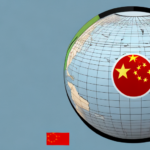How to Ship Products Made in China with UPS WorldShip
When shipping products made in China, partnering with a reliable and efficient logistics provider is crucial. UPS WorldShip emerges as a leading solution for businesses aiming to ship products from China to international customers seamlessly. This guide delves into leveraging UPS WorldShip to streamline your shipping process, ensuring timely and secure delivery of your products worldwide.
Understanding the Basics of UPS WorldShip
UPS WorldShip is a robust shipping software that enables businesses to manage various aspects of their shipping operations, including tracking packages, calculating rates, and printing labels. Designed to handle high-volume shipping, it is particularly beneficial for businesses that consistently ship large quantities of products.
Key Features of UPS WorldShip
- Batch label printing for large shipments
- Automated rate calculations based on package dimensions and destination
- Integration with inventory and order management systems
- Real-time tracking and status updates
Integration Capabilities
UPS WorldShip seamlessly integrates with other business software systems, such as inventory management and order processing platforms. This interconnectivity ensures a smooth flow of information across departments, minimizing the risk of errors and delays in shipping operations.
Customization Options
The software allows businesses to tailor shipping preferences to their specific needs. This includes setting default shipping options, creating custom labels and packing slips, and establishing automated shipping rules based on criteria like package weight or destination.
Setting Up Your UPS WorldShip Account
Getting started with UPS WorldShip involves a straightforward account setup process, which can be completed online.
Creating an Account
Provide essential business information, such as company name, address, and contact details, to establish your UPS WorldShip account.
Linking Your UPS Account
To utilize UPS WorldShip effectively, you must have a UPS account number. If you don't have one, you can register for a UPS account on the UPS website. Once obtained, link your UPS account number to your WorldShip account to begin shipping.
Training and Support
UPS offers comprehensive training resources and customer support to help users fully leverage the features of WorldShip, ensuring efficient and error-free shipping processes.
Inputting Product Information into UPS WorldShip
Effective use of UPS WorldShip requires accurate input of product information.
Required Details
Enter weight, dimensions, and destination address for each package. Additionally, specify any special delivery instructions, such as signature requirements.
Saving Frequent Entries
UPS WorldShip allows you to save frequently used product details, reducing repetitive data entry and enhancing efficiency.
Scheduling Pickups
Utilize the scheduling feature to arrange pickups for your packages, eliminating the need to manually drop off shipments at UPS locations.
Real-Time Tracking
Track your packages in real-time within the software, providing visibility into the shipping process and ensuring timely deliveries.
Best Practices for Packaging and Labeling
Proper packaging and labeling are critical to ensuring that products arrive safely and without delays.
Choosing the Right Packaging Materials
Use durable materials such as corrugated cardboard and bubble wrap to protect products during transit. Proper padding minimizes the risk of damage or breakage.
Clear Labeling and Documentation
Clearly label each package and include necessary documentation like customs declarations and invoices to facilitate smooth processing and delivery.
Weight and Size Considerations
Ensure that package weights and sizes adhere to UPS guidelines to avoid additional fees or carrier rejections. Refer to UPS’s shipping guidelines for specific limits.
Environmental Considerations
Opt for recyclable or biodegradable packaging materials where possible to reduce environmental impact. Sustainable packaging not only benefits the environment but can also enhance your brand’s reputation.
Calculating Shipping Costs with UPS WorldShip
Understanding and managing shipping costs is essential for maintaining profitability.
Factors Influencing Shipping Costs
- Package weight and dimensions
- Destination country
- Chosen shipping service level
- Additional services like insurance or signature confirmation
Utilizing Cost-Effective Shipping Options
UPS WorldShip automatically calculates the most cost-effective shipping options based on your specified criteria, helping businesses optimize their shipping budget.
Tracking and Notifications
Leverage UPS WorldShip’s real-time tracking and automatic notifications to monitor shipments, providing peace of mind and enhancing customer service.
Navigating Customs and International Shipping Regulations
Shipping internationally involves adhering to various customs requirements and regulations, which can be complex.
Understanding Customs Documentation
Ensure all necessary customs forms and documentation are accurately completed. Incorrect or incomplete paperwork can lead to delays or additional fees.
Compliance with Destination Country Regulations
Research and comply with specific import regulations of the destination country, including restrictions on certain products and required certifications.
Utilizing Customs Brokerage Services
Consider leveraging UPS’s customs brokerage services to facilitate smooth customs clearance and reduce the risk of shipment delays.
Tracking Your Shipment with UPS WorldShip
Monitoring the status of your shipments is crucial for timely delivery and addressing any issues promptly.
UPS WorldShip provides comprehensive tracking features, allowing you to see real-time updates on your shipments’ locations and statuses. This visibility helps in managing customer expectations and swiftly addressing any potential delays.
Overcoming Common Challenges in Shipping from China
Shipping products from China can present several challenges, including customs delays and carrier issues. Implementing best practices and utilizing UPS WorldShip can mitigate these challenges effectively.
Dealing with Customs Delays
Accurate documentation and compliance with customs regulations are essential to minimize delays at port of entry. Utilize UPS’s expertise in customs processes to enhance your shipments’ clearance speed.
Managing Carrier Issues
Differences in carrier performance can affect shipping reliability. Choosing a reputable carrier like UPS ensures consistent and dependable service.
Mitigating Risks with UPS WorldShip
The software’s features, such as automated error checking and comprehensive reporting, help identify and resolve potential issues before they impact your shipments.
Resolving Shipping Issues and Avoiding Delays
Despite careful planning, shipping issues and delays can still occur. Adopting proactive strategies can help in resolving these problems efficiently.
Collaborating with Your Shipping Carrier
Maintain open communication with UPS support to address any shipping issues immediately, ensuring swift resolution and minimal impact on delivery timelines.
Ensuring Documentation Accuracy
Double-check all shipping and customs documentation for accuracy to prevent delays and additional charges during the shipping process.
Effective Customer Communication
Inform customers promptly about any shipment delays or issues, providing transparency and maintaining trust in your business operations.
Maintaining Good Customer Relationships During Shipping
Customer satisfaction during the shipping process is paramount for repeat business and positive reviews.
Transparent Communication
Keep customers informed about their shipment status, providing tracking information and proactive updates to enhance their experience.
Excellence in Customer Service
Respond promptly to customer inquiries and resolve issues efficiently to foster trust and loyalty.
Prompt Issue Resolution
Address any shipping-related concerns or problems swiftly to minimize customer inconvenience and maintain positive relationships.
Optimizing Your Shipping Process for Efficiency
Continuous optimization of your shipping process can lead to significant efficiency gains and cost savings.
Identifying Improvement Areas
Regularly review your shipping operations to identify bottlenecks or inefficiencies that can be improved using UPS WorldShip’s features.
Leveraging Software Analytics
Use the reporting and analytics tools within UPS WorldShip to track performance metrics, enabling data-driven decisions to enhance your shipping strategy.
Exploring Diverse Shipping Methods and Carriers
Optimize your shipping by experimenting with different UPS services or carriers to find the best fit for your business needs and customer expectations.
Conclusion: Why UPS WorldShip is the Ideal Solution for Shipping Products Made in China
Shipping products from China entails navigating complex logistics and regulatory landscapes. UPS WorldShip offers a comprehensive suite of tools designed to simplify and optimize the shipping process. By leveraging its features, businesses can ensure their products reach customers reliably, efficiently, and cost-effectively. Embrace UPS WorldShip as your trusted logistics partner to enhance your international shipping operations and drive business success.