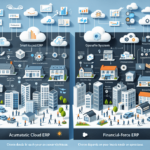Why Efficient Shipping is Critical for Your Business
In the competitive landscape of e-commerce, maintaining an efficient and reliable shipping process is essential for business success. Efficient shipping not only ensures timely delivery of products but also enhances customer satisfaction and loyalty. According to a Statista report, e-commerce shipments in the U.S. are projected to reach over 4.3 billion by 2024, highlighting the growing importance of streamlined shipping operations.
Introducing UPS Worldship: Features and Benefits
Automation and Integration
UPS Worldship is a comprehensive shipping software designed to automate and manage shipping operations seamlessly. It integrates with various ERP and order management systems, allowing businesses to automatically capture order information and generate shipping labels. This automation reduces manual entry errors and speeds up the shipping process.
Cost and Time Savings
By leveraging UPS's negotiated shipping rates, UPS Worldship helps businesses secure discounted rates, resulting in significant cost savings. Additionally, the software streamlines the creation and management of shipments, saving valuable time and allowing businesses to focus on other critical areas.
Real-Time Tracking and Reporting
UPS Worldship offers real-time tracking of shipments, providing businesses and customers with up-to-date information on delivery status. The software also includes robust reporting and analytics tools that offer insights into shipping patterns, costs, and performance, enabling data-driven decision-making.
Installing and Setting Up UPS Worldship on Windows 10
System Requirements
- Windows 10 operating system
- Intel Pentium III processor or higher
- At least 512MB of RAM
- 5GB of available hard drive space
- High-speed internet connection
Ensuring your system meets these requirements is crucial for the smooth installation and operation of UPS Worldship.
Installation Process
- Visit the UPS Worldship website and download the software.
- Double-click the downloaded file to initiate the installation.
- Follow the on-screen prompts to complete the installation.
- Launch UPS Worldship from the Start menu once installation is complete.
During installation, you may be prompted to enter your UPS account information. Ensure you have your account details handy or create a new account if necessary.
Configuration and Setup
- Open UPS Worldship from the Start menu.
- Enter your company information, shipping preferences, and billing details as prompted.
- Create a test shipment by generating a shipping label to verify proper setup.
- Explore additional features such as data import/export, custom reporting, and real-time tracking to fully utilize the software.
Proper configuration is essential to maximize the benefits of UPS Worldship and ensure it aligns with your business operations.
Troubleshooting and Optimizing UPS Worldship
Common Installation Issues
While installing UPS Worldship is generally straightforward, you might encounter some common issues:
- Software won't install: Verify that your system meets all requirements and temporarily disable antivirus software during installation.
- Error messages during installation: Check your internet connection, restart your computer, and attempt to reinstall the software.
Performance Optimization Tips
To ensure UPS Worldship runs efficiently:
- Keep your software updated to the latest version.
- Utilize the address validation feature to minimize shipping errors.
- Create templates for frequently used shipping preferences to expedite the shipping process.
- Leverage batch processing to handle multiple shipments simultaneously.
Comparing UPS Worldship with Other Shipping Solutions
Choosing the right shipping software depends on your business needs. Here's how UPS Worldship stacks up against other popular options:
- ShipStation: Ideal for small to medium-sized businesses, ShipStation offers robust integrations with various e-commerce platforms and carriers. It is user-friendly and provides excellent customer support.
- FedEx Ship Manager: Best suited for businesses heavily reliant on FedEx services, this software provides comprehensive FedEx shipping solutions but lacks multi-carrier support.
- Shippo: Offers a user-friendly interface with integrations across multiple carriers, including UPS, FedEx, and USPS. Shippo is particularly beneficial for businesses that ship internationally or use multiple carriers.
Each of these solutions has its strengths, and the optimal choice depends on factors such as the scale of operations, preferred carriers, and specific feature requirements.
Conclusion
UPS Worldship stands out as a powerful shipping software solution tailored for businesses aiming to optimize their shipping operations. With features like automation, cost savings, real-time tracking, and comprehensive reporting, it caters to both small businesses and large enterprises. By following the installation and setup guidelines, troubleshooting common issues, and leveraging optimization tips, businesses can fully harness the potential of UPS Worldship to enhance efficiency and customer satisfaction.