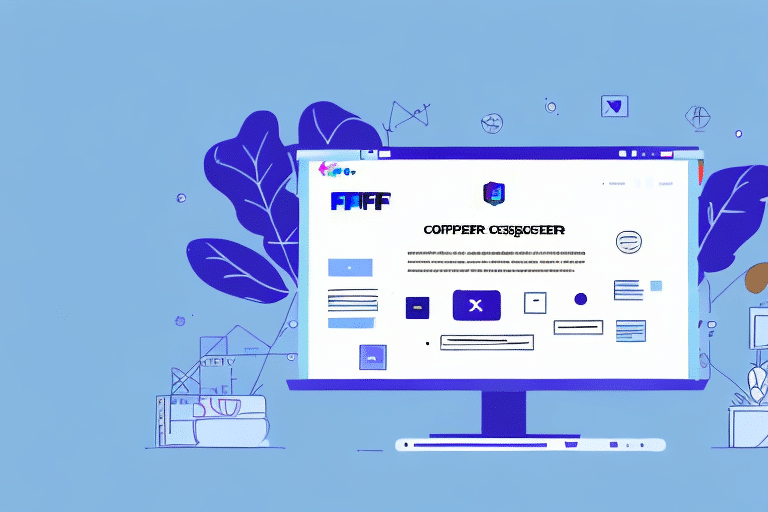Introduction to UPS Worldship
UPS Worldship is a comprehensive shipping software solution designed to help businesses manage their UPS shipping operations efficiently. By integrating with e-commerce platforms like WooCommerce, it allows for seamless order imports, shipment processing, and label generation. According to UPS, Worldship can handle up to 20,000 shipments per hour, making it suitable for businesses of all sizes.
Key features of UPS Worldship include:
- Batch order processing
- Automatic address validation
- Customizable shipping options
- Real-time tracking and reporting
Understanding XML Export and Its Benefits
XML Export is a pivotal feature of UPS Worldship that enables businesses to export shipping data in XML format. This facilitates integration with other systems, such as inventory management and accounting software, allowing for a streamlined and automated shipping process.
Automating Shipping Processes
Automating shipping tasks through XML Export can significantly reduce manual data entry, minimizing errors and saving time. For instance, businesses can automatically generate shipping labels and update order statuses without manual intervention.
Integration with Other Systems
By exporting data in XML format, UPS Worldship allows for seamless integration with various business systems. This facilitates a unified workflow where shipping data can be easily imported into accounting software, CRM systems, and inventory management tools, enhancing overall operational efficiency.
Setting Up UPS Worldship for WooCommerce
Integrating UPS Worldship with WooCommerce involves several steps to ensure seamless data transfer and efficient shipping management.
Installation and Configuration
Begin by downloading and installing the UPS Worldship software from the official UPS website. Once installed, configure the software to connect with your WooCommerce store using XML Export settings.
Connecting WooCommerce to UPS Worldship
Establish a connection between WooCommerce and UPS Worldship by configuring API settings. This involves generating API keys from your UPS account and entering them into WooCommerce’s shipping settings.
Configuring Shipping Settings in WooCommerce
Proper configuration of shipping settings in WooCommerce is essential for accurate shipping calculations and seamless integration with UPS Worldship.
Setting Up Shipping Zones and Methods
Navigate to the Shipping section in WooCommerce settings to define shipping zones based on geographical regions. Within each zone, specify the available shipping methods (e.g., Standard, Express) and set appropriate rates.
Installing Necessary Plugins
To enhance integration with UPS Worldship, consider installing plugins such as WooCommerce UPS Shipping Plugin. These plugins facilitate real-time shipping rate calculations and streamline data flow between WooCommerce and UPS Worldship.
Exporting WooCommerce Orders to UPS Worldship
Once the setup is complete, exporting WooCommerce orders to UPS Worldship involves selecting orders and exporting them in XML format. UPS Worldship will then process the data to generate shipping labels and track packages.
Ensuring Data Accuracy
Before exporting, verify that all order information, including customer addresses and product details, is accurate. Inaccurate data can lead to shipping errors and delays.
Automating Order Exports
Automate the export process by scheduling regular exports using compatible plugins or built-in automation features within UPS Worldship. This ensures that orders are consistently processed without manual intervention.
Streamlining Shipping with UPS Worldship
UPS Worldship offers numerous features that streamline the shipping process, making it easier for businesses to manage their logistics efficiently.
Automated Label Generation
With UPS Worldship, shipping labels are generated automatically upon order export, reducing manual workload and minimizing errors.
Real-Time Tracking and Updates
Monitor shipments in real-time through the UPS Worldship dashboard. This allows businesses to track packages and receive updates on their shipping status instantly.
Generating Shipping Labels with UPS Worldship
Creating shipping labels is a core functionality of UPS Worldship. The software automatically generates labels based on exported order data, ensuring consistency and accuracy.
Customizing Labels
Choose from various label formats and customize them with your business logo and branding elements to maintain a professional appearance.
Bulk Label Printing
UPS Worldship supports bulk label printing, enabling businesses to print multiple labels simultaneously, which enhances efficiency during high-volume shipping periods.
Tracking Orders with UPS Worldship
Effective order tracking is essential for maintaining customer satisfaction. UPS Worldship provides robust tracking features that keep both businesses and customers informed about shipment statuses.
Real-Time Tracking Information
Access real-time tracking data directly from UPS Worldship, allowing for timely updates and proactive management of any shipping issues.
Automated Notifications
Set up automated email notifications to inform customers about their order status, including shipping confirmation and tracking details.
Customizing UPS Worldship for Your Business Needs
UPS Worldship offers extensive customization options to tailor the software to your specific business requirements.
Custom Shipping Rules
Create custom shipping rules based on factors such as destination, package weight, and shipping speed. This ensures that your shipping process aligns with your business policies.
Integration with Inventory Systems
Integrate UPS Worldship with your existing inventory management system to maintain accurate stock levels and streamline order fulfillment.
Troubleshooting Common Issues with UPS Worldship and WooCommerce Integration
While integrating UPS Worldship with WooCommerce is generally straightforward, businesses may encounter common issues that require troubleshooting.
Address Format Mismatches
Mismatched address formats between WooCommerce and UPS Worldship can lead to shipping errors. Ensure that address fields are correctly mapped and consider using plugins that standardize address formatting.
Order Import Errors
If orders fail to import correctly, verify API settings and ensure that there are no connectivity issues between WooCommerce and UPS Worldship. Consulting the UPS Support can provide additional assistance.
Advantages of Using UPS Worldship XML Export for Shipping in WooCommerce
Utilizing UPS Worldship’s XML Export feature offers several benefits for WooCommerce businesses:
- Automation: Streamlines shipping processes, reducing manual labor.
- Accuracy: Minimizes errors through automated data handling.
- Efficiency: Enhances operational efficiency with real-time data synchronization.
- Cost Management: Provides access to competitive shipping rates, helping manage costs effectively.
Best Practices for Using UPS Worldship XML Export in WooCommerce
To maximize the benefits of UPS Worldship XML Export, consider the following best practices:
Regular Software Updates
Keep UPS Worldship and WooCommerce plugins up to date to ensure compatibility and access to the latest features and security updates.
Staff Training
Provide comprehensive training to staff members on using UPS Worldship effectively, ensuring that they can troubleshoot common issues and utilize the software’s full capabilities.
Data Backup
Regularly back up your shipping data to prevent loss in case of system failures or other unexpected issues.
Conclusion: Simplify Your Shipping Process with UPS Worldship XML Export
Integrating UPS Worldship XML Export with your WooCommerce store offers a powerful solution to streamline your shipping operations. By automating shipping tasks, reducing errors, and enhancing efficiency, businesses can focus more on growth and customer satisfaction. Implementing best practices and customizing the system to fit your unique needs ensures that you leverage the full potential of UPS Worldship, ultimately driving better business outcomes.