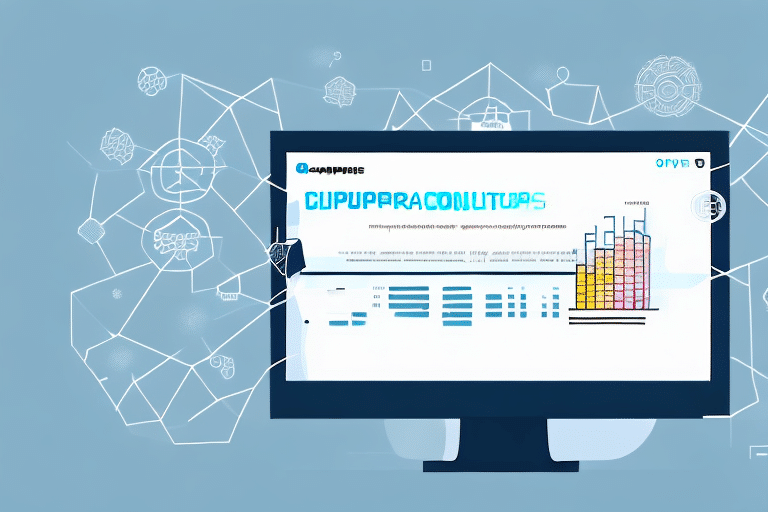Choosing the Right Accounting Software for UPS WorldShip Integration
Integrating UPS WorldShip with the appropriate accounting software is crucial for effectively managing your business's financial operations. To make an informed decision, you should evaluate your business needs to determine which accounting software aligns best with your requirements. Key factors to consider include the size and complexity of your business, your industry, and your budget. Additionally, assess any specific integration needs you have with other software tools your business relies on.
When selecting an accounting software, consider the following:
- Business Size and Complexity: Ensure the software can handle your transaction volume and complexity.
- Industry-Specific Features: Some software offers specialized features tailored to particular industries.
- Budget: Evaluate the cost of the software in relation to its features and your budget constraints.
- Integration Requirements: Confirm compatibility with other tools and systems your business uses.
Popular accounting software options include QuickBooks, Xero, Sage 50, Zoho Books, FreshBooks, and Aplos. Each platform offers unique features and capabilities, making it essential to thoroughly evaluate them before making a decision.
Additionally, the level of customer support and training provided by the software provider is a critical factor. Companies like QuickBooks and Xero offer extensive support resources, including documentation, tutorials, and customer service, which can be invaluable for businesses new to accounting software.
Benefits of Integrating UPS WorldShip with Accounting Software
Integrating UPS WorldShip with your accounting software offers several significant benefits that can enhance your business operations:
- Streamlined Shipping Processes: Automation reduces manual data entry, minimizing errors and saving time. According to a study by NetSuite, businesses that automate data entry can save up to 20 hours per month.
- Accurate Cost Tracking: Integration allows for precise tracking of shipping costs, enabling better financial management and decision-making.
- Improved Inventory Management: Automatic updates to inventory levels prevent stockouts and overstocking, optimizing inventory control.
- Enhanced Real-Time Shipment Tracking: Monitor shipment statuses in real-time, leading to improved customer satisfaction through accurate delivery estimates.
- Financial Reporting and Analysis: Combined data from shipping and accounting software provides comprehensive financial insights, facilitating strategic planning.
Moreover, businesses that integrate their shipping and accounting systems report up to a 30% improvement in operational efficiency, as highlighted by industry reports from Accounting Today.
Top Accounting Software Options Compatible with UPS WorldShip
Several accounting software solutions are compatible with UPS WorldShip, each offering unique features to cater to different business needs:
QuickBooks
QuickBooks is a widely-used accounting software known for its comprehensive features, including invoicing, expense tracking, and robust reporting capabilities. QuickBooks integrates seamlessly with UPS WorldShip, allowing businesses to automate shipping data entry and financial tracking.
Xero
Xero offers a user-friendly interface and strong mobile capabilities, making it ideal for businesses that require flexibility. It supports integration with UPS WorldShip, facilitating real-time financial data synchronization and streamlined shipping management.
Sage 50
Sage 50 is designed for small to medium-sized businesses, offering features such as inventory management, job costing, and payroll processing. Its integration with UPS WorldShip enables detailed financial analysis and efficient shipping operations.
Zoho Books
Zoho Books provides comprehensive accounting capabilities, including invoicing, expense tracking, and project management. It integrates with UPS WorldShip and other Zoho apps, offering a unified solution for business management.
FreshBooks
FreshBooks is tailored for small business owners and freelancers, featuring time tracking, project management, and online payment processing. Its integration with UPS WorldShip supports efficient financial tracking and streamlined shipping processes.
Aplos
Aplos is specifically designed for non-profit organizations, offering fund accounting, donation tracking, and grant management. Integration with UPS WorldShip allows non-profits to manage shipping and financial operations effectively.
Setting Up and Configuring Accounting Software with UPS WorldShip
Proper setup and configuration are essential to ensure a seamless integration between UPS WorldShip and your accounting software. Follow these steps to optimize the integration process:
1. Update Master Data
Ensure that all your master data, including customer information, product details, and pricing, is accurate and up to date in both UPS WorldShip and your accounting software. This synchronization prevents discrepancies and ensures data consistency across platforms.
2. Configure Shipping Rules and Rates
Set up shipping rules and rates within UPS WorldShip to align with your accounting software. This includes defining shipping methods, calculating costs, and establishing rules for different shipping scenarios to ensure accurate financial tracking.
3. Map Accounts Correctly
Define how shipping-related financial transactions are recorded in your accounting software. Proper account mapping ensures that shipping expenses are categorized correctly, facilitating accurate financial reporting and analysis.
4. Test the Integration Thoroughly
Before fully implementing the integration, conduct thorough testing to identify and resolve any issues. This includes running test shipments, verifying data synchronization, and ensuring that all functionalities operate as expected.
5. Maintain Accurate Inventory Data
Keep your inventory data precise and up to date to prevent inconsistencies between your accounting software and UPS WorldShip. Accurate inventory management supports effective shipping operations and financial tracking.
Best Practices for Streamlining Shipping and Accounting Processes
To maximize the efficiency and effectiveness of your integrated shipping and accounting systems, consider the following best practices:
- Automate Data Entry: Utilize automation features to reduce manual data entry, minimize errors, and save time.
- Regularly Reconcile Accounts: Perform routine account reconciliations to ensure that shipping expenses are accurately reflected in your financial records.
- Maintain Accurate Data: Ensure that all data entered into both systems is correct and up to date, preventing discrepancies and ensuring reliable financial reporting.
- Facilitate Clear Communication: Promote effective communication between your shipping and accounting teams to ensure alignment and coordinated operations.
Implementing these practices can lead to significant improvements in operational efficiency and financial accuracy, ultimately contributing to better business performance.
Troubleshooting Common Integration Challenges
Integrating UPS WorldShip with your accounting software can present several challenges. Being aware of these potential issues and knowing how to address them is key to maintaining a smooth integration:
- Data Mapping Issues: Incorrect mapping can lead to miscategorized expenses. Solution: Review and adjust account mappings to ensure accurate categorization.
- Software Compatibility: Not all versions may be compatible. Solution: Verify compatibility between your UPS WorldShip version and accounting software, and update if necessary.
- Shipping Process Errors: Errors in the shipping process can disrupt data flow. Solution: Implement error-checking protocols and address issues promptly to maintain data integrity.
- Employee Training: Lack of training can hinder effective use of integrated systems. Solution: Provide comprehensive training sessions and resources to ensure that all team members are proficient in using both systems.
By proactively addressing these challenges, you can ensure a robust and efficient integration between UPS WorldShip and your accounting software.
Expert Recommendations for Maximizing Efficiency and Cost Savings
To fully leverage the benefits of integrating UPS WorldShip with your accounting software, consider the following expert recommendations:
- Regular Process Reviews: Periodically assess your shipping and accounting processes to identify inefficiencies and areas for improvement.
- Continuous Training: Invest in ongoing training for your team to ensure they are adept at using the integrated systems and aware of best practices.
- Monitor Financial Data: Routinely analyze your financial data to uncover trends, identify cost-saving opportunities, and make informed business decisions.
- Leverage Advanced Features: Utilize advanced features and integrations offered by your software to enhance functionality and streamline operations.
- Seek Professional Advice: Consult with financial advisors or software specialists to optimize your setup and processes for maximum efficiency and cost savings.
Implementing these strategies can lead to significant improvements in operational efficiency and financial performance, enabling your business to achieve greater success.
In conclusion, integrating your accounting software with UPS WorldShip can provide substantial benefits, including enhanced efficiency, improved accuracy, and cost savings. By carefully selecting the right software, properly configuring the integration, and adhering to best practices, you can optimize your financial and shipping operations for long-term success.