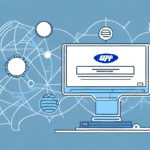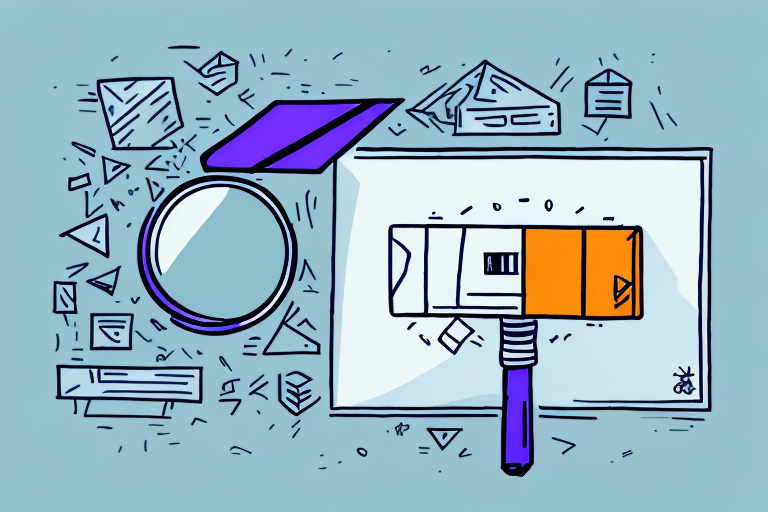How to Upgrade Your UPS WorldShip for Maximum Efficiency
If you are currently using UPS WorldShip for your shipping needs, upgrading your software is essential for maximizing efficiency. Upgrades can enhance your shipping process by providing improved functionality, additional features, and increased productivity. This article explores the reasons to upgrade your UPS WorldShip software, the benefits it offers, and a comprehensive step-by-step guide to ensure a smooth transition.
Why Upgrade Your UPS WorldShip Software?
Access to the Latest Features and Enhancements
Upgrading your UPS WorldShip software ensures you benefit from the latest features and improvements. Each new version introduces enhancements designed to streamline your shipping process, such as better data management, optimized workflows, and advanced reporting tools. According to a 2023 industry report by Forbes, modern shipping software can improve operational efficiency by up to 30%.
Enhanced Security and Compliance
Software upgrades address vulnerabilities by patching security flaws, thereby protecting your system and data from potential threats. Additionally, UPS WorldShip updates ensure compliance with the latest shipping regulations and standards, helping you avoid fines and penalties. The Cybersecurity and Infrastructure Security Agency emphasizes the importance of regular software updates to maintain security integrity.
Benefits of Upgrading UPS WorldShip
Improved Functionality and Increased Productivity
Upgrading UPS WorldShip can lead to significant improvements in functionality, such as faster processing times and more accurate shipping labels. Enhanced features allow for better integration with other business systems, reducing manual data entry and minimizing errors. A study by McKinsey & Company found that integrated shipping solutions can boost productivity by 25%.
Cost Savings and Better Integration
With upgraded software, you can take advantage of discounted shipping rates and optimized routing options. Improved integration with inventory and order management systems ensures seamless operations, reducing operational costs. Leveraging these integrations can lead to an estimated cost reduction of 15% in shipping expenditures, as reported by Supply Chain Digital.
How to Upgrade Your UPS WorldShip Software
Step-by-Step Upgrade Guide
- Check System Requirements: Ensure your computer meets the minimum system requirements for the latest version of WorldShip.
- Back Up Your Data: Safeguard your shipping data by creating a backup before initiating the upgrade.
- Download the Latest Version: Visit the official UPS website to download the newest version of WorldShip.
- Install the Software: Follow the installation prompts to update your software.
- Configure Settings: Adjust your settings and preferences to align with your business needs.
- Import Your Data: Restore your backed-up shipping data into the new version to maintain continuity.
Avoiding Common Upgrade Issues
During the upgrade process, be mindful of potential issues such as compatibility conflicts with existing software or hardware, incomplete downloads, and data transfer errors. To mitigate these risks, verify compatibility beforehand, ensure a stable internet connection during the download, and double-check data imports. Consulting the UPS Support Center can provide additional assistance if needed.
Maximizing Efficiency with UPS WorldShip
Customizing Settings and Preferences
One of the strengths of UPS WorldShip is its customizable settings. Tailoring default shipping options, report configurations, and user permissions can significantly enhance your workflow efficiency. For instance, setting default package types and shipping speeds can expedite the labeling process, reducing the time spent per shipment.
Integrating with Other Business Systems
Integrating UPS WorldShip with your inventory management, order processing, and CRM systems can create a cohesive operational environment. This integration ensures real-time data synchronization, minimizes manual data entry, and reduces the likelihood of errors. According to IBM, integrated business systems enhance overall operational efficiency by streamlining processes and improving data accuracy.
Best Practices and Future Trends
Best Practices for Multiple Locations
If your business operates from multiple locations, standardizing UPS WorldShip configurations across all sites ensures consistency and efficiency. Implementing centralized management for settings and updates can simplify maintenance and training, leading to a unified shipping process across the organization.
Future Developments in Shipping Software Technology
The shipping software landscape is evolving with advancements in automation, artificial intelligence, and data analytics. Future developments may include predictive analytics for better demand forecasting, enhanced real-time tracking capabilities, and more sophisticated integration with e-commerce platforms. Staying informed about these trends allows businesses to adopt new technologies that can further optimize their shipping operations.
Conclusion
Upgrading your UPS WorldShip software is a crucial step toward enhancing efficiency and productivity in your shipping operations. By understanding the benefits, leveraging the latest features, and following a structured upgrade process, you can ensure a smooth transition and maximize the potential of your shipping software. Additionally, customizing settings, integrating with other business systems, and adhering to best practices will position your business for continued success in the competitive shipping industry.