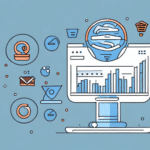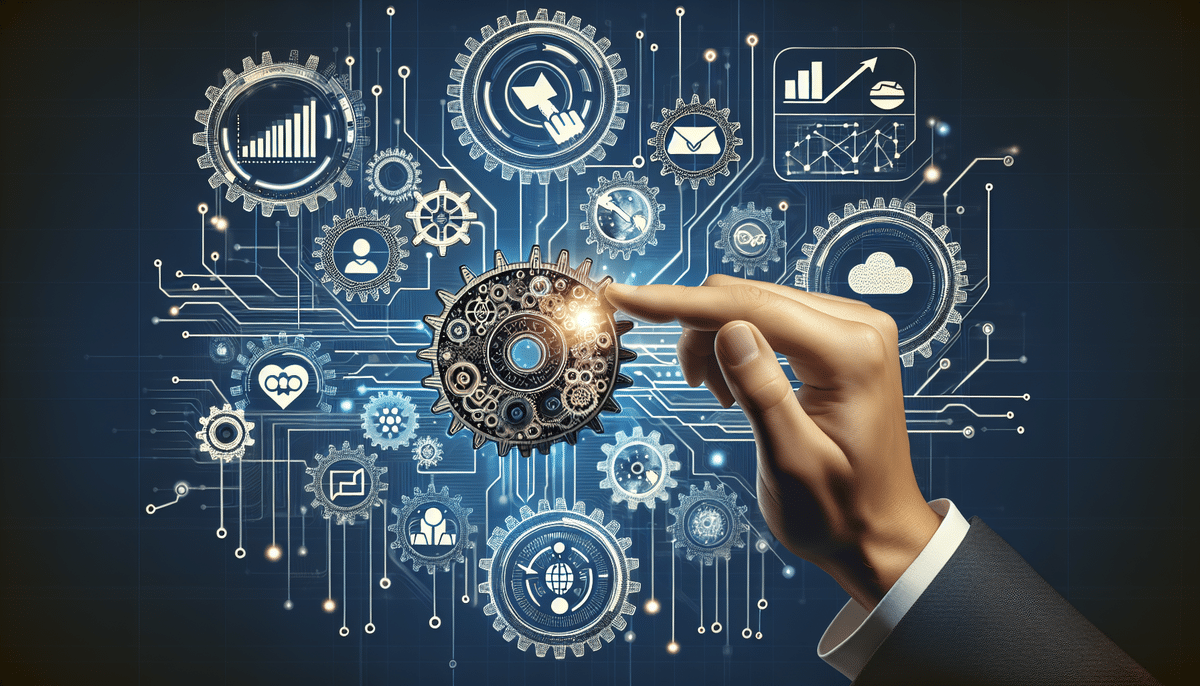Understanding the UPS WorldShip Schema for Improved Efficiency
If you're using UPS for your shipping operations, you've probably heard of the WorldShip schema. This schema is a powerful tool that can help you streamline your shipping workflow, provided you know how to use it fully. In this article, we'll explore the WorldShip schema in detail, covering everything from its key features and components to best practices for optimizing its use. Read on to learn how this schema can benefit your business and help you achieve maximum efficiency in your UPS shipping operations.
Overview of the WorldShip Schema
The WorldShip schema is a standardized format used by UPS to transmit shipping-related data between different systems and applications. This schema defines the structure and content of the data that needs to be transmitted, allowing different software and systems to seamlessly communicate with each other. By adopting the WorldShip schema, companies can avoid the need for custom integrations and reduce the risk of errors and inconsistencies in their shipping data.
The WorldShip schema is based on XML (Extensible Markup Language), a widely used format for exchanging data between different systems. This means that the schema can be easily integrated into existing software and systems without requiring major changes to the underlying infrastructure. Additionally, the WorldShip schema is constantly updated and improved by UPS, ensuring that it remains relevant and effective in the ever-changing world of shipping and logistics.
One of the key benefits of the WorldShip schema is its ability to support a wide range of shipping-related data, including package dimensions, weight, destination address, and tracking information. This makes it a versatile and flexible solution for companies of all sizes and industries, from small e-commerce businesses to large multinational corporations. By using the WorldShip schema, companies can streamline their shipping processes, reduce costs, and improve customer satisfaction by providing accurate and timely delivery information.
The Role of the WorldShip Schema in UPS Shipping Operations
The WorldShip schema plays a critical role in UPS shipping operations. It enables businesses to efficiently manage their shipping data, including creating and managing shipments, printing labels, and tracking packages. By using the WorldShip schema, you can avoid manual data entry errors, speed up your shipping processes, and reduce the risk of shipping-related issues.
In addition to its core functions, the WorldShip schema also provides businesses with valuable insights into their shipping operations. It generates reports that help businesses analyze their shipping data, identify trends, and make informed decisions about their shipping strategies. According to a 2023 UPS logistics report, companies using WorldShip have seen a 15% reduction in shipping errors and a 10% increase in overall operational efficiency.
Furthermore, the WorldShip schema is designed to integrate seamlessly with other UPS shipping tools and services. This means that businesses can easily connect their shipping data with other systems, such as inventory management or customer relationship management (CRM) software. By integrating these systems, businesses can streamline their operations, reduce costs, and improve their overall efficiency.
Key Features and Components of the WorldShip Schema
The WorldShip schema is composed of several components, including data fields, tables, and reports. These components work together to provide a comprehensive set of data management tools. Some of the key features of the WorldShip schema include:
- Create and Manage Shipments: Easily create new shipments and manage existing ones with detailed information.
- Generate and Print Labels: Automatically generate shipping labels and print them directly from the system.
- Manage Invoices and Payments: Streamline billing processes by managing invoices and payments within the schema.
- Real-Time Package Tracking: Monitor package statuses in real-time to provide up-to-date information to customers.
In addition to these features, the WorldShip schema also includes advanced reporting capabilities. Users can generate custom reports based on specific criteria, such as shipment volume, delivery times, and shipping costs. These reports can be exported in various formats, including Excel and PDF, for further analysis and sharing.
Another important component of the WorldShip schema is its integration with other shipping and logistics systems. This allows users to seamlessly connect with carriers, customs brokers, and other third-party providers to streamline their shipping processes and reduce costs. The WorldShip schema also supports integration with e-commerce platforms, enabling businesses to easily manage their online orders and shipments.
Benefits of Using the WorldShip Schema for Improved Efficiency
The benefits of using the WorldShip schema are numerous. By adopting this schema, businesses can save time, reduce errors, and improve overall efficiency in their shipping operations. Some specific benefits include:
- Faster Processing of Shipments: Automate data entry and label generation to speed up the shipping process.
- Reduced Data Entry Errors: Minimize manual input to decrease the likelihood of mistakes.
- Improved Package Tracking: Provide accurate and timely tracking information to customers, enhancing satisfaction.
- Cost Savings: Reduce operational costs by streamlining processes and minimizing errors.
Another significant benefit is the ability to easily integrate with other shipping software and systems. This integration can streamline the entire shipping process, making it more seamless for businesses. Additionally, the WorldShip schema allows for customization and flexibility, enabling businesses to tailor their shipping operations to their specific needs and requirements.
Overall, the WorldShip schema is a valuable tool for businesses looking to improve their shipping operations. By utilizing this schema, businesses can save time, reduce costs, and enhance their overall efficiency, leading to increased customer satisfaction and a more successful enterprise.
Understanding the Data Fields and Their Meanings in the WorldShip Schema
The data fields in the WorldShip schema are central to its functioning. Each field corresponds to a specific piece of shipping-related data, such as recipient address, package weight, or invoice number. By familiarizing yourself with the meaning and purpose of each data field, you'll be better equipped to use the WorldShip schema to its fullest potential.
It's important to note that the WorldShip schema is constantly evolving and being updated to meet the changing needs of the shipping industry. As a result, it's crucial to stay up-to-date with any changes or additions to the data fields and their meanings. This can be done by regularly checking for updates and consulting the WorldShip documentation for any new information.
Best Practices for Optimizing Your Use of the WorldShip Schema
For businesses aiming to achieve maximum efficiency in their UPS shipping operations, following best practices when using the WorldShip schema is essential. Some of these best practices include:
- Data Verification: Carefully review and verify all data before submitting it to minimize errors.
- Regular Software Updates: Keep your shipping software and systems up-to-date to leverage the latest features and security enhancements.
- Staff Training: Ensure your team is well-trained on the proper use of the WorldShip schema to maximize its benefits.
- Automation: Utilize automation capabilities for tasks such as address validation and shipment tracking to save time and reduce errors.
- Data Analysis: Regularly review and analyze your shipping data to identify areas for improvement and make informed decisions about your shipping strategy.
Common Challenges and Solutions When Working with the WorldShip Schema
While the WorldShip schema is a powerful tool, it's not without its challenges. Some common challenges you may encounter include:
- Integration Difficulties: Struggling to integrate the schema with other software or systems.
- Data Accuracy Issues: Errors arising from incomplete or inaccurate data entry.
- Package Tracking Problems: Difficulties in accurately tracking and updating package statuses.
- System Complexity: Navigating the complexity of the system with its many features and options.
However, by following best practices and utilizing available resources, you can successfully address these challenges and use the WorldShip schema to its fullest potential. For example, establishing clear communication protocols between systems can alleviate integration issues, while comprehensive staff training can reduce data accuracy problems.
Integrating the WorldShip Schema with Other Shipping Software and Systems
Integrating the WorldShip schema with other shipping software or systems is essential for improving the efficiency of your shipping operations, though it can be challenging. Key considerations when integrating include:
- Compatibility: Ensure that all systems are compatible with the WorldShip schema to facilitate seamless data exchange.
- Communication Protocols: Establish clear communication protocols between systems to enable effective data transmission.
- Monitoring and Troubleshooting: Continuously monitor the integration process and promptly troubleshoot any issues that arise to maintain smooth operations.
By carefully planning and executing the integration process, businesses can create a cohesive and efficient shipping ecosystem that leverages the strengths of multiple systems and tools.
Tips for Troubleshooting Issues with the WorldShip Schema
When working with the WorldShip schema, it's important to be prepared for potential issues that may arise. Some common issues include:
- Data Errors: Errors related to incorrect or incomplete data entry can disrupt shipping processes.
- Tracking Issues: Problems with package tracking can lead to inaccurate delivery information being provided to customers.
- Integration Problems: Difficulties in integrating the schema with other systems can hinder overall efficiency.
To effectively troubleshoot these issues:
- Validate Data: Regularly check data entries for accuracy and completeness to prevent errors.
- Utilize Support Resources: Take advantage of UPS support resources and documentation to resolve tracking and integration issues.
- Implement Monitoring Tools: Use monitoring tools to detect and address problems promptly.
By proactively addressing these challenges, businesses can maintain smooth and efficient shipping operations using the WorldShip schema.
How to Customize and Tailor the WorldShip Schema to Your Business Needs
While the WorldShip schema is a standardized format, it offers flexibility for customization to meet the specific needs of your business. To customize the schema:
- Assess Your Requirements: Identify the specific aspects of the shipping process that require customization.
- Collaborate with IT Teams: Work closely with your IT team or shipping software provider to implement necessary customizations.
- Test Customizations: Thoroughly test any customizations to ensure they function correctly and do not disrupt existing processes.
Customizing the WorldShip schema allows businesses to align their shipping operations with their unique workflows and requirements, enhancing overall efficiency and effectiveness.
Future Developments and Updates to the WorldShip Schema
The WorldShip schema is continuously evolving, with UPS regularly releasing updates and new features to enhance its functionality. To stay up-to-date on the latest developments:
- Subscribe to UPS Updates: Subscribe to UPS newsletters and updates to receive information on new features and enhancements.
- Engage with Support: Maintain regular communication with UPS support and your software provider to stay informed about upcoming changes.
- Attend Training Sessions: Participate in training sessions and webinars to learn about new functionalities and best practices.
By staying informed about future developments, businesses can ensure they are leveraging the full potential of the WorldShip schema and maintaining competitive advantage in their shipping operations.
Case Studies on Successful Implementation of the WorldShip Schema
Learning from real-world examples can provide valuable insights into the benefits and best practices of implementing the WorldShip schema. For instance:
- Retail E-commerce Company: A mid-sized e-commerce retailer integrated the WorldShip schema with their inventory management system, resulting in a 20% increase in order processing speed and a 30% reduction in shipping errors.
- Global Manufacturing Firm: A multinational manufacturing company utilized the WorldShip schema to unify shipping data across multiple regions, leading to enhanced visibility and a 15% decrease in logistics costs.
- Small Business: A local business adopted the WorldShip schema to automate label printing and tracking, which improved customer satisfaction scores by providing more accurate and timely delivery information.
These case studies demonstrate the tangible benefits of implementing the WorldShip schema and offer lessons on effective integration and utilization strategies.
Training Resources for Mastering the Use of the WorldShip Schema
Mastering the use of the WorldShip schema requires ongoing education and training. Numerous resources are available to help businesses and their employees:
- Online Training Courses: Enroll in online courses that cover the fundamentals and advanced features of the WorldShip schema.
- User Manuals and Guides: Utilize comprehensive user manuals and guides provided by UPS to understand the schema's functionalities.
- UPS Support: Access direct support from UPS or your software provider for personalized assistance and troubleshooting.
- Webinars and Workshops: Participate in webinars and workshops that focus on best practices and new developments related to the WorldShip schema.
Investing in these training resources ensures that your team is well-equipped to effectively use the WorldShip schema, leading to optimized shipping operations and improved business outcomes.
Conclusion: The Importance of Understanding and Utilizing the WorldShip Schema for Maximum Efficiency in UPS Shipping Operations
Overall, the WorldShip schema is a powerful tool that can help you achieve maximum efficiency and minimize errors in your UPS shipping operations. By fully understanding the key features, components, and data fields of the schema, adopting best practices for use, and leveraging available resources, you can maximize the benefits of this schema and enhance your business operations.
Implementing the WorldShip schema not only streamlines your shipping processes but also provides valuable insights that can drive strategic decision-making. As the shipping industry continues to evolve, staying adept with tools like the WorldShip schema will be essential for maintaining competitiveness and ensuring customer satisfaction.