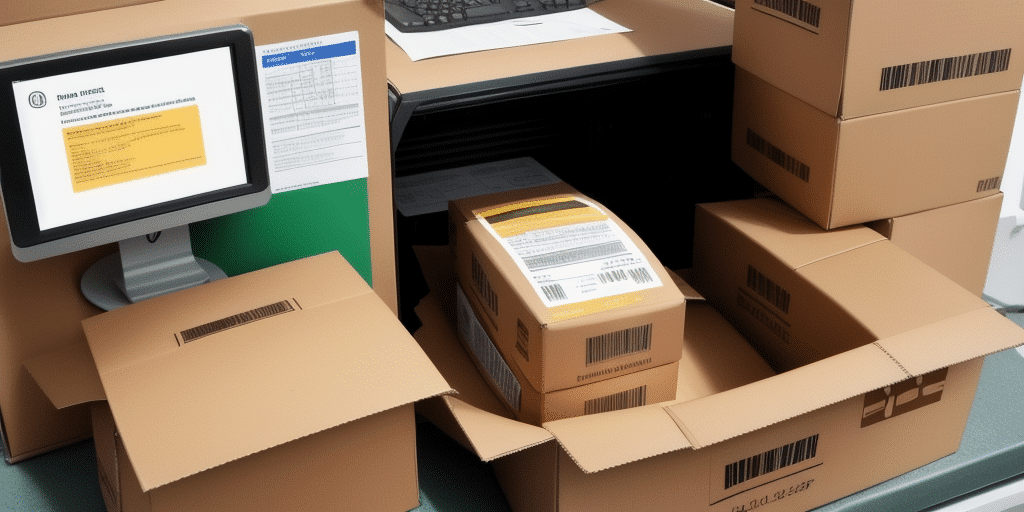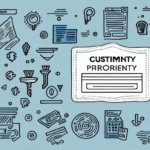Streamlining Your Return Process with UPS WorldShip
Efficiently managing returns and exchanges is crucial for any business to maintain customer satisfaction and loyalty. Utilizing the UPS WorldShip software can simplify the process of creating and sending return labels, enhancing the overall customer experience. This guide provides an in-depth look at using UPS WorldShip for handling returns, incorporating best practices and up-to-date information to ensure your return process is seamless and effective.
Understanding UPS WorldShip
UPS WorldShip is a comprehensive shipping software designed to help businesses manage their shipping needs efficiently. It offers a range of features that streamline the shipping process, from label creation and package tracking to invoicing and order management.
Key Features of UPS WorldShip
- Integration Capabilities: Seamlessly integrates with various business systems such as inventory management and accounting software, reducing manual data entry and minimizing errors.
- Customization: Allows businesses to create custom shipping labels and forms tailored to their specific needs.
- Shipping Options: Supports a variety of shipping methods, including international shipping and freight services, making it suitable for businesses of all sizes.
Setting Up UPS WorldShip for Returns
Before you can start using UPS WorldShip to manage returns, it's essential to install and configure the software correctly.
Installation and Configuration Steps
- System Requirements: Ensure your computer meets the minimum system requirements for UPS WorldShip. You can find the latest requirements on the official UPS WorldShip page.
- Download and Install: Download the software from the UPS website and follow the installation instructions.
- Account Setup: Create your user account and configure shipping preferences, including default shipping methods and label formats.
- Integration: Connect UPS WorldShip with your existing business systems to automate data transfer and reduce manual entry.
Creating and Customizing Return Labels
Once UPS WorldShip is set up, you can begin creating return labels tailored to your business needs.
Step-by-Step Guide to Creating a Return Label
- Open UPS WorldShip and log in with your credentials.
- Select the "Ship" option from the main menu.
- Choose "Return Shipment" from the shipping options.
- Enter the customer's return address and shipment details.
- Configure shipping preferences such as package weight, dimensions, and delivery speed.
- Click on "Print Label" to generate and print the return label.
Customization Options
- Branding: Add your company’s logo and branding elements to the return label to maintain a professional appearance.
- Label Layout: Adjust the size and layout of the label to fit your packaging needs.
- Information Display: Customize the information displayed on the label, including return instructions and contact details.
Best Practices for Handling Returns
Implementing best practices when managing returns can significantly enhance customer satisfaction and operational efficiency.
Preparing the Package
- Use a sturdy box that appropriately fits the returned items to prevent damage during transit.
- Include necessary packing materials such as bubble wrap or packing peanuts to secure the items.
- Ensure the return label is clearly visible on the outside of the package.
Choosing the Right Shipping Method
- Evaluate the most suitable shipping method based on factors like package size, weight, and destination.
- UPS WorldShip offers various shipping options, including ground, air, and international services, to meet different return scenarios.
Tracking and Managing Returns
Monitoring the status of return shipments is essential to ensure they are processed promptly and efficiently.
Real-Time Tracking
UPS WorldShip provides real-time tracking information, allowing you to monitor the progress of return packages and identify any potential delays or issues.
Reporting and Analytics
Utilize UPS WorldShip’s reporting tools to gain insights into your return process. Analyze data on return rates, processing times, and shipping costs to optimize your return strategy.
Troubleshooting Common Issues
Despite its robust features, users may encounter challenges when using UPS WorldShip. Here are some common issues and solutions:
Incorrect or Missing Information on Labels
- Double-check all entered information before printing labels to ensure accuracy.
- Update customer and shipping details regularly to avoid discrepancies.
Printing Problems
- Ensure your printer is properly connected and has sufficient ink and paper.
- Perform a test print to verify label formatting and quality.
Package Delivery Issues
- Use UPS tracking to monitor package status and address any delivery problems promptly.
- Contact UPS customer support for assistance with unresolved delivery issues.
Leveraging Advanced Features in UPS WorldShip
UPS WorldShip offers several advanced features that can further enhance your return management process.
Automated Return Processes
Set up automated workflows for recurring return scenarios, reducing manual intervention and speeding up the return process.
Bulk Shipping
Manage large volumes of return shipments efficiently by utilizing bulk shipping features, which allow you to process multiple returns simultaneously.
Integration with E-commerce Platforms
Integrate UPS WorldShip with popular e-commerce platforms like Shopify or WooCommerce to automate return label generation directly from your online store.
Conclusion
Implementing UPS WorldShip for handling returns can significantly streamline your return process, enhance customer satisfaction, and improve operational efficiency. By leveraging its robust features, customizing return labels, and adhering to best practices, your business can create a seamless and professional return experience for your customers.
For more detailed information and the latest updates, visit the official UPS WorldShip website.