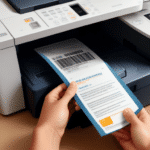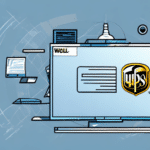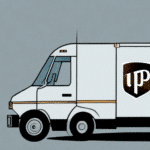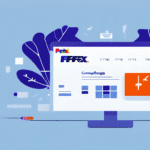Troubleshooting the 'UPS Select Folder Does Not Contain Valid Worldship Data' Error
UPS WorldShip is a comprehensive software solution designed to streamline shipping logistics for businesses of all sizes. Its intuitive interface enables users to track shipments, print labels, and schedule pickups efficiently. However, like any software, WorldShip can encounter errors that disrupt operations, leading to delays, dissatisfied customers, and potential revenue loss. One such error is the 'UPS Select Folder Does Not Contain Valid Worldship Data'.
Understanding the UPS WorldShip System
To effectively troubleshoot the aforementioned error, it's essential to grasp the fundamentals of the UPS WorldShip system. WorldShip operates as a client-server application, managing and storing shipment data for businesses. This data is processed and communicated to UPS servers, facilitating real-time tracking and shipment management.
WorldShip offers a suite of features designed to enhance shipping efficiency, including:
- Label Creation and Printing: Generate and print shipping labels with ease.
- Real-Time Tracking: Monitor package statuses in real-time.
- Batch Shipping: Manage multiple shipments simultaneously.
- Integration: Seamlessly integrates with other UPS services like UPS My Choice and UPS Import Control.
For more detailed information, refer to the official UPS WorldShip documentation.
The Importance of Valid Data in UPS WorldShip
The integrity of data within WorldShip is paramount. Accurate and up-to-date information ensures smooth shipping operations, minimizing errors that can lead to delayed deliveries or misrouted packages. Maintaining a clean database involves regular verification and updates of customer addresses and contact information.
According to a Statista report, global e-commerce sales are projected to reach $6.54 trillion by 2023. With such high volumes, ensuring data accuracy in shipping systems like WorldShip is critical to handle the influx efficiently and maintain customer satisfaction.
Common Causes of the 'UPS Select Folder Does Not Contain Valid Worldship Data' Error
This specific error can arise due to various reasons:
- Incorrect File Paths: Discrepancies in file or folder locations can lead to data inconsistencies.
- Outdated or Corrupt Files: Using outdated software versions or having corrupted files can disrupt WorldShip's operations.
- Database Issues: Problems within the WorldShip database, such as corruption or compatibility issues, can trigger errors.
- Insufficient Permissions: Lack of necessary user permissions to access WorldShip folders or files.
Resolving File Path and Folder Location Issues
Begin troubleshooting by verifying the file paths and folder locations where WorldShip stores its data:
- Verify File Paths: Ensure that the file paths are correct and that WorldShip is pointing to the right directories.
- Check Permissions: Confirm that your user account has the necessary permissions to access the WorldShip folders. Admin privileges are often required.
- Update WorldShip: Ensure that you are using the latest version of WorldShip. Regular updates can fix known issues and improve compatibility.
If conflicts with other software, such as antivirus programs or firewalls, are suspected, temporarily disable them to see if the error persists. If the issue remains unresolved, consider uninstalling and reinstalling WorldShip after backing up essential data.
Troubleshooting the WorldShip Database
If verifying file paths and permissions doesn't resolve the error, the issue may lie within the WorldShip database:
- Run Database Maintenance: Execute database checks and maintenance routines to identify and fix inconsistencies.
- Restore from Backup: If data corruption is detected, restoring the database from a recent backup can resolve the issue.
- Check for Compatibility: Ensure that WorldShip is compatible with your system's software and hardware. Update or patch software as needed.
Regular database maintenance is crucial. Implementing automated backup solutions can prevent data loss due to unforeseen issues like power outages or hardware failures.
Updating and Repairing WorldShip Files
Outdated or corrupted files can disrupt WorldShip's functionality. To address this:
- Software Updates: Regularly update WorldShip to the latest version to benefit from patches and new features.
- Repair Installation: Use the repair feature in the installation wizard to fix corrupted files without a complete reinstall.
- Reinstall WorldShip: As a last resort, uninstall and reinstall WorldShip after backing up all critical data.
Always back up important data before performing updates or repairs to safeguard against data loss.
Preventing Future Errors Through Proper Data Management
Proactive data management can significantly reduce the occurrence of errors in WorldShip:
- Regular Backups: Implement a routine backup schedule to ensure data can be restored in case of corruption.
- Data Cleaning: Periodically review and clean the database to eliminate outdated or incorrect information.
- User Training: Educate users on proper data entry practices to maintain data accuracy.
- Automated Validation: Utilize tools that automatically validate data entries to catch and correct errors in real-time.
Adhering to these practices not only prevents errors but also enhances overall shipping efficiency.
Alternative Solutions for Shipping with UPS
If persistent errors hinder WorldShip's functionality, consider alternative shipping solutions:
- Third-Party Shipping Software: Solutions like Shippo or FedEx Shipping Software offer robust integrations with UPS and may provide enhanced features.
- UPS Resellers or Brokers: Partnering with UPS resellers can provide additional support and streamlined shipping processes.
These alternatives can offer better compatibility, additional features, and professional support to mitigate shipping challenges.
Seeking Expert Assistance for Complex Issues
For intricate problems that standard troubleshooting can't resolve, seeking expert assistance is advisable:
- Contact UPS Support: Reach out to UPS technical support for specialized help with WorldShip issues.
- Hire IT Professionals: Engaging with IT experts familiar with WorldShip can provide tailored solutions and ensure system stability.
Professional assistance can expedite the resolution process, minimizing downtime and operational disruptions.
Best Practices for Data Management in UPS WorldShip
Maintaining optimal data management practices ensures the smooth operation of WorldShip:
- Consistent Data Entry: Ensure all data entered into WorldShip is accurate and uniformly formatted.
- Regular Updates: Keep both the software and its database updated to leverage new features and security enhancements.
- Periodic Reviews: Conduct regular audits of shipment data to identify and rectify inconsistencies or errors.
Implementing these practices fosters a reliable shipping environment, reducing the likelihood of errors and enhancing overall efficiency.
Tips for Efficient and Error-Free Shipping with UPS
To achieve efficient and error-free shipping operations with UPS, consider the following tips:
- Accurate Data Maintenance: Regularly update and verify shipment data to prevent errors.
- Proper Labeling: Use clear and accurate labels to ensure packages are correctly routed and delivered.
- Timely Pickup Scheduling: Schedule pickups in advance to avoid delays in shipment processing.
- Utilize UPS Tools: Leverage UPS resources like the UPS My Choice platform for enhanced shipment tracking and management.
By adhering to these strategies, businesses can minimize errors, streamline their shipping processes, and improve overall customer satisfaction.
For additional guidance and best practices, refer to the UPS Technology Support resources.