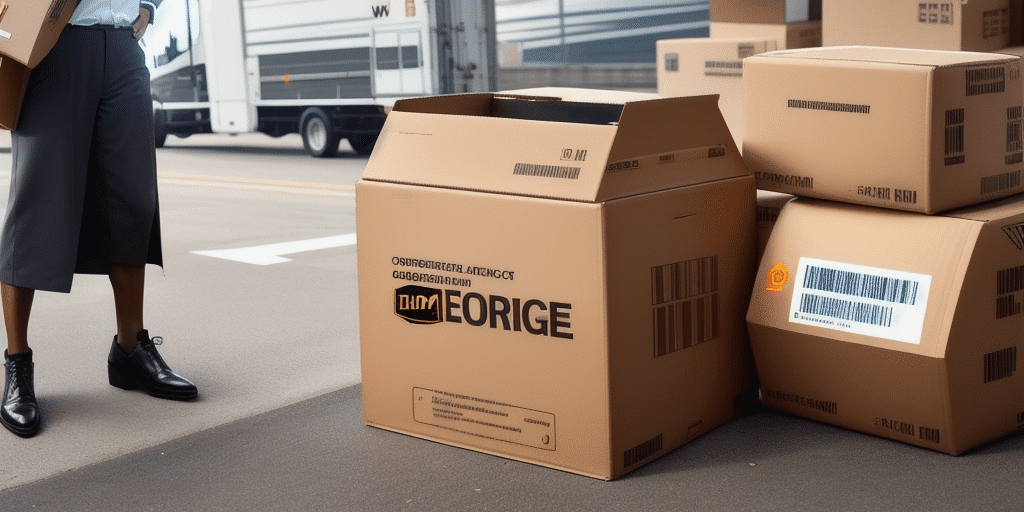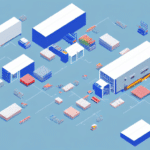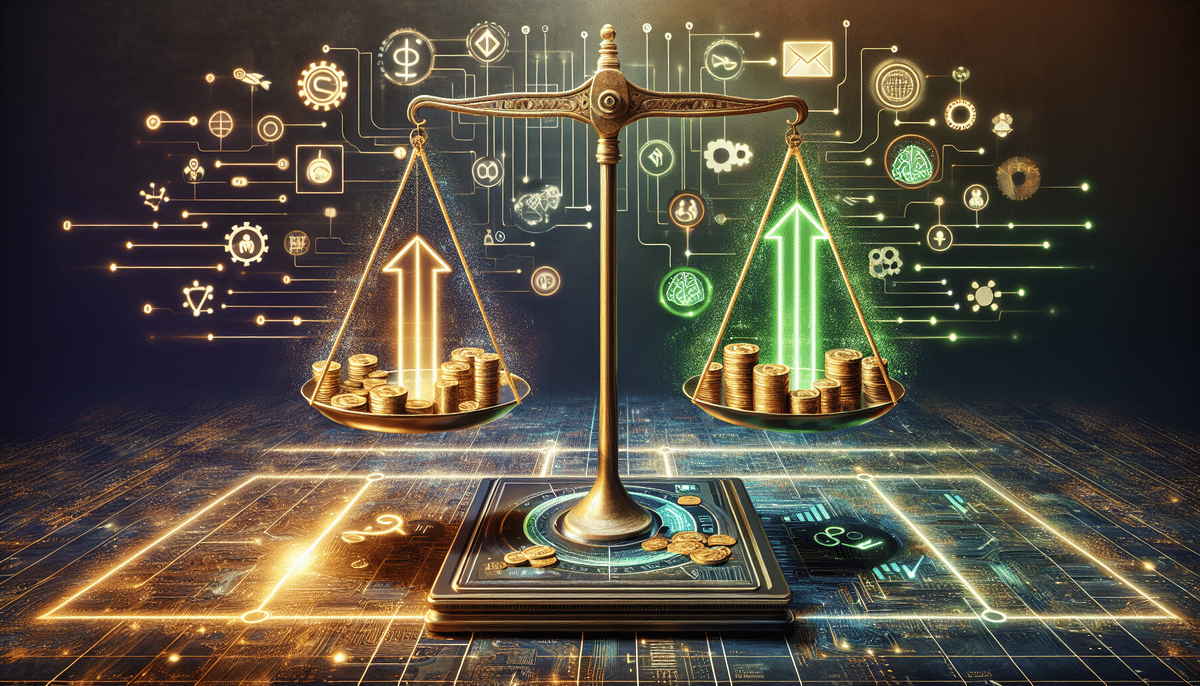Integrating CRM with UPS Worldship for Maximum Efficiency
As e-commerce sales continue to rise, businesses are searching for ways to streamline their shipping processes and enhance their customer relationship management. One powerful tool that can help is the integration of CRM with UPS Worldship. In this article, we explore the benefits of integrating these two systems, discuss the role of automation, and provide practical tips on how to successfully integrate UPS Worldship with popular CRM software.
Benefits of CRM and UPS Worldship Integration
Streamlining Shipping Processes
Integrating CRM with UPS Worldship allows businesses to effectively manage their shipping operations by consolidating customer information and shipping data in a single platform. This integration reduces the need for manual data entry, minimizes errors, and enhances overall data accuracy.
Reducing Errors and Increasing Accuracy
By automating data transfer between CRM and UPS Worldship, businesses can significantly reduce the risk of errors associated with manual input. Accurate shipping information ensures timely deliveries and improves the overall reliability of your shipping processes.
Enhancing Customer Satisfaction
An integrated system enables real-time shipment tracking and automated notifications, keeping customers informed about their orders' status. This transparency builds trust and enhances the customer experience, leading to increased loyalty and repeat business.
Enhancing Customer Relationship Management
Centralized Customer Information
Integrating CRM with UPS Worldship centralizes all customer interactions, including shipping details, in one accessible location. This centralized data provides deeper customer insights and allows for more personalized service, thereby increasing customer satisfaction.
Real-time Shipment Tracking
Offering real-time shipment tracking empowers customers with up-to-date information about their orders. This feature not only enhances the customer experience but also reduces the number of customer service inquiries related to order status.
Personalized Shipping Options
UPS Worldship provides customizable shipping options such as delivery times and packaging preferences. Integrating these options with CRM enables businesses to cater to individual customer needs more effectively, thereby enhancing the personalization of the shipping experience.
The Role of Automation in Shipping Integration
Reducing Manual Data Entry
Automation eliminates the need for manual data entry by seamlessly transferring information between CRM and UPS Worldship. This not only saves time but also reduces the likelihood of human errors, leading to more efficient operations.
Improving Communication Across Departments
Automated processes facilitate seamless communication between various departments involved in shipping, such as sales, logistics, and customer service. This ensures that all teams have access to the same up-to-date information, minimizing miscommunication and delays.
Gaining Real-time Insights
Automation provides real-time data analytics on critical shipping metrics such as delivery times and costs. These insights allow businesses to optimize their shipping strategies, negotiate better rates with carriers, and improve overall operational efficiency.
Ensuring Accurate and Timely Shipping Information
Managing Customer Shipping Data
Integrating CRM with UPS Worldship centralizes shipping addresses, delivery times, and carrier preferences, ensuring that all shipping information is accurate and up-to-date. This reduces the chances of delivery errors and enhances the reliability of the shipping process.
Reducing Cart Abandonment
Providing accurate and timely shipping information can significantly reduce cart abandonment rates. Clear expectations regarding delivery times and costs help customers make informed purchasing decisions. According to Shopify, optimizing shipping information management can lead to a substantial decrease in cart abandonment.
Enhancing Competitive Advantage
Offering reliable shipping options and transparent tracking information sets businesses apart from competitors. Customers are more likely to choose a service that provides a seamless and dependable shipping experience, leading to increased sales and customer retention.
Integrating UPS Worldship with Popular CRM Software
Selecting the Right Connector
Choose a connector that facilitates seamless communication between your CRM and UPS Worldship. Ensure that the connector is compatible with both systems and offers the features necessary for your business operations.
Configuring the Integration
Follow the connector provider’s guidelines to configure the integration. This may involve setting up data mappings, defining automated workflows, and customizing settings to align with your business processes.
Testing and Customizing
After configuration, thoroughly test the integration to verify that data is transferring correctly and processes are functioning as intended. Make any necessary adjustments to optimize the integration’s performance and address any issues that arise.
Best Practices for Successful Integration
- Select Compatible Software: Ensure that your CRM and UPS Worldship software are compatible with the chosen integration connector.
- Thoroughly Test the Integration: Conduct comprehensive testing to identify and resolve any potential issues before going live.
- Customize the Integration: Tailor the integration settings to fit your specific business requirements.
- Invest in Automation: Leverage automation to enhance data accuracy and operational efficiency.
- Provide Employee Training: Train your team on how to use the integrated system effectively to minimize errors and maximize benefits.
Additionally, regularly monitor the integration to identify and resolve any emerging issues promptly. Continuous monitoring ensures that the system remains efficient and reliable, supporting your business operations effectively.
Monitoring Key Metrics Post-Integration
Tracking Shipping Information
Monitor shipment tracking data to evaluate the efficiency of your shipping processes. Utilize UPS Worldship’s real-time tracking capabilities to ensure timely deliveries and address any delays promptly.
Measuring Shipping Costs and Delivery Times
Analyze shipping costs and delivery times to identify opportunities for cost savings and process improvements. Optimizing shipping routes and negotiating better rates with carriers can lead to significant operational efficiencies.
Assessing Return on Investment (ROI)
Calculate the ROI of your CRM and UPS Worldship integration by comparing the costs of implementation and maintenance with the benefits, such as increased efficiency and reduced shipping errors. Regularly monitoring ROI ensures that the integration continues to provide value to your business.
Overcoming Integration Challenges
Ensuring Software Compatibility
Verify that both your CRM and UPS Worldship software are compatible with your chosen integration connector. Incompatibility can lead to data synchronization issues and integration failures.
Addressing Data Gaps
Ensure that all relevant data is accurately mapped and transferred between systems. Missing or incorrect data can disrupt shipping processes and negatively impact customer satisfaction.
Training and Support
Provide comprehensive training for staff to effectively use the integrated system. Ongoing support and resources are essential to help employees navigate the new processes and troubleshoot any issues that arise.
Future Trends in CRM and Shipping Software Integration
Increased Automation
As technology advances, automation within CRM and shipping integrations will become more sophisticated, further reducing manual tasks and enhancing process efficiency.
Unified Platforms
Emerging unified platforms will offer comprehensive solutions that manage both customer relationships and shipping processes from a single interface, simplifying operations and improving data consistency.
Enhanced Customer Experience
Future integrations will focus on delivering a more personalized and seamless customer experience, utilizing advanced data analytics and AI to anticipate customer needs and optimize shipping strategies.
Conclusion
Integrating UPS Worldship with your CRM software can significantly enhance your business's efficiency and profitability. This integration allows for streamlined shipping processes, improved data accuracy, and enhanced customer satisfaction. Successful integration requires careful selection of compatible connector software, thorough testing, and comprehensive employee training. As technology continues to evolve, businesses that leverage CRM and UPS Worldship integration will gain a competitive edge in the e-commerce marketplace, driving growth and success.