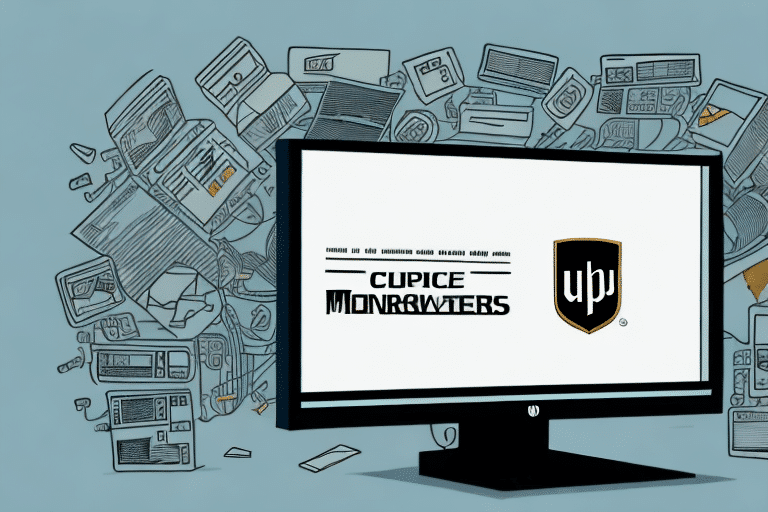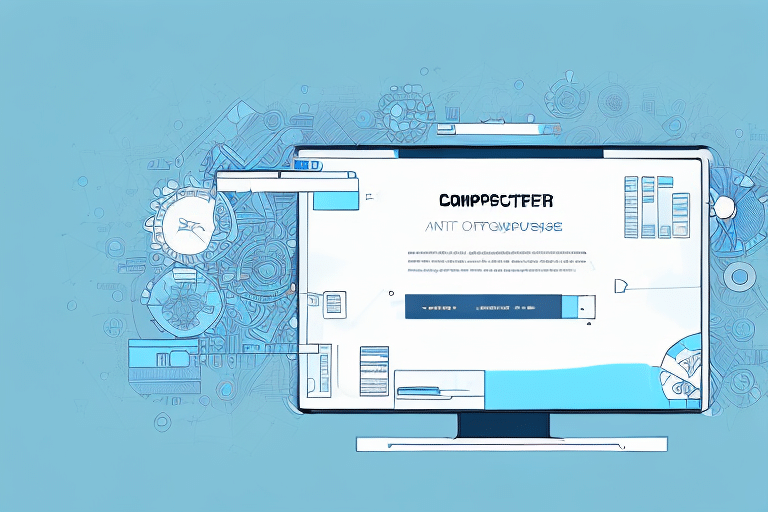Understanding the SQL Express Error in UPS Worldship
As businesses worldwide continue to rely on UPS Worldship for their shipping needs, ensuring smooth operations is paramount. However, technical issues can arise, with one of the most common being the SQL Express Error. This error disrupts operations, affecting revenue and overall business performance. This article provides an in-depth analysis of the SQL Express Error, exploring its causes, symptoms, and offering a comprehensive guide to resolving and preventing future occurrences.
Causes of the SQL Express Error
Database Corruption
One of the primary causes of the SQL Express Error is the corruption of the SQL database. Factors such as power outages, system crashes, or improper shutdowns can damage the database, preventing UPS Worldship from accessing essential shipping data.
Software Compatibility Issues
Using an outdated version of UPS Worldship can lead to compatibility issues with the latest SQL database versions. Ensuring that both the application and the SQL database are up-to-date is crucial for optimal performance.
Network and Hardware Problems
Network issues like server connectivity loss or congestion can trigger the SQL Express Error. Additionally, hardware problems such as a failing hard drive or insufficient memory can hinder the proper functioning of UPS Worldship.
Software Conflicts
Conflicts with other software installed on the same computer can also cause the SQL Express Error. Multiple programs accessing the same SQL database without proper compatibility can lead to operational disruptions.
Identifying and Understanding Symptoms
Error Messages
The SQL Express Error typically presents itself through pop-up error messages within the UPS Worldship interface, indicating difficulties in accessing the SQL database.
Operational Disruptions
Common symptoms include the inability to create shipping labels, data import/export failures, package history reporting errors, recurring error messages, and overall unresponsive application performance.
Data Accessibility Issues
Users may experience delays in processing orders or difficulties accessing the customer database, leading to potential data loss and the need for system repairs.
Troubleshooting Best Practices
Regular Maintenance and Updates
Maintaining regular updates for both UPS Worldship and the SQL database ensures compatibility and reduces the risk of encountering the SQL Express Error. Implementing a systematic maintenance schedule can preempt potential issues.
Backup Strategies
Regularly backing up the SQL database is essential. In the event of corruption, restoring from a recent backup can mitigate data loss and minimize operational downtime.
System Requirements Verification
Ensuring that your hardware meets the minimum system requirements for UPS Worldship and SQL Express is vital. Adequate RAM, processor speed, and disk space are necessary to support seamless operations.
Step-by-Step Guide to Resolving the SQL Express Error
- Restart the UPS Worldship Application: Often, a simple restart can resolve temporary glitches causing the error.
- Perform a Database Check: Use tools like SQL Server Management Studio to identify and repair any database errors.
- Restore from Backup: If the database is corrupted, restoring from a recent backup can resolve the issue. Ensure that backups are performed regularly to facilitate this step.
- Upgrade the SQL Database: Updating to the latest version of the SQL database can fix compatibility issues and incorporate recent bug fixes.
- Seek Professional Assistance: If the error persists, consulting with IT professionals or reaching out to UPS technical support can provide specialized solutions.
Before undertaking any of these steps, always ensure that you have a current backup of your data to prevent potential loss.
Preventing Future Occurrences
Implement Regular Maintenance Schedules
Regular maintenance of the SQL databases and UPS Worldship software helps in identifying and addressing minor issues before they escalate into significant problems. This includes routine checks, updates, and patch installations.
Consistent Backups
Maintaining consistent backups of your data ensures that you can quickly restore operations in case of unforeseen technical issues. Utilizing cloud backup services can provide an additional layer of data protection.
Monitor System Resources
Regularly monitoring disk space, memory usage, and overall system performance can help in identifying potential hardware issues that might lead to the SQL Express Error.
Seeking Professional Assistance
When in-house troubleshooting efforts fail to resolve the SQL Express Error, seeking professional help is advisable. IT consultants specializing in database management and UPS Worldship can offer expert solutions, minimizing downtime and ensuring that your shipping operations remain uninterrupted.
Conclusion
The SQL Express Error in UPS Worldship is a significant issue that can disrupt business operations and impact revenue. By understanding its causes, recognizing the symptoms, and implementing effective troubleshooting and preventive measures, businesses can mitigate the risks associated with this error. Regular maintenance, consistent backups, and professional support are key to ensuring that your shipping operations remain efficient and reliable.