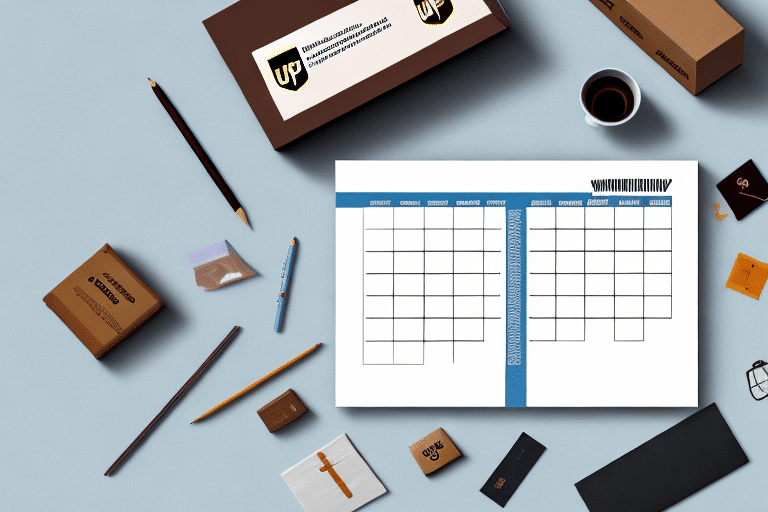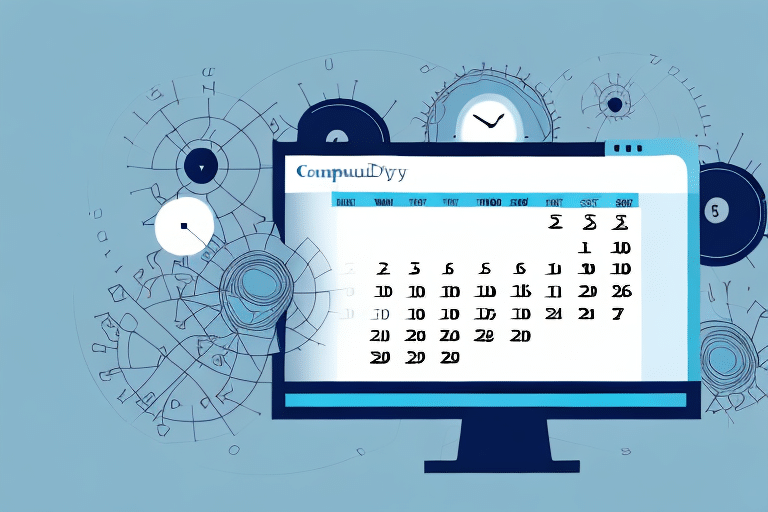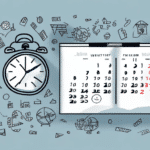How to Change the Ship Date in UPS WorldShip When It's Not Working
Using UPS WorldShip to manage your shipping process is essential for ensuring timely and accurate deliveries. However, you might encounter issues when trying to change the ship date. This guide provides an in-depth analysis of common problems, troubleshooting steps, and best practices to help you effectively manage ship dates in UPS WorldShip.
Troubleshooting Common Issues with Ship Date Changes in UPS WorldShip
Several common issues can prevent you from changing the ship date in UPS WorldShip. Understanding these issues is the first step toward resolving them:
- System Clock Errors: Ensure your computer's system clock is accurate. An incorrect system time can cause WorldShip to reject ship date changes.
- Outdated Software: Running an outdated version of UPS WorldShip may lack necessary bug fixes. Always update to the latest version to benefit from improved features and stability.
- Destination Restrictions: Certain shipping destinations may have restrictions that limit your ability to change ship dates. Verify any destination-specific limitations.
If these issues persist after checking your settings, consider contacting UPS Customer Support for further assistance.
The Importance of Accurate Ship Dates in UPS WorldShip
Accurate ship dates are crucial for several reasons:
- Delivery Reliability: Ensures packages are sent and arrive on time, maintaining customer satisfaction.
- Billing and Tracking: Accurate dates prevent billing discrepancies and allow for precise tracking of shipments.
- Customer Experience: Timely deliveries enhance the overall customer experience and reduce negative feedback.
Additionally, understanding the carrier's cutoff times is vital. Packages shipped after the cutoff time are likely delayed by a day, impacting delivery schedules.
Properly inputting package weight and dimensions is equally important, as inaccuracies can lead to incorrect shipping costs and billing issues.
Step-by-Step Guide to Changing the Ship Date in UPS WorldShip
Follow these steps to change a shipment's ship date in UPS WorldShip:
- Open UPS WorldShip and log in to your account.
- Navigate to the Shipping tab and select the shipment you wish to modify.
- Click the Edit button on the shipment details screen.
- Go to the Shipment Dates tab.
- Update the ship date and time in the Ship Date field.
- Click Save to apply the changes.
If issues arise during these steps, refer to the troubleshooting section or access the built-in help menu within UPS WorldShip.
Remember, altering the ship date can impact delivery times and shipping rates. Always review shipping costs before finalizing changes.
Alternative Methods for Changing the Ship Date in UPS WorldShip
If the standard method fails, consider these alternatives:
- Order Management System: Update the ship date within your e-commerce platform or order management system. This change should sync with UPS WorldShip automatically.
- Contact UPS Support: Reach out to UPS Customer Service with your tracking number and desired ship date. Be aware that this may incur additional fees or delays.
Utilizing these alternatives can help ensure your shipments remain on schedule.
Avoiding Common Mistakes When Changing Ship Dates
To prevent delays and billing errors, avoid the following mistakes:
- Incorrect Date or Time: Double-check the entered ship date and time to avoid shipping on unintended dates.
- Forgetting to Save: Ensure you save changes after editing; otherwise, modifications won't take effect.
Additionally, consider how ship date changes affect delivery timelines, especially for time-sensitive shipments. Always review estimated delivery dates after making adjustments.
Utilizing the Help Menu in UPS WorldShip for Assistance
If you're struggling with ship date changes, the UPS WorldShip help menu is a valuable resource:
- Step-by-Step Guides: Access detailed guides for specific tasks, including changing ship dates.
- Frequently Asked Questions: Find answers to common queries related to ship date modifications.
If further assistance is needed, contact UPS Customer Support for personalized help.
Best Practices for Maintaining Accurate Shipping Dates
Implement these best practices to ensure accurate shipping dates:
- Regular Software Updates: Keep UPS WorldShip updated to access the latest features and bug fixes.
- Double-Check Ship Dates: Always verify ship dates before finalizing orders.
- Establish Clear Processes: Create standardized procedures for checking and updating ship dates within your organization.
Effective communication with customers about any changes or updates to shipping dates also enhances their experience and builds trust.
Maximizing Efficiency with UPS WorldShip
UPS WorldShip offers tools to streamline your shipping process:
- Batch Processing: Handle multiple shipments simultaneously to save time.
- Import/Export Functionalities: Easily manage shipping data across different platforms.
- Automation Options: Integrate with your order management system to automate shipping tasks.
Real-time tracking allows you to monitor shipments from dispatch to delivery, providing accurate updates to customers and enabling quick resolution of any issues.
Additionally, customizable reporting features let you analyze shipping data, identify trends, and optimize your processes for cost-effectiveness and efficiency.
Staying Up-to-Date with UPS WorldShip Updates and Features
To ensure optimal performance, stay informed about the latest UPS WorldShip updates and features:
- Subscribe to UPS Updates: Receive notifications about new features and software enhancements.
- Attend Training Sessions: Participate in UPS webinars and training sessions to learn about best practices and new functionalities.
- Join User Forums: Connect with other UPS WorldShip users to exchange tips and strategies.
Regularly reviewing your shipping data and analytics helps identify areas for improvement. Utilize UPS WorldShip's reporting capabilities to track metrics like shipping costs, delivery times, and package weights, allowing you to make informed decisions to enhance your shipping operations.
By following these guidelines and leveraging UPS WorldShip's comprehensive features, you can maintain accurate ship dates, ensure timely deliveries, and improve overall shipping efficiency for your business.