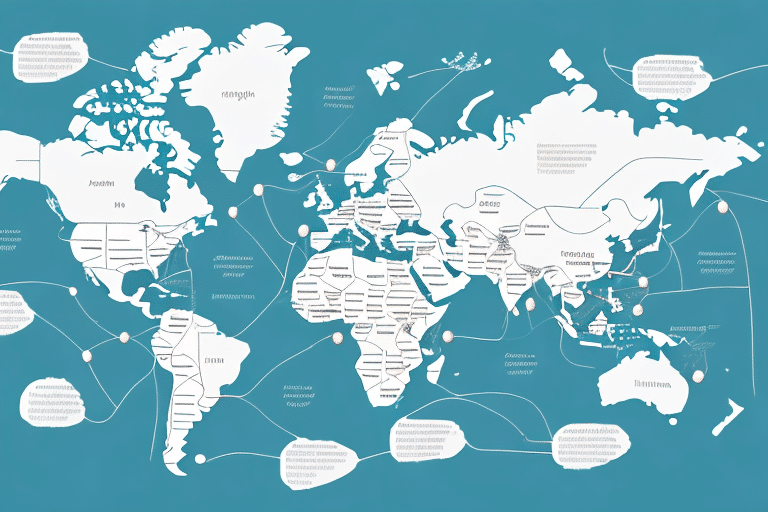Understanding UPS WorldShip and Its Comprehensive Features
Managing the shipping process can be a significant challenge for business owners. Fortunately, UPS WorldShip provides an all-in-one solution designed to make shipping faster, easier, and more efficient. By leveraging the advanced features of UPS WorldShip, you can optimize your shipping operations, reduce delivery times, and save valuable resources. In this article, we will explore the functionalities of UPS WorldShip and how it can transform your shipping process.
Key Features and Functionalities of UPS WorldShip
Comprehensive Shipping Solutions
UPS WorldShip is a robust software solution offering a wide array of shipping features including package tracking, detailed reporting, and label printing. Its intuitive interface allows businesses to manage their shipping processes with ease and efficiency.
Integration Capabilities
One of the standout features of UPS WorldShip is its ability to integrate seamlessly with other business systems such as accounting and inventory management software. This integration facilitates smooth communication between different departments, enhancing overall operational efficiency.
Customization and Flexibility
UPS WorldShip offers customizable shipping options, enabling businesses to tailor their shipping methods to meet specific needs and requirements. This flexibility makes it a valuable tool for businesses aiming to optimize their shipping operations.
Benefits of Utilizing UPS WorldShip Maps
Route Optimization
Utilizing the mapping functionality in UPS WorldShip allows businesses to create the most efficient delivery routes. This optimization can lead to significant time and cost savings by minimizing travel distances and reducing fuel consumption.
Real-Time Shipment Tracking
UPS WorldShip maps provide real-time tracking of shipments, offering businesses up-to-date information on the status and location of their packages. This feature enhances transparency and allows for better communication with customers regarding delivery times.
Accurate Delivery Estimates
With precise delivery estimates, businesses can set accurate expectations for their customers, improving satisfaction and loyalty. Additionally, the mapping tool can identify potential delivery issues such as traffic or road closures, allowing for proactive route adjustments.
Setting Up UPS WorldShip for Your Business
Installation Process
To begin using UPS WorldShip, businesses need to download the software from the official UPS website. The installation is straightforward and can be completed within minutes. Once installed, businesses can configure their shipping preferences to align with their specific needs.
Account Integration
Connecting your UPS account to WorldShip is essential for accessing shipping features. By entering your account information in the software settings, you can effortlessly manage shipping histories and track packages directly from the WorldShip interface.
Navigating the UPS WorldShip Interface
User-Friendly Dashboard
The UPS WorldShip interface is designed to be intuitive and user-friendly. From the main dashboard, businesses can select shipment types, enter shipping information, and print labels with ease.
Customization Options
Users can customize the interface to suit their business needs by creating custom shipping labels, setting default shipping preferences, and integrating with other business systems. This level of customization helps streamline shipping processes and reduce errors.
Enhancing Efficiency with UPS WorldShip Customization
Default Shipping Settings
Businesses can set default shipping options and create templates for frequently used shipments. This automation saves time and reduces the likelihood of mistakes during the shipping process.
Data Management
UPS WorldShip allows for the import and export of shipment data, facilitating seamless data transfer between different systems such as accounting and inventory management software. This feature minimizes manual data entry and enhances accuracy.
Optimizing Shipping Routes with UPS WorldShip Maps
Efficient Route Planning
The mapping functionality in UPS WorldShip enables businesses to visualize and optimize their shipping routes. By entering multiple addresses, the software automatically generates the most efficient delivery routes, saving both time and resources.
Proactive Issue Management
UPS WorldShip maps help identify potential delays by highlighting traffic conditions or road closures. Businesses can adjust their routes accordingly to ensure timely deliveries, maintaining high levels of customer satisfaction.
Advanced Tracking and Reporting Features
Real-Time Tracking
With real-time tracking, businesses can monitor the progress of their shipments, providing accurate updates to customers. This transparency helps build trust and enhances the overall customer experience.
Comprehensive Reporting
UPS WorldShip offers powerful reporting tools that allow businesses to analyze shipping costs, track shipping history, and identify areas for improvement. These insights enable businesses to make informed decisions and optimize their shipping strategies.
Integrating UPS WorldShip with Other Shipping Platforms
E-Commerce Platform Integration
UPS WorldShip can be integrated with popular e-commerce platforms such as Shopify, allowing businesses to manage their entire shipping process from a centralized location. This integration streamlines operations and enhances efficiency.
Seamless Data Exchange
By integrating with other shipping software, businesses can effortlessly import and export shipping data, eliminating the need for manual data entry and reducing the risk of errors. This seamless data exchange fosters a more efficient and reliable shipping process.
Maximizing the Benefits of UPS WorldShip Maps
Utilizing All Features
To fully leverage UPS WorldShip Maps, businesses should utilize all available features, including customization settings, mapping functionalities, and integration capabilities. Taking advantage of these tools can significantly enhance shipping efficiency.
Continuous Optimization
Regularly reviewing shipping reports and tracking data allows businesses to identify areas for improvement. By continuously optimizing their shipping processes, businesses can maintain high levels of efficiency and customer satisfaction.
Conclusion
UPS WorldShip Maps offer a comprehensive solution for businesses looking to streamline their shipping processes. From route optimization and real-time tracking to advanced reporting and seamless integrations, UPS WorldShip provides the tools necessary to enhance shipping efficiency and improve customer satisfaction. By implementing UPS WorldShip, businesses can achieve more efficient operations, reduce costs, and deliver superior service to their customers.