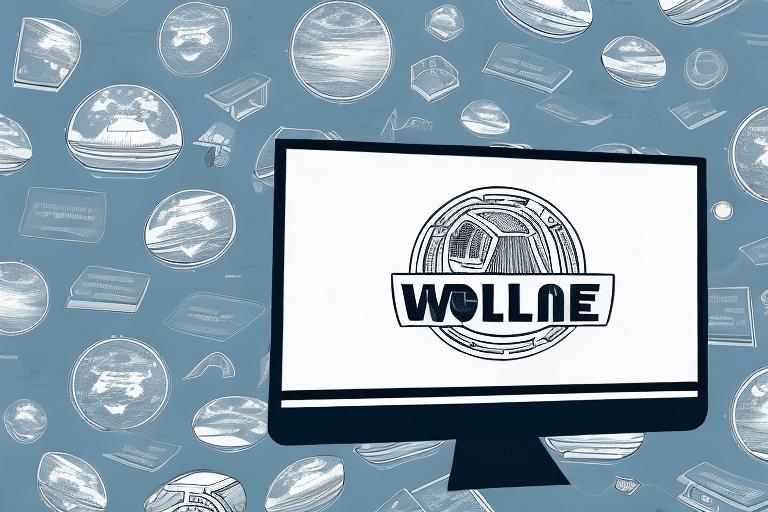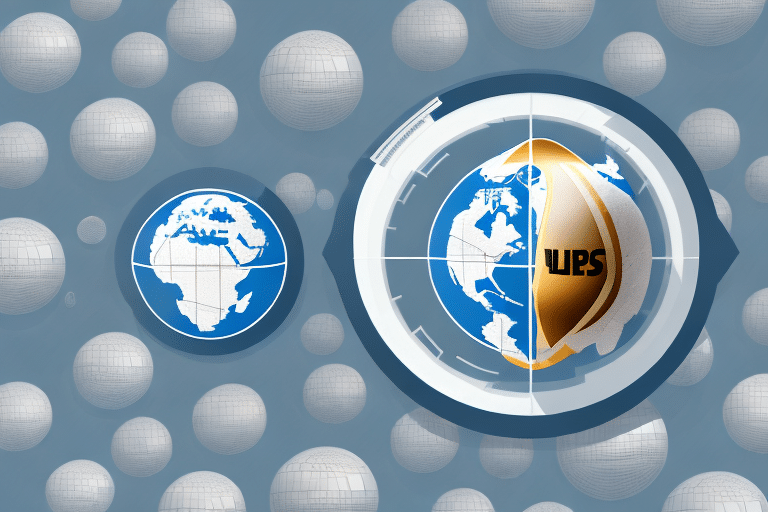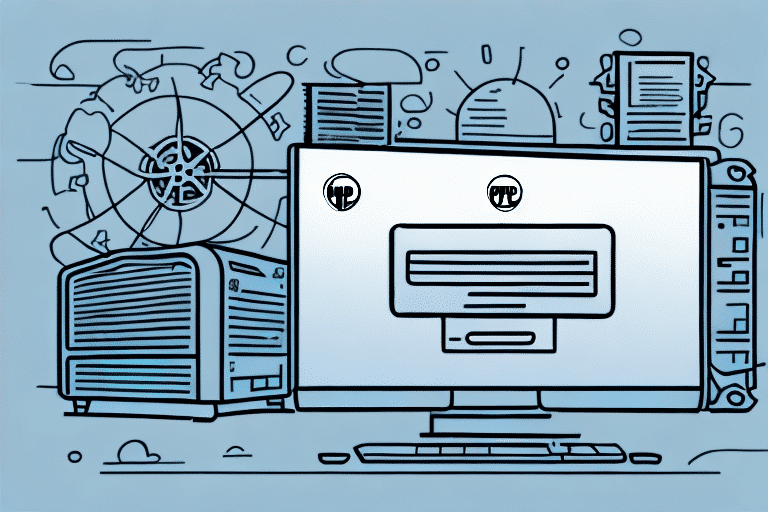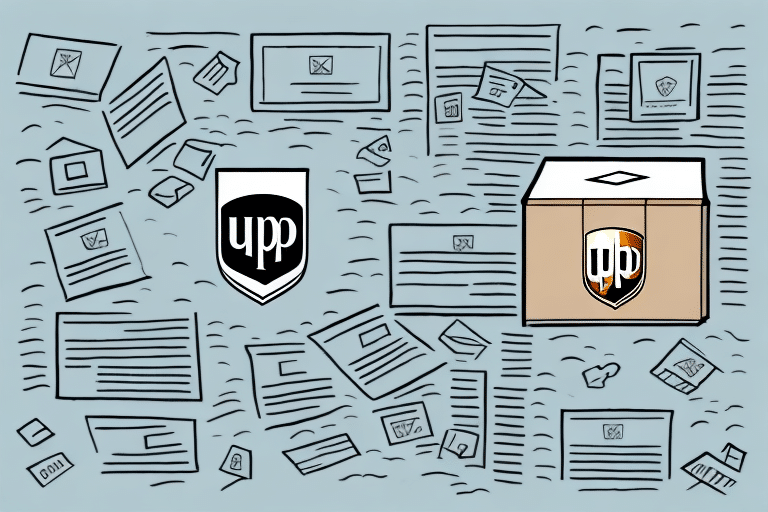Understanding the WorldShip Archive in UPS LabelPrinting Software
The WorldShip Archive feature in UPS LabelPrinting software is an invaluable tool for businesses that regularly ship items. It allows for the storage and management of shipping labels, ensuring that all necessary documentation is easily accessible and well-organized. This not only enhances efficiency but also provides a reliable backup system for shipping records.
Why Businesses Need the WorldShip Archive
For businesses with high shipping volumes, maintaining accurate records of all shipments is crucial. The WorldShip Archive simplifies this by consolidating all shipping labels in one centralized location. This reduces the clutter of physical paperwork and multiple digital files, making it easier to retrieve and reference past shipments.
Benefits of a Reliable Backup System
Accidental loss or damage of shipping labels can lead to delays and increased operational costs. The archive serves as a backup, allowing businesses to quickly retrieve copies of lost or damaged labels without the need to recreate them from scratch. This ensures continuity in shipping operations and minimizes disruptions.
Navigating and Utilizing UPS LabelPrinting Software
Before accessing the WorldShip Archive, it's essential to familiarize yourself with the UPS LabelPrinting software's overall functionality. The software is designed to streamline the shipping process with features such as address verification, label creation, and shipment tracking.
Key Features of UPS LabelPrinting Software
- Address Verification: Ensures that all shipping addresses are accurate, reducing the risk of delivery errors.
- Custom Label Creation: Allows businesses to create personalized shipping labels with logos and branding elements.
- Shipment Tracking: Provides real-time updates on the status of shipments, enhancing transparency and customer service.
Integration with E-Commerce Platforms
The software seamlessly integrates with popular e-commerce platforms like ShipStation and OrderCup. This integration facilitates the import of orders directly into the UPS LabelPrinting system, further streamlining the shipping workflow.
Accessing the WorldShip Archive
Locating the WorldShip Archive within the UPS LabelPrinting software is straightforward. Follow these steps to access and utilize the archive effectively:
Step-by-Step Access Guide
- Open the UPS LabelPrinting software.
- Navigate to the "WorldShip Archive" tab in the main menu.
- From here, you can create new archive entries, search for existing labels, and manage your stored shipping documents.
Account Requirements
Access to the WorldShip Archive requires an active UPS account. If you do not have one, you will need to create an account and link it to your LabelPrinting software to utilize all archive features fully.
Maximizing the Benefits of the WorldShip Archive
The WorldShip Archive offers numerous advantages that can significantly enhance your shipping operations. Here are some of the key benefits:
Enhanced Organization and Management
Storing all shipping labels in one place simplifies the management process. Labels can be sorted by date, destination, or other criteria, making it easy to locate specific shipments quickly.
Streamlined Shipping Processes
With easy access to past shipping data, creating new labels becomes more efficient. This not only saves time but also reduces the likelihood of errors in label creation.
Improved Tracking and Monitoring
The archive provides comprehensive tracking history, allowing businesses to analyze shipping patterns and optimize their shipping strategies for cost and efficiency.
Enhanced Customer Service
Quick access to shipping information enables businesses to respond promptly to customer inquiries about shipment statuses, fostering trust and loyalty.
Best Practices for Managing the WorldShip Archive
To ensure the WorldShip Archive remains efficient and effective, consider implementing the following best practices:
Consistent Naming Conventions
Use uniform naming conventions for archive entries, such as including the shipment date and destination. This consistency aids in quicker search and retrieval.
Utilizing the Notes Feature
Leverage the "Notes" field to add specific details about each shipment, such as package weight or special handling instructions. This additional information can be invaluable for future reference.
Regular Maintenance and Backups
Periodically review and clean the archive by deleting outdated or unnecessary entries. Additionally, regularly back up your archive data by exporting it to a secure file format like CSV to prevent data loss.
Staff Training
Ensure that all team members are adequately trained on using the WorldShip Archive. Proper training minimizes errors and ensures that the system is used consistently across the organization.
Integrating the WorldShip Archive with Other Shipping Solutions
The WorldShip Archive can be further enhanced by integrating it with other shipping and logistics solutions. This integration can lead to a more cohesive and efficient shipping workflow.
Software Synchronization
Integrate the archive with software like ShipStation to synchronize shipping data, automate label creation, and manage orders more effectively.
Customization of Shipping Documents
Customize shipping labels and documents with your company's branding to provide a professional and personalized experience for your customers. This can help in building brand recognition and customer loyalty.
Future Developments and Enhancements
The WorldShip Archive is continually evolving to meet the growing needs of businesses. Future updates may include advanced data analytics and artificial intelligence (AI) integrations to further optimize shipping processes.
Advanced Data Analytics
Incorporating more sophisticated analytics tools can provide deeper insights into shipping trends, enabling businesses to make data-driven decisions to enhance efficiency and reduce costs.
Artificial Intelligence Integration
AI can analyze past shipping data to make intelligent recommendations for future shipments, such as optimal shipping methods and routes based on package size, destination, and other factors.
Staying updated with these developments will ensure that your business continues to benefit from the latest advancements in shipping technology, maintaining a competitive edge in the market.