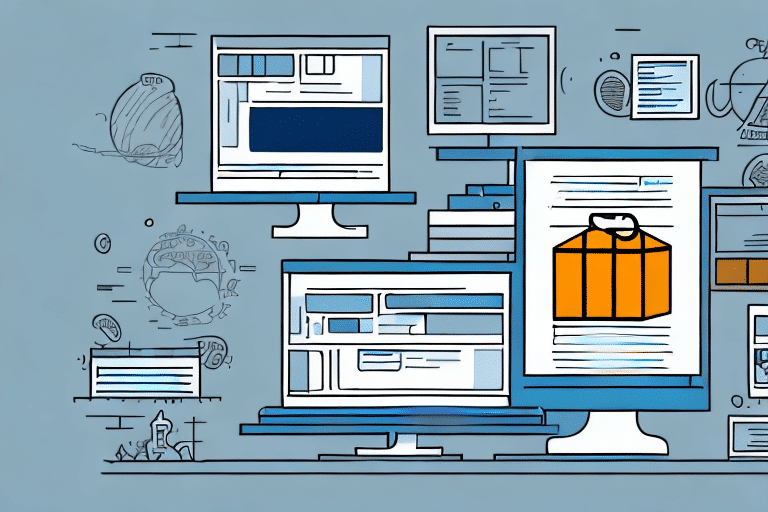Understanding the Importance of Deleting Product Rows in UPS WorldShip
Maintaining an organized and streamlined inventory in UPS WorldShip is crucial for efficient business operations. An inventory cluttered with outdated or obsolete product entries can lead to confusion, errors, and delays in the shipping process. By removing unnecessary items, you can enhance overall efficiency and free up valuable storage space in your warehouse or storage facilities.
Before deleting any product entries, ensure that they are no longer needed. It's recommended to keep a record of all deleted product entries for future reference. If there's uncertainty about whether to delete a product row, consult with a supervisor or manager to align with your company's inventory management policies.
Step-by-Step Guide to Deleting Product Rows in UPS WorldShip
Deleting a product row in UPS WorldShip is a straightforward process. Follow these steps to remove unwanted or obsolete items from your inventory:
- Open UPS WorldShip and navigate to the Inventory section.
- Select the product row you intend to delete.
- Click on the Delete button.
- Confirm the deletion by selecting Yes when prompted.
**Important:** Once a product row is deleted, this action cannot be undone. Ensure that you have verified the necessity of deletion before proceeding.
Additionally, deleting a product row will remove all associated shipment history and tracking information. If the product has been previously shipped, access to that historical data will no longer be available.
If multiple users have access to your UPS WorldShip account, it's essential to restrict deletion permissions to authorized personnel only. You can manage user permissions and access levels within the software settings to maintain control over inventory modifications.
Common Reasons for Deleting Product Rows in UPS WorldShip
Businesses may need to delete product rows in UPS WorldShip for various reasons, including:
- The product is no longer in stock.
- The product has become obsolete or outdated.
- The product was entered incorrectly or duplicated in the system.
- The product has been discontinued or phased out of your inventory.
Regularly reviewing and updating your product inventory ensures accurate shipping information, thereby minimizing delays or errors in the shipping process. Removing outdated or discontinued products also contributes to more efficient inventory management.
Best Practices for Managing and Maintaining Inventory in UPS WorldShip
Implementing effective inventory management practices can enhance the efficiency of your UPS WorldShip operations. Consider the following best practices:
- Regular Audits: Periodically review and audit your inventory to identify and remove outdated or obsolete items.
- Organized Categorization: Organize your inventory by categories, subcategories, or other logical groupings to facilitate easier management and retrieval.
- Automated Tracking: Utilize barcodes or other automated tracking systems to monitor your inventory, reducing the risk of manual data entry errors.
- Staff Training: Ensure that your team is well-trained in using UPS WorldShip to maintain consistent inventory management procedures.
Furthermore, keeping your product information up-to-date—including descriptions, prices, and weights—ensures that your shipping calculations remain accurate. Promptly adding new products to your inventory helps avoid shipping delays and maintains operational efficiency.
Advanced Features and Troubleshooting in UPS WorldShip
UPS WorldShip offers several advanced features that can streamline your inventory management and product row deletion processes:
- Batch Deletion: Remove multiple product rows simultaneously to save time.
- Automated Deletion: Set preset rules or criteria to automatically delete outdated or obsolete items.
- Third-Party Integration: Integrate with external inventory management and tracking systems for enhanced functionality.
- Reporting and Analytics: Utilize built-in tools to track and analyze your inventory data effectively.
One of the most valuable features is the ability to create custom deletion rules based on specific criteria, such as automatically removing products that haven't been sold within a certain timeframe or those that have reached an expiration date. This automation reduces the need for manual reviews and ensures your inventory remains current.
If you encounter issues while deleting product rows, consider the following troubleshooting steps:
- Ensure you have the necessary permissions to delete product rows in UPS WorldShip.
- Check your internet connection to confirm a stable connection to UPS servers.
- Verify that you are using the latest version of UPS WorldShip.
- Contact UPS technical support for further assistance if problems persist.
**Note:** Deleting product rows that have already been shipped can impact your shipping records and invoices. It's advisable to consult with your accounting department before proceeding with such deletions.
Benefits of Deleting Product Rows in UPS WorldShip
Removing unnecessary or obsolete product rows from your UPS WorldShip inventory offers several advantages:
- Improved Order Accuracy: A clean inventory minimizes the risk of shipping errors.
- Faster Fulfillment Times: Reduced inventory clutter streamlines the order retrieval and packing processes.
- Enhanced Sales Insights: Identifying which products are selling well allows you to focus on high-demand items.
- Cost Savings: Reducing unnecessary inventory can lower storage costs and optimize resource allocation.
By maintaining an organized inventory, businesses can not only enhance operational efficiency but also improve customer satisfaction through more accurate and timely order fulfillment.
Maximizing Efficiency with Expert Tips for Deleting Product Rows in UPS WorldShip
Efficiently managing and deleting product rows in UPS WorldShip can significantly streamline your shipping processes. Here are some expert tips to help you maximize efficiency:
- Implement Clear Naming Conventions: Establish consistent naming conventions for your products to facilitate easy search and retrieval.
- Use Automated Systems: Leverage barcodes or RFID tags to track the movement and location of items within your inventory.
- Regular Data Backups: Frequently back up your inventory data to prevent loss due to system failures or other unforeseen events.
- Real-Time Updates: Update your inventory management system in real-time as items are added or removed to maintain data accuracy.
Additionally, integrating UPS WorldShip with advanced inventory management systems can further enhance your ability to manage product rows effectively. Utilizing reporting and analytics tools can provide valuable insights into your inventory trends, helping you make informed decisions about product stocking and deletion.
For more information on best inventory practices, consider consulting resources such as Business News Daily's guide on inventory management software.
Conclusion: Streamlining Your Shipping Process with UPS WorldShip
Deleting product rows is a fundamental aspect of managing your inventory and enhancing your shipping operations in UPS WorldShip. By following the step-by-step guide and implementing best practices outlined in this article, you can efficiently manage product rows, address common issues, and leverage advanced features to optimize your inventory management.
A clean and organized inventory not only improves order accuracy and fulfillment times but also contributes to overall customer satisfaction and business profitability. Regularly updating and maintaining your UPS WorldShip inventory ensures that your shipping processes remain efficient, reliable, and scalable to meet the evolving demands of your business.