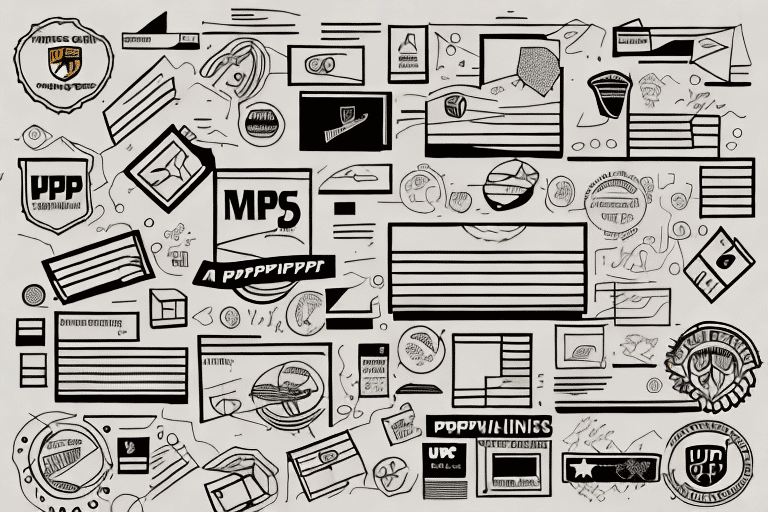Optimizing International Shipping with UPS WorldShip
International shipping can be a complex process, but UPS is a recognized leader offering a range of services to streamline your logistics. One of their premier solutions, UPS WorldShip, empowers businesses to manage and process international shipments efficiently. This guide delves into the limitations, benefits, setup process, and best practices for using UPS WorldShip exclusively for express international shipping.
Understanding the Limitations of UPS WorldShip
While UPS WorldShip is a powerful tool for express shipping, it's important to recognize its constraints:
Express-Only Shipping
UPS WorldShip is designed specifically for express shipping. This means it isn't suitable for shipments requiring longer lead times or special handling, such as:
- Bulky items needing freight services
- Dangerous goods that require specialized handling
Country Restrictions
Not all countries are supported by UPS WorldShip. Regions like Iran and North Korea are excluded due to geopolitical restrictions, limiting your shipping destinations.
Cost-Effectiveness
While convenience is a significant advantage, UPS WorldShip may not always be the most cost-effective option. Comparing rates with other carriers like FedEx International or DHL Express can help ensure you receive the best value.
Customization and Integration
Businesses with complex shipping needs might find UPS WorldShip's customization options limited. In such cases, integrating third-party shipping software or collaborating directly with UPS for a tailored solution may be necessary.
Benefits of Using UPS WorldShip for Express International Shipping
Despite its limitations, UPS WorldShip offers several advantages for businesses focused on express international shipping:
Time Efficiency
Automating shipping processes with UPS WorldShip allows you to generate shipping labels, commercial invoices, and necessary documents swiftly, which is invaluable for businesses shipping frequently to multiple international destinations.
Reliable Delivery Services
UPS boasts a robust global network with a proven track record for timely and secure deliveries. Their range of delivery options, including express, standard, and economy, provides flexibility to meet varying business needs and budgets.
Comprehensive Features
UPS WorldShip includes features such as address validation, shipment consolidation, and automatic customs documentation, which streamline the shipping process and enhance operational efficiency.
Setting Up UPS WorldShip for International Shipping
Getting started with UPS WorldShip involves several steps to ensure your account is properly configured for international express shipping:
- Download and Install: Obtain the UPS WorldShip software from the official UPS website and install it on your computer.
- Connect Devices: Attach your printer and scale to your computer. Ensure these devices are compatible with UPS WorldShip.
- Account Setup: Enter your UPS account number, company details, and customs brokerage information if required.
- Configure Shipping Preferences: Define your preferred carrier, service type, package dimensions, and weight limits.
- Billing Preferences: Set up your payment methods and notification preferences to manage billing efficiently.
After completing these steps, you'll be ready to use UPS WorldShip for your international shipping needs, including creating labels, tracking packages, and managing shipments.
Managing International Shipments with UPS WorldShip
Effective management of international shipments is crucial for timely deliveries and customer satisfaction. Here’s how to leverage UPS WorldShip for optimal management:
Creating Shipments
- Enter detailed shipment information, including recipient details, package weight, dimensions, and selected service type.
- Print shipping labels and commercial invoices required for international deliveries.
- Complete payment using your preferred method within the software.
Tracking Shipments
UPS WorldShip provides real-time tracking capabilities, allowing you to monitor the status of your shipments and provide updates to your customers:
- Utilize the integrated tracking feature to follow your package's journey.
- Set up automated notifications to stay informed about delivery statuses.
Customs Documentation
International shipments require specific documentation. UPS WorldShip assists in generating accurate commercial invoices and other necessary permits or licenses, ensuring compliance with international shipping regulations.
Best Practices for Packing and Labeling International Shipments
Proper packing and labeling are essential to ensure your shipments arrive safely and without delays:
Packing Tips
- Use sturdy, durable packaging materials to withstand international transit.
- Ensure packages are appropriately sized, minimizing movement to protect contents.
- Incorporate cushioning materials like bubble wrap or foam inserts to safeguard items.
Labeling Guidelines
- Clearly label packages with legible recipient information, including name, address, and postcode.
- Include all necessary customs documentation inside the package, such as the commercial invoice.
- Use UPS WorldShip’s address validation feature to minimize labeling errors.
Additionally, utilizing a service that provides detailed tracking information can help you monitor shipments and ensure timely deliveries.
Calculating Duties, Taxes, and Fees with UPS WorldShip
International shipments often incur duties, taxes, and fees based on various factors. Accurate calculation is crucial to avoid unexpected costs:
Using UPS WorldShip for Calculations
UPS WorldShip allows you to estimate these costs by entering detailed shipment information:
- Product description, quantity, and value
- Destination country and applicable trade agreements
Ensuring Accuracy
Double-check all entered information to ensure accurate calculations. Incorrect data can lead to delays or additional charges. Refer to official sources like the U.S. Customs and Border Protection for the latest regulations and duty rates.
Troubleshooting Common Issues with UPS WorldShip
Despite its robust features, users may encounter issues while using UPS WorldShip. Common problems include:
- Connecting peripheral devices like printers and scales
- Generating shipping labels or commercial invoices
- Data entry errors or payment processing issues
When facing these challenges, refer to the UPS Support Center for assistance or contact customer support for personalized help.
Compliance with International Regulations
Ensure you understand the specific regulations and restrictions of the destination country. Non-compliance can result in delays, fines, or package seizures. UPS provides resources to help you navigate these regulations effectively.
Comparing UPS WorldShip to Other Express Shipping Options
While UPS WorldShip is a strong contender in the express shipping arena, evaluating alternative options can help you make an informed decision:
FedEx International Priority
FedEx offers similar express shipping services with added benefits like customs clearance assistance and a money-back guarantee for late deliveries. This makes it a robust alternative for businesses seeking reliability and additional customer assurances.
DHL Express Worldwide
DHL is renowned for its extensive global network, especially in remote or hard-to-reach areas. Their services include same-day delivery, time-definite delivery, and comprehensive customs assistance, making them a preferred choice for businesses with diverse international needs.
Comparing features, reliability, and pricing among these providers can help you determine the best fit for your business requirements.
Case Studies: Successful International Shipping with UPS WorldShip
Real-world examples highlight how UPS WorldShip can enhance international shipping operations:
Small E-Commerce Business
A small online retailer struggled with shipping delays and lost packages, leading to customer dissatisfaction. Implementing UPS WorldShip streamlined their shipping process, reduced errors, and provided accurate tracking information. This led to increased customer satisfaction and repeat business.
Large Manufacturing Company
A manufacturing firm faced high shipping costs and lengthy delivery times for international shipments. By adopting UPS WorldShip, they negotiated better rates and improved delivery times, enabling expansion into new markets and boosting overall revenue.
Conclusion
UPS WorldShip is a formidable tool for businesses focused on express international shipping. Understanding its limitations and leveraging its benefits can significantly enhance your shipping operations. By following best practices for setup, packing, and documentation, and by staying informed about international regulations, you can ensure your shipments are handled efficiently and arrive safely. Additionally, comparing UPS WorldShip with other providers can help you choose the best shipping solution tailored to your business needs.