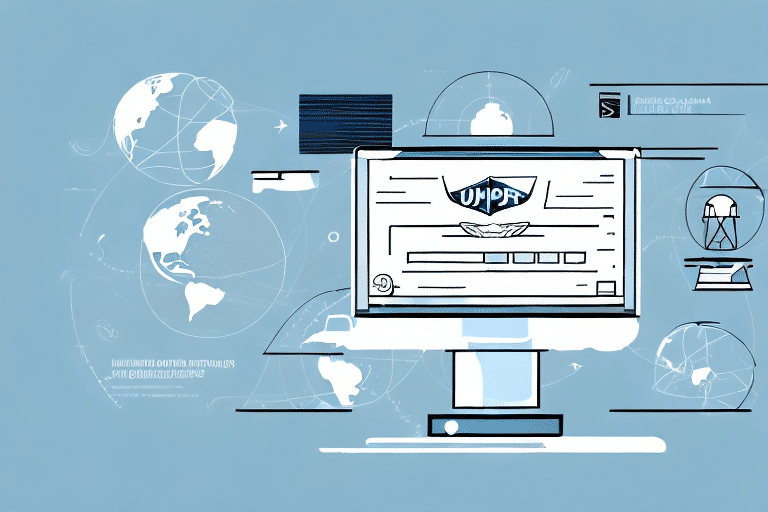How to Set Default Shipping to UPS WorldShip for Your Group
UPS WorldShip is a highly efficient and reliable shipping solution designed to meet the diverse needs of your group. If your organization aims to streamline its shipping process and maximize efficiency, setting UPS WorldShip as the default shipping method is a strategic choice. This guide delves into the benefits, features, and a step-by-step process to configure UPS WorldShip as your group's default shipping platform.
Why Choose UPS WorldShip for Your Group's Shipping Needs
UPS WorldShip stands out as a trusted and well-established shipping solution, offering a comprehensive suite of features tailored to diverse shipping requirements. Key benefits of utilizing UPS WorldShip include:
- Efficient Shipping Processes: Automate and streamline your shipping tasks to save time and reduce manual errors.
- Diverse Shipping Options: Access a wide range of shipping methods, including air, ground, and international services.
- Customizable Preferences: Tailor shipping settings to align with your group's specific needs and preferences.
- Real-Time Tracking: Monitor and manage shipments with up-to-date tracking information.
- Seamless Integration: Easily integrate UPS WorldShip with other software and tools your group uses.
Overall, UPS WorldShip provides a robust and reliable solution for organizations aiming to optimize their shipping operations and enhance overall efficiency.
In addition to the aforementioned benefits, UPS WorldShip features a user-friendly interface, making it simple for team members to navigate and manage shipping tasks effectively. The intuitive design ensures that users can quickly adapt to the system, minimizing the learning curve.
Furthermore, UPS offers extensive support and resources for WorldShip users. This includes comprehensive training materials, detailed user guides, and responsive customer service, ensuring that your group has the assistance needed to utilize the software to its fullest potential.
Key Benefits of Setting UPS WorldShip as Your Default Shipping Method
Configuring UPS WorldShip as the default shipping method for your group offers several advantages:
- Streamlined Order Processing: Automate shipping tasks to ensure faster and more accurate order fulfillment.
- Reduced Errors and Delays: Minimize the risk of mistakes and shipping delays through standardized processes.
- Consistency in Shipping: Maintain uniformity in shipping practices across all group orders.
- Enhanced Control: Gain greater oversight over shipping preferences, settings, and carrier choices.
By establishing UPS WorldShip as the default shipping method, your group can achieve a consistent and reliable shipping process that reduces the likelihood of errors and improves delivery timelines.
Additionally, UPS WorldShip's real-time tracking capabilities allow your group to monitor shipments throughout their journey, providing accurate delivery estimates to customers. Customizable shipping labels also enable the inclusion of your group's branding, enhancing professional presentation.
Another significant benefit is access to discounted shipping rates. UPS offers competitive pricing for businesses with high shipping volumes, which can lead to substantial cost savings over time.
Step-by-Step Guide to Setting UPS WorldShip as Default Shipping
Configuring UPS WorldShip as the default shipping method is a straightforward process that can be accomplished in a few simple steps:
- Install UPS WorldShip: Download and install UPS WorldShip on your group's computer or network system.
- Configure Shipping Settings: Within UPS WorldShip, set up your shipping preferences, including preferred shipping methods, carrier accounts, and billing information.
- Set as Default Method: Designate UPS WorldShip as the default shipping method within your group's e-commerce platform or directly within the UPS WorldShip application.
- Test Configuration: Conduct test shipments to verify that the default settings function correctly and integrate seamlessly with your existing software and tools.
Following these steps will enable your group to efficiently set UPS WorldShip as the default shipping method, ensuring a smooth and optimized shipping process.
It's important to evaluate whether UPS WorldShip aligns with your group's shipping volume, destinations, and package sizes to ensure it remains the optimal choice. Regularly reviewing and updating your shipping settings will help maintain alignment with your group's evolving needs and customer expectations.
Consider periodic assessments of carrier accounts, billing information, and the exploration of new shipping options to keep your shipping process efficient and cost-effective.
Customizing Shipping Preferences in UPS WorldShip
One of the standout features of UPS WorldShip is its ability to customize shipping preferences to suit your group's unique requirements. Customization options include:
- Preferred Shipping Methods: Select from various shipping options to best meet your delivery needs.
- Shipping Labels and Documentation: Customize shipping labels to include your group's branding and necessary shipment information.
- Packing Preferences: Define packing materials and methods to ensure the safety and integrity of shipments.
- Billing and Payment Options: Manage billing information and payment preferences for streamlined financial processes.
By tailoring these settings, your group can create a shipping process that is both efficient and aligned with your operational goals.
Additionally, UPS WorldShip allows the creation of automated shipping rules based on specific criteria such as destination, weight, or package type. This automation reduces the need for manual input, thereby saving time and minimizing errors.
The platform also offers advanced reporting and tracking features. Generate detailed reports on shipping activities, including costs, destinations, and delivery times, to gain valuable insights into your shipping operations. Real-time tracking ensures you can monitor shipments continuously, ensuring timely deliveries and enhancing customer satisfaction.
These customization and reporting tools empower your group to refine and optimize your shipping processes continually.
Troubleshooting Common Issues with UPS WorldShip
While UPS WorldShip is designed for ease of use and reliability, users may occasionally encounter challenges. Common issues include:
- Software Compatibility: Integration issues with other software or tools your group uses.
- Incorrect Settings: Misconfigured shipping preferences or settings leading to errors.
- Billing Problems: Issues related to billing information or payment processing.
- Shipping Delays: Unexpected delays or errors in shipment processing.
To address these challenges:
- Verify Compatibility: Ensure that UPS WorldShip is compatible with all other software and tools your group utilizes. Consult UPS support or IT professionals if necessary.
- Check Settings: Regularly review and confirm that all shipping preferences and settings are correctly configured within UPS WorldShip.
- Resolve Billing Issues: Contact UPS customer support to address any billing or payment-related problems promptly.
- Monitor Shipments: Use the real-time tracking feature to identify and address shipping delays or errors swiftly.
Proactively troubleshooting these common issues ensures that your shipping process remains smooth and efficient.
Integrating UPS WorldShip with Your Group's Shipping Process
To fully leverage the capabilities of UPS WorldShip, seamless integration with your group's existing software and tools is essential. Key integrations include:
- E-commerce Platforms: Connect UPS WorldShip with platforms like Shopify, WooCommerce, or Magento to automate order-to-shipment processes.
- Inventory Management Systems: Synchronize UPS WorldShip with your inventory system to streamline stock management and shipping.
- Order Processing Tools: Integrate with order management systems to ensure cohesive and efficient order fulfillment.
By integrating UPS WorldShip with these tools, your group can automate and streamline the entire shipping workflow, from order placement to shipment tracking and documentation. This integration reduces manual intervention, minimizes errors, and enhances overall operational efficiency.
Maximizing Shipping Workflow Efficiency with UPS WorldShip
To optimize your group's shipping workflow using UPS WorldShip, consider implementing the following best practices:
- Regular Updates: Keep your shipping preferences and settings up-to-date to align with any changes in your shipping needs.
- Automation: Utilize automated shipping tools and integrations to minimize manual tasks and increase efficiency.
- Continuous Monitoring: Regularly track shipments to identify and address potential issues or delays promptly.
- Process Evaluation: Continuously assess and refine your shipping processes to enhance efficiency and effectiveness.
By adhering to these practices, your group can fully exploit the functionalities of UPS WorldShip, ensuring a highly efficient and optimized shipping process.
Best Practices for Using UPS WorldShip as Your Default Shipping Method
Implementing UPS WorldShip as your group's default shipping method can be highly effective when paired with the following best practices:
- Regular Reviews: Periodically review and update your shipping preferences and settings within UPS WorldShip to maintain optimal functionality.
- Proactive Troubleshooting: Address any potential issues or challenges promptly to prevent disruptions in your shipping process.
- Comprehensive Training: Ensure all team members involved in shipping are thoroughly trained on using UPS WorldShip effectively.
- Utilize Tracking Tools: Leverage UPS WorldShip's real-time tracking and management features to monitor all shipments continuously.
Adhering to these best practices will help your group establish a highly effective and reliable shipping process using UPS WorldShip.
Tracking and Managing Shipments with UPS WorldShip
One of the standout features of UPS WorldShip is its robust real-time tracking and management capabilities. Here's how to effectively track and manage your shipments:
- Access the Web Portal: Log in to the UPS WorldShip web portal to access the shipment tracking dashboard.
- Monitor Shipment Status: View real-time updates on each shipment's status, including current location and estimated delivery dates.
- Manage Deliveries: Utilize the dashboard to manage deliveries, reroute shipments if necessary, and handle exceptions promptly.
- Generate Reports: Create detailed reports to analyze shipping performance, identify trends, and make informed decisions.
These tracking and management features ensure that your group can maintain full visibility over all shipments, enhancing accountability and customer satisfaction.
Exploring Advanced Features of UPS WorldShip for Enhanced Shipping
UPS WorldShip offers a range of advanced features designed to further enhance your group's shipping operations:
- Automated Document Generation: Automatically generate shipping documents, labels, and invoices to save time and reduce errors.
- Batch Processing: Handle large volumes of shipments simultaneously with batch shipping and processing capabilities.
- Custom Automation Rules: Create personalized shipping automation rules and scripts based on your group's specific criteria.
- Third-Party Integrations: Integrate with third-party logistics providers and other shipping carriers to expand your shipping options.
Utilizing these advanced features allows your group to create a highly optimized and efficient shipping process tailored to your specific needs.
Comparing UPS WorldShip with Other Shipping Solutions
While UPS WorldShip is a robust and reliable shipping solution, it's essential to compare it with other popular shipping platforms to ensure it best fits your group's requirements. Key factors to consider include:
- Shipping Rates: Compare the cost-effectiveness of UPS WorldShip's rates against other carriers.
- Shipping Options: Evaluate the variety and flexibility of shipping methods offered by different platforms.
- Software Integration: Assess how well each shipping solution integrates with your existing software and tools.
- Reliability and Efficiency: Consider the overall reliability and efficiency of the shipping process provided by each solution.
By thoroughly evaluating these factors, your group can make an informed decision on whether UPS WorldShip or another shipping solution best meets your operational needs and objectives.
Tips and Tricks for Successful Shipping with UPS WorldShip
To ensure a smooth and successful shipping experience using UPS WorldShip, consider the following tips and tricks:
- Regularly Update Settings: Keep your shipping preferences and settings current to reflect any changes in your shipping needs.
- Leverage Automation: Utilize automated shipping tools and integrations to minimize manual tasks and enhance efficiency.
- Comprehensive Training: Provide thorough training for all team members involved in the shipping process to ensure effective use of UPS WorldShip.
- Proactive Issue Resolution: Address any potential issues or challenges promptly to maintain an uninterrupted shipping workflow.
Implementing these strategies will help your group establish a highly efficient and optimized shipping process using UPS WorldShip.
Conclusion
Setting UPS WorldShip as the default shipping method offers numerous benefits for groups aiming to streamline their shipping processes and enhance efficiency. By leveraging its comprehensive features, customization options, and adhering to best practices, your organization can establish a reliable and effective shipping workflow. Regularly reviewing and optimizing your shipping settings will ensure that UPS WorldShip continues to meet your group's evolving needs, ultimately contributing to improved operational performance and customer satisfaction.