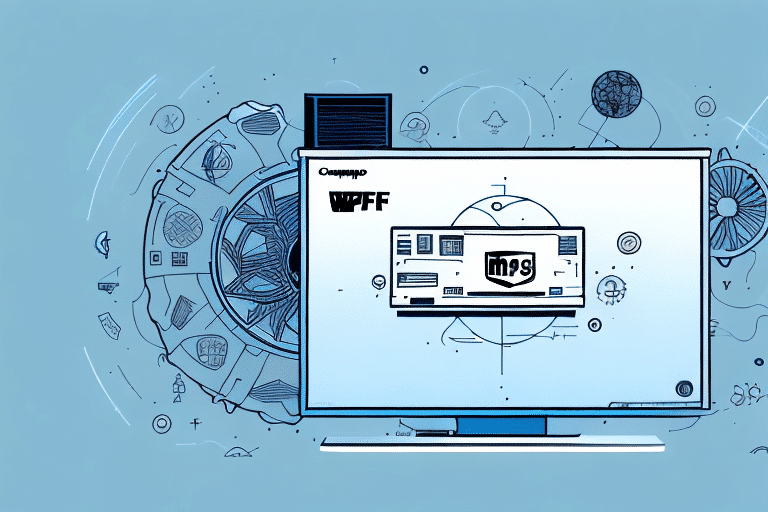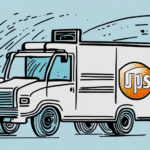Introduction to UPS WorldShip and PS60
UPS WorldShip is a comprehensive shipping software designed to streamline the shipping process for businesses of all sizes. It integrates seamlessly with various UPS services, enabling users to create shipping labels, track packages, and manage billing efficiently. The PS60 is a reliable and cost-effective UPS-compatible scale that ensures accurate weight measurements for shipments. Together, these tools provide a powerful solution for managing shipping operations, enhancing accuracy, and reducing costs.
Benefits of Using UPS WorldShip with PS60
Combining UPS WorldShip with the PS60 scale offers numerous advantages:
- Increased Efficiency: Automates the shipping process, reducing manual entry and errors.
- Cost Savings: Access to discounted shipping rates and optimized shipping options based on real-time data.
- Enhanced Accuracy: The PS60 scale ensures precise weight measurements, leading to accurate shipping costs.
- Improved Tracking: Real-time tracking capabilities enhance visibility and customer satisfaction.
- Scalability: Suitable for businesses ranging from small enterprises to large corporations.
According to the UPS Technology Integration, businesses using integrated shipping solutions like WorldShip and PS60 can increase shipping efficiency by up to 30%, significantly reducing operational costs.
Installation and Setup of UPS WorldShip and PS60
Setting Up UPS WorldShip
To get started with UPS WorldShip:
- Ensure your computer meets the system requirements for UPS WorldShip.
- Download the latest version of UPS WorldShip from the official UPS website.
- Run the installer and follow the on-screen instructions to complete the installation.
- Create a UPS account if you don’t already have one, and configure your shipping settings, including preferred shipping carriers and payment options.
Connecting the PS60 Scale
During the UPS WorldShip installation process, you will be prompted to connect your PS60 scale:
- Plug in the PS60 scale to your computer using the provided USB cable.
- Follow the on-screen instructions in UPS WorldShip to calibrate the scale for accurate weight measurements.
- If you encounter issues, refer to the UPS PS60 user manual or contact UPS customer support for assistance.
Creating and Managing Shipments
How to Create a Shipment
Creating a shipment with UPS WorldShip and PS60 involves the following steps:
- Open UPS WorldShip and log in to your account.
- Enter the package details, including the destination address and shipping service level.
- Place the package on the PS60 scale to automatically record its weight.
- Review the shipping details and print the shipping label directly from the software.
For detailed instructions, refer to the UPS WorldShip User Guide.
Understanding Shipping Options
UPS WorldShip offers a variety of shipping options to meet different business needs:
- Standard Ground: Cost-effective option for non-urgent shipments.
- Expedited Air: Faster delivery times for urgent packages.
- International Shipping: Customized shipping solutions for global deliveries, including customs documentation.
- Special Services: Options like insurance, signature confirmation, and Saturday delivery.
Choosing the right shipping option can optimize costs and delivery times. According to the UPS shipping services overview, businesses can save up to 20% on shipping costs by selecting the most appropriate service level based on package size, weight, and delivery requirements.
Tracking and Troubleshooting Shipments
Tracking Your Shipments
UPS WorldShip provides robust tracking features:
- Real-time tracking updates for all shipments.
- Automated tracking notifications via email or SMS.
- Integration with UPS My Choice® for enhanced tracking capabilities.
These tracking features ensure that both businesses and customers are informed about the shipment status at every stage.
Troubleshooting Common Issues
While using UPS WorldShip and PS60, you might encounter common issues:
- Label Printing Problems: Ensure that your printer is properly configured and has the latest drivers installed.
- Scale Calibration Errors: Regularly calibrate the PS60 scale according to the user manual to maintain accuracy.
- Software Connectivity Issues: Verify your internet connection and UPS server settings if you experience connectivity problems.
If issues persist, consult the UPS Support Center or contact UPS customer service for assistance.
Optimizing and Customizing Your Shipping Process
Optimizing Shipping Efficiency
To maximize the efficiency of your shipping operations:
- Utilize batch shipping to process multiple orders simultaneously.
- Create shipping profiles for frequent shipments to reduce data entry time.
- Leverage automatic address validation to minimize shipping errors.
Implementing these strategies can lead to significant time savings and reduce the likelihood of shipping mistakes.
Customizing Shipping Labels
UPS WorldShip allows for extensive customization of shipping labels:
- Add your company logo and branding to enhance professionalism.
- Include special instructions or marketing messages on labels.
- Choose from various label sizes and formats to suit different printing needs.
Customized labels not only improve the appearance of your shipments but also reinforce your brand identity with every package delivered.
Integrating Other Shipping Carriers and Managing Costs
Integrating Multiple Carriers
UPS WorldShip supports integration with other shipping carriers such as USPS and FedEx:
- Manage shipments from multiple carriers within a single platform.
- Compare rates and delivery times across carriers to choose the best option for each shipment.
- Streamline shipping operations by consolidating carrier management.
Integrating multiple carriers can enhance flexibility and cost-efficiency, allowing businesses to select the most suitable shipping option based on specific needs.
Managing Shipping Costs
Effective cost management is crucial for optimizing shipping expenses:
- Take advantage of UPS discounted rates available through UPS WorldShip.
- Analyze shipping data to identify cost-saving opportunities.
- Implement shipping policies that balance cost with delivery speed and reliability.
By carefully managing shipping costs, businesses can maintain profitability while providing reliable delivery services to their customers.
Managing Shipping Data and Future Trends
Best Practices for Managing Shipping Data
Efficient data management is essential for streamlined shipping operations:
- Create and utilize custom reports to monitor shipping volumes and performance metrics.
- Set up shipping profiles for frequently used shipments to expedite the process.
- Regularly back up shipping data to prevent data loss and ensure business continuity.
Adopting these best practices ensures that your shipping data is organized, secure, and easily accessible for analysis and decision-making.
The Future of Shipping Technology
The shipping industry is continually evolving with technological advancements:
- Increased Automation: Enhanced automation features in UPS WorldShip will further reduce manual processes and increase efficiency.
- Advanced Analytics: Improved analytics capabilities will provide deeper insights into shipping operations and performance.
- Integration with Emerging Technologies: Integration with IoT devices and AI-driven platforms will enable smarter shipping solutions.
As these technologies develop, UPS WorldShip and PS60 are expected to incorporate more advanced features, offering even greater benefits to businesses by enhancing automation, improving data accuracy, and providing more comprehensive shipping insights.
Conclusion
UPS WorldShip, in conjunction with the PS60 scale, offers a robust solution for managing shipping operations efficiently and cost-effectively. By leveraging the comprehensive features of UPS WorldShip and the accuracy of the PS60 scale, businesses can streamline their shipping processes, reduce errors, and enhance customer satisfaction. Staying updated with the latest shipping technologies and best practices will ensure that your business remains competitive and capable of meeting evolving shipping demands.