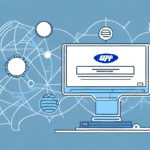Why Upgrade Your Shipping System
Upgrading your shipping system from legacy solutions like UPS WorldShip can provide significant benefits to your business. Modern shipping systems offer enhanced efficiency, faster shipping times, and superior reporting and tracking capabilities. According to a 2023 Logistics Management report, businesses that adopt advanced shipping technologies experience a 20% increase in operational efficiency.
Additionally, a robust shipping system enables better customer service by providing accurate tracking information and quicker delivery times, leading to higher customer satisfaction and repeat business. Automating shipping processes reduces manual data entry errors and operational costs, further boosting your bottom line.
Choosing the Right Shipping System for Your Business
Assessing Your Business Needs
Identifying your specific business requirements is crucial when selecting a new shipping system. Consider factors such as shipping volume, necessary carrier integrations, reporting capabilities, and scalability. Involving key stakeholders from your shipping, IT, and finance departments can provide comprehensive insights into your needs.
Evaluating System Features and Automation
Look for systems that offer the level of automation you require. Automated shipping processes can save time and reduce errors, but they may come at a higher cost. Weigh the benefits of automation against your budget to determine the best fit for your business.
Customer Support and Training
Ensure that the shipping system provider offers robust customer support, including 24/7 availability and multiple support channels such as phone, email, and live chat. Comprehensive training resources, including user manuals and training sessions, are essential for a smooth transition.
Preparing and Planning for Migration
Data Backup and System Configuration
Before initiating the migration, back up all your shipping data to prevent loss. Ensure that the new system is properly configured and integrated with your existing carriers and business tools.
Developing a Migration Roadmap
Create a detailed migration roadmap outlining each step of the process and setting clear milestones. Involve all key stakeholders and establish a communication plan to keep everyone informed about the progress and any potential challenges.
Testing and Quality Assurance
Conduct thorough testing and quality assurance to ensure that the new system functions as intended. Involve end-users in the testing phase to identify any usability issues and gather feedback for improvements.
Migrating Your Data to the New System
Data Transfer Process
Transferring your shipping data from UPS WorldShip to the new system requires meticulous planning. Export your data from UPS WorldShip and import it into the new system, ensuring that all information is accurately transferred without gaps or inconsistencies.
Handling Data Integrity
Review your current shipping data to identify any outdated, incomplete, or inconsistent information. Address these issues before migration to maintain data integrity in the new system.
Utilizing Migration Services
Consider partnering with a specialized migration service to facilitate a smooth transition and minimize the risk of data loss or corruption.
Integrating the New Shipping System with Your Business Processes
Seamless Integration with Business Applications
Integrate your new shipping system with other critical business applications, such as accounting software and customer relationship management (CRM) tools. This integration streamlines operations and enhances overall efficiency.
Ensuring Data Security
Verify that the new system complies with your company's data security policies. Protect sensitive information and ensure that the integration does not compromise the security of other business applications.
Employee Training on Integrated Systems
Provide comprehensive training to your employees on how the new shipping system integrates with other business processes. This ensures that all team members can effectively utilize the system to its full potential.
Training and Supporting Your Team for Successful Adoption
Comprehensive Training Programs
Implement hands-on training sessions, provide user manuals, and offer help desk support to ensure that your team is well-equipped to use the new shipping system.
Communicating System Benefits
Highlight the advantages of the new shipping system to your team, such as time savings, error reduction, and improved customer satisfaction. This can motivate your staff to embrace the new system and use it effectively.
Ongoing Support and Maintenance
Establish a support system to address any issues that arise post-migration. Regular maintenance, software updates, and troubleshooting are essential to keep the new system running smoothly.
Measuring the Success of Your New Shipping System
Tracking Key Performance Indicators (KPIs)
Evaluate the impact of the new shipping system by tracking important KPIs such as shipping times, order accuracy, customer satisfaction, and cost savings. According to a Supply Chain Digital study, companies using automated shipping systems report a 15% improvement in order accuracy.
Analyzing Business Impact
Use the collected data to assess how the new shipping system has enhanced your operations. Identify areas of improvement and make informed decisions for future optimizations.
Continuous Improvement
Leverage the insights gained from measuring success to implement ongoing improvements to your shipping processes. This ensures that your shipping system continues to meet your evolving business needs.
Conclusion
Migrating from UPS WorldShip to a new shipping system can be challenging, but with strategic planning and execution, it can significantly benefit your business. Enhance your operational efficiency, improve customer satisfaction, and reduce costs by following best practices for a successful migration. Invest the necessary time and resources to ensure a seamless transition and position your business for future growth.