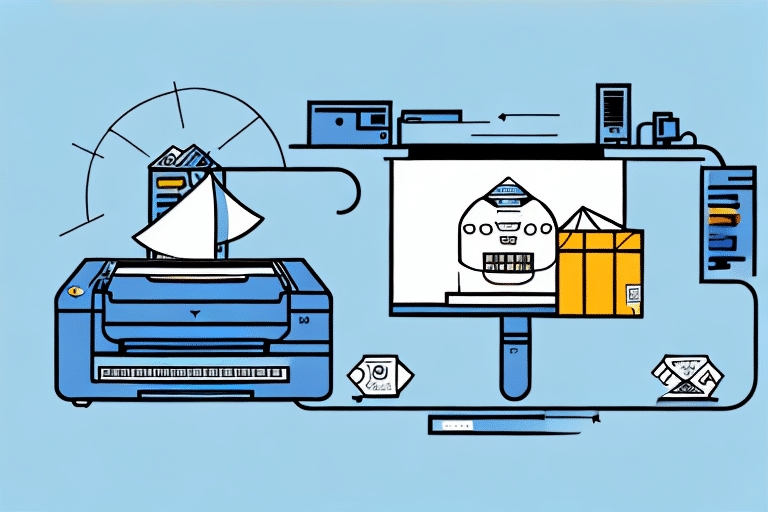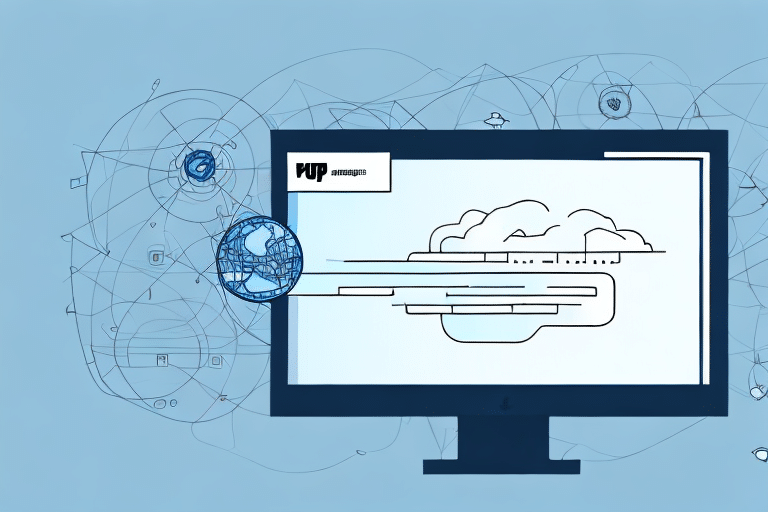Automating CSV Exports with UPS WorldShip: An Overview
Shipping and logistics are critical aspects of any business that sells products online or offline. Ensuring that products reach customers on time requires a reliable and efficient shipping process. Managing invoices and shipping labels is a crucial part of this process, and automating CSV exports with UPS WorldShip, a powerful shipping software, can significantly streamline your order management and shipping operations.
Importance of Automated CSV Exports with UPS WorldShip
Automating CSV exports with UPS WorldShip offers numerous benefits that enhance business efficiency:
- Time Savings: By eliminating manual data entry, businesses can save valuable time, allowing employees to focus on more strategic tasks.
- Reduced Errors: Automation minimizes the risk of human error, ensuring that shipping labels and invoices are accurate.
- Scalability: Automated processes can handle large volumes of shipments effortlessly, facilitating business growth.
- Data Insights: Automated exports provide valuable data that can be analyzed to optimize shipping processes and improve decision-making.
According to a Statista report, efficient shipping processes can significantly impact customer satisfaction and repeat business, highlighting the importance of tools like UPS WorldShip.
Setting Up Automated CSV Exports: Step-by-Step Guide
Implementing automated CSV exports with UPS WorldShip involves several key steps:
- Install UPS WorldShip: Download and install the UPS WorldShip software from the official UPS website. Ensure your system meets the necessary requirements for optimal performance.
- Enter Shipment Data: Input all relevant shipment data into UPS WorldShip, including customer information, product details, and shipping methods.
- Configure CSV Export Settings:
- Navigate to the Export tab within the software.
- Select Export Files.
- Choose the CSV file format.
- Select the specific data fields you wish to include in the export.
- Automate the Export Process: Save your settings to enable automatic CSV exports. This ensures that your shipment data is regularly exported without manual intervention.
- Integrate with Other Systems: Import the CSV files into your accounting software or other business systems to streamline data flow across platforms.
Following these steps allows businesses to efficiently automate their shipping data exports, reducing the administrative burden and enhancing operational efficiency.
Key Features of UPS WorldShip for Efficient Shipping
UPS WorldShip is equipped with a range of features designed to optimize your shipping processes:
- Easy Integration: Seamlessly integrates with major eCommerce platforms like Shopify, Magento, and WooCommerce, facilitating smooth data transfer and order management.
- Real-time Tracking: Provides real-time tracking information, allowing businesses and customers to monitor shipments and address issues promptly.
- Customization: Offers customizable shipping labels, invoices, and reports to match your business needs and branding.
- Compliance: Ensures compliance with international shipping regulations, reducing the risk of legal complications and shipment delays.
- Batch Shipping: Enables batch processing of shipments, which is particularly useful for businesses handling large order volumes.
These features collectively enhance the efficiency, accuracy, and scalability of your shipping operations, making UPS WorldShip a valuable tool for businesses of all sizes.
Common Mistakes to Avoid When Automating CSV Exports with UPS WorldShip
While automating CSV exports offers significant advantages, certain pitfalls can hinder its effectiveness:
- Incorrect Data Entry: Ensure that all shipment data is accurate and complete to prevent delays or incorrect deliveries.
- Inadequate Testing: Always test your CSV export settings before full-scale implementation to identify and rectify potential issues.
- Improper Formatting: Maintain correct CSV formatting to ensure compatibility with other systems and avoid errors during data import.
- Neglecting Software Updates: Regularly update UPS WorldShip to benefit from the latest features, security patches, and performance improvements.
- Lack of Backup Plans: Have contingency plans in place, such as manual shipping processes or alternative systems, to mitigate disruptions in case of automation failures.
By avoiding these common mistakes, businesses can ensure a smooth and effective automation process, maximizing the benefits of UPS WorldShip.
Integrating UPS WorldShip with Your eCommerce Platform
Integration between UPS WorldShip and your eCommerce platform can further streamline your shipping operations. This integration ensures that shipment data flows seamlessly between systems, reducing the need for manual data entry and minimizing errors.
- Automated Data Sync: Automatically transfer order information from your eCommerce platform to UPS WorldShip, ensuring consistency and accuracy.
- Enhanced Order Management: Manage and track orders more efficiently by having all relevant data centralized within UPS WorldShip.
- Custom Workflows: Customize workflows to align with your business processes, enhancing operational flexibility.
Popular integrations are available for platforms such as Shopify, Magento, and WooCommerce, providing robust support for various business needs.
Troubleshooting and Best Practices for Automated CSV Exports
Even with automation, issues can arise that may disrupt your shipping operations. Here are common problems and how to address them:
- Missing or Incorrect Data: Double-check all shipment entries for accuracy and completeness. Implement data validation rules to prevent incorrect entries.
- File Type Mismatch: Ensure that the export file is in the correct CSV format. Verify file extensions and encoding standards.
- Software Compatibility Issues: Confirm that your system meets the necessary requirements for UPS WorldShip and that all updates are installed.
- Tracking Issues: If tracking information is not updating correctly, verify your UPS account settings and contact UPS support if the problem persists.
Adhering to best practices can further enhance the reliability of your automated processes:
- Regular Maintenance: Perform routine checks and maintenance on UPS WorldShip to ensure optimal performance.
- Consistent Data Formats: Maintain uniform data formats across all systems to facilitate smooth data transfer and analysis.
- Automated Backups: Schedule regular backups of your shipment data to prevent data loss in case of system failures.
- Employee Training: Train staff on the proper use of UPS WorldShip and the importance of accurate data entry.
Future Trends in Shipping Automation with UPS WorldShip
The shipping industry is continually evolving, with technological advancements driving innovation. Future developments in automated CSV exports and shipping software include:
- Artificial Intelligence and Machine Learning: AI can enhance predictive analytics, optimizing routing and reducing shipping times based on historical data.
- Enhanced Integration Capabilities: Deeper integrations with a broader range of eCommerce platforms and enterprise systems will offer more seamless workflows.
- Mobile and Cloud Solutions: Increased mobile accessibility and cloud-based features will provide greater flexibility and scalability for businesses.
- Advanced Data Analytics: Enhanced analytics tools will offer deeper insights into shipping performance, enabling more informed decision-making.
Staying informed about these trends will enable businesses to leverage the latest technologies, maintaining competitiveness and improving operational efficiency.
Conclusion: Enhancing Your Shipping Process with Automated CSV Exports using UPS WorldShip
Automating CSV exports with UPS WorldShip offers significant advantages for businesses aiming to optimize their shipping processes. By reducing manual data entry, minimizing errors, and saving valuable time, automation enhances overall operational efficiency and scalability. Key features such as seamless integration, real-time tracking, and customization options further support businesses in managing their shipping needs effectively.
By adhering to best practices and avoiding common pitfalls, businesses can fully harness the benefits of UPS WorldShip, leading to improved customer satisfaction and sustained growth. As the shipping industry continues to evolve, embracing automation and staying updated with the latest advancements will ensure that your business remains competitive and resilient in a dynamic marketplace.