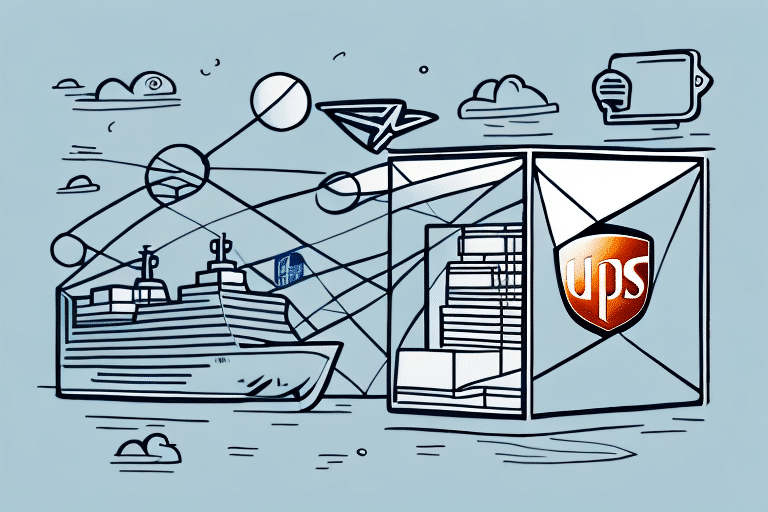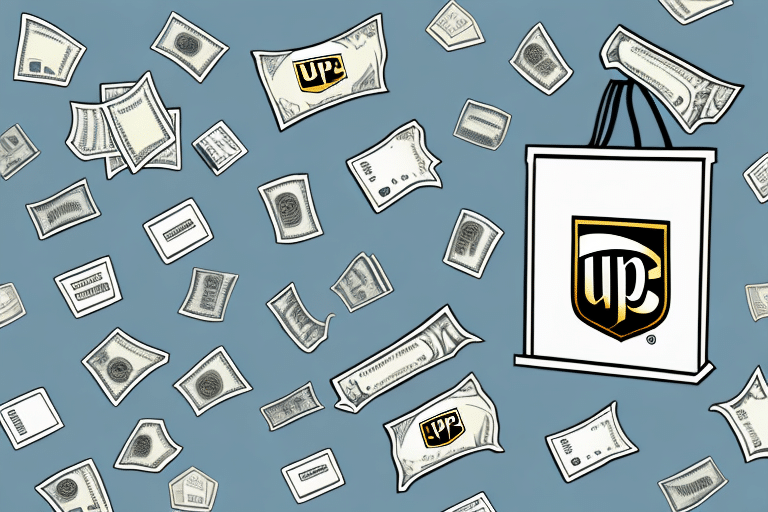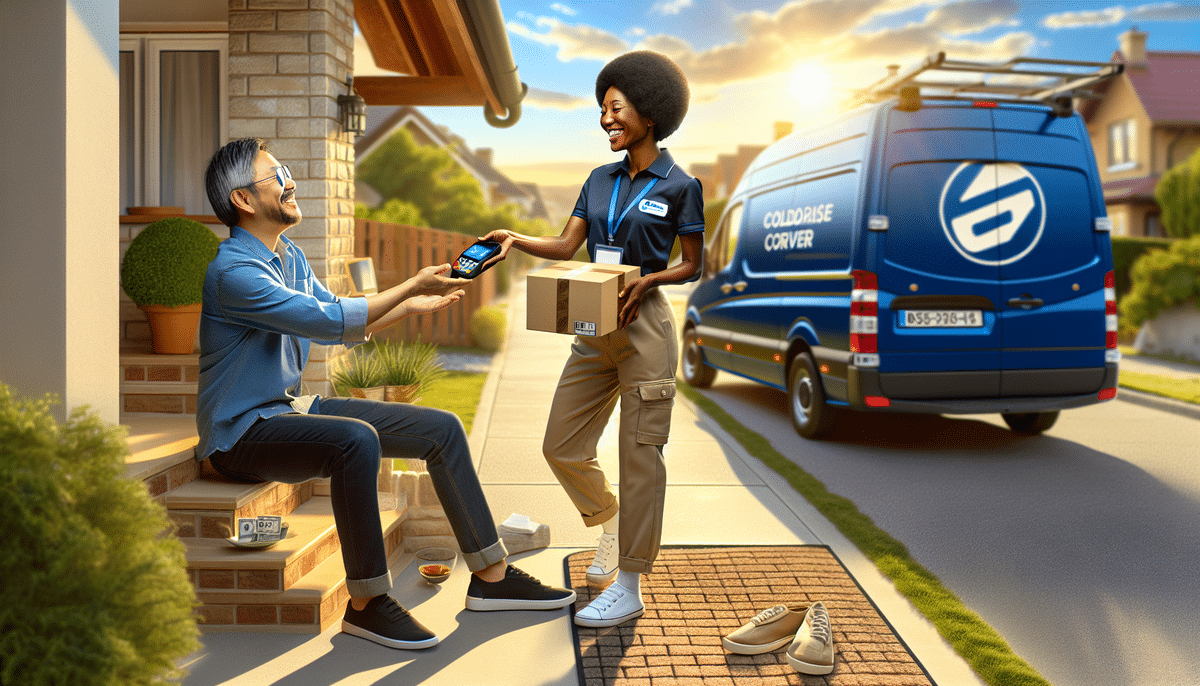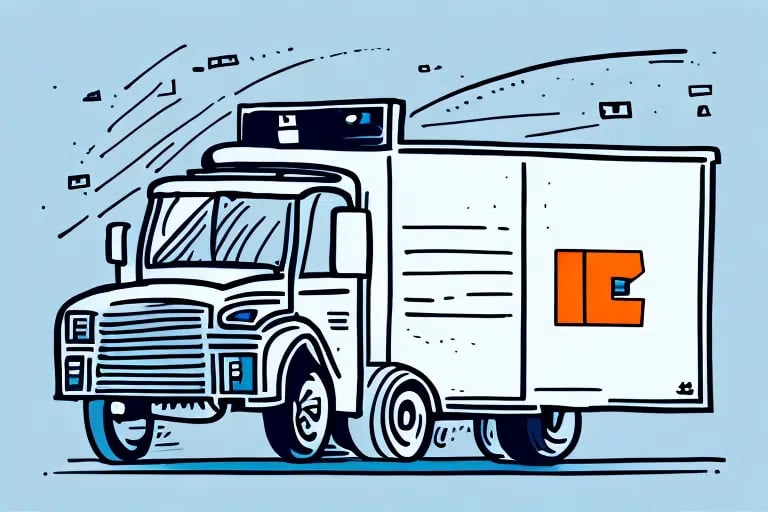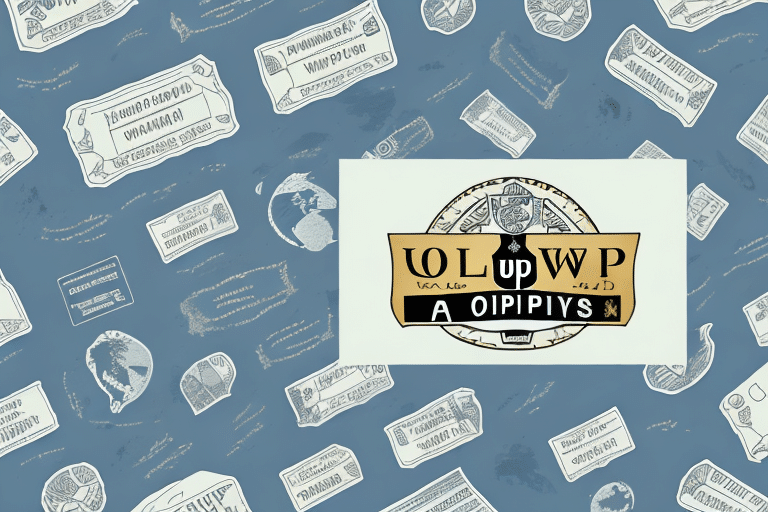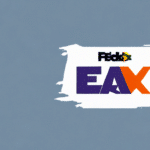How to Ship COD Using UPS WorldShip
If you are a business looking to ship products to customers, Cash on Delivery (COD) shipping is a popular option to consider. With COD shipping, payment is collected only upon delivery of the product to the customer. This ensures that you receive payment for your products and services, while customers feel more secure and in control of their purchase. In this article, we will explore how to ship COD using UPS WorldShip, a powerful shipping system that simplifies the process and streamlines your shipping operations.
Understanding COD Shipping
How COD Shipping Works
COD shipping allows businesses to ship products to customers without requiring upfront payment. Instead, the payment is collected by the delivery driver upon arrival. This method benefits both businesses and customers by providing flexibility and security in transactions.
Benefits of COD Shipping
- Increased Trust: Customers may feel more comfortable purchasing without committing to payment upfront.
- Improved Cash Flow: Ensures that businesses receive payment upon delivery, reducing the risk of unpaid orders.
- Competitive Advantage: Offering COD can differentiate your business from competitors who may not offer this option.
Risks Associated with COD Shipping
While COD shipping offers several advantages, it also comes with potential risks:
- Non-Payment: Customers may refuse to pay upon delivery, leading to loss of revenue and shipping costs.
- Fraudulent Activities: There is a higher chance of fraud, such as the use of stolen credit cards or false information.
- Increased Costs: Additional fees for COD services can impact overall shipping expenses.
To mitigate these risks, businesses should implement proper verification measures and secure payment methods.
Advantages of Using UPS WorldShip for COD
Streamlined Shipping Operations
UPS WorldShip is designed to simplify and optimize your shipping processes. With features like batch shipping, address validation, and automated workflows, WorldShip reduces the time and effort required to manage shipments.
Customizable Shipping Preferences
WorldShip allows businesses to customize shipping preferences to match their specific needs. You can set default package sizes, apply shipping rules, and create personalized labels and packing slips that include essential information such as order numbers and special handling instructions.
Access to Discounted Shipping Rates
By using UPS WorldShip, businesses can take advantage of negotiated shipping rates based on volume and frequency. These discounted rates can lead to significant cost savings, especially for businesses that ship large or heavy items regularly.
Integration with UPS Services
UPS WorldShip integrates seamlessly with other UPS services like Quantum View®, providing enhanced visibility and control over your shipments. This integration allows for real-time tracking and detailed reporting, facilitating better decision-making and operational efficiency.
Setting Up COD Shipments in UPS WorldShip
Creating a New COD Shipment
To create a new COD shipment in WorldShip:
- Open UPS WorldShip and navigate to the shipment creation section.
- Enter the recipient's name, address, package weight, and dimensions.
- Select the "COD" payment option and specify the amount to be collected upon delivery.
Note that UPS charges an additional fee for COD services, which varies based on the collected amount. These fees are in addition to regular shipping charges and will appear on your invoice.
Entering Accurate Shipment Information
Accuracy is crucial when entering shipment details to avoid delays and ensure proper delivery:
- Verify Addresses: Double-check the recipient's address for correctness.
- Confirm Package Details: Ensure the weight and dimensions are accurate to avoid shipping discrepancies.
- Specify Special Instructions: Clearly state any special handling requirements to facilitate smooth delivery.
Selecting Packaging and Shipping Options
Selecting the appropriate packaging and shipping options ensures the safe delivery of your products:
- Packaging Materials: Use sturdy boxes with cushioning materials like bubble wrap for fragile items.
- Shipping Speed: Choose the appropriate shipping speed based on customer expectations and delivery timelines.
- Insurance: Consider insuring valuable or high-risk shipments to protect against loss or damage.
Managing and Tracking COD Shipments
Confirming Shipment Details
Before finalizing your shipment, review all details to ensure accuracy. This includes verifying the recipient's address, package weight and dimensions, and the COD amount. Correcting mistakes at this stage can prevent delivery issues and additional costs.
Preparing for UPS Pick-up
Once your shipment details are confirmed:
- Secure Packaging: Ensure that your package is securely packed and labeled correctly.
- Attach Shipping Labels: Affix the shipping label to the package in a visible and accessible location.
- Documentation: For international shipments, include necessary documentation such as customs forms or commercial invoices.
Tracking with UPS WorldShip Tools
UPS WorldShip offers robust tracking features:
- Real-Time Tracking: Monitor the location and status of your shipments in real-time.
- Delivery Confirmation: Receive notifications upon successful delivery.
- Reporting Tools: Generate detailed reports to analyze shipping performance and identify areas for improvement.
Utilize these tools to stay informed and address any issues promptly.
Overcoming Challenges in COD Shipping
Mitigating Fraud and Non-Payment Risks
To reduce the risk of fraud and non-payment in COD shipments:
- Customer Verification: Implement verification processes to ensure the legitimacy of customer orders.
- Secure Payment Methods: Use secure payment systems to protect against fraudulent transactions.
- Clear Communication: Provide detailed order information to minimize misunderstandings and disputes.
Ensuring Accurate Deliveries
Accurate deliveries are essential for customer satisfaction:
- Address Validation: Use address validation tools within WorldShip to ensure delivery addresses are correct.
- Real-Time Updates: Keep track of shipment progress and proactively address any delivery issues.
- Customer Notifications: Inform customers about their shipment status to manage expectations and enhance the delivery experience.
Best Practices for Optimizing COD Shipping with UPS WorldShip
Leveraging Reporting Capabilities
UPS WorldShip's reporting features allow businesses to:
- Analyze Shipping Data: Review shipping trends and performance metrics to identify areas for improvement.
- Track Costs: Monitor shipping expenses to manage budgets effectively and find opportunities for cost savings.
- Improve Efficiency: Use insights from reports to streamline shipping processes and enhance operational efficiency.
Regular Data Analysis
Consistently analyzing shipping data helps businesses make informed decisions:
- Identify Patterns: Recognize trends in customer orders and delivery performance.
- Optimize Shipping Strategies: Adjust shipping methods and preferences based on data-driven insights.
- Enhance Customer Experience: Use feedback and data to improve the overall shipping and delivery experience for customers.
Choosing a Reliable Shipping Partner
Selecting a dependable shipping partner like UPS ensures reliability and support:
- Comprehensive Support: Access customer service and technical support when needed.
- Scalability: Choose a shipping solution that can grow with your business needs.
- Global Reach: Benefit from UPS's extensive global network for international shipments.
By following these best practices and fully utilizing the capabilities of UPS WorldShip, businesses can optimize their COD shipping processes, reduce risks, and enhance overall efficiency and customer satisfaction.