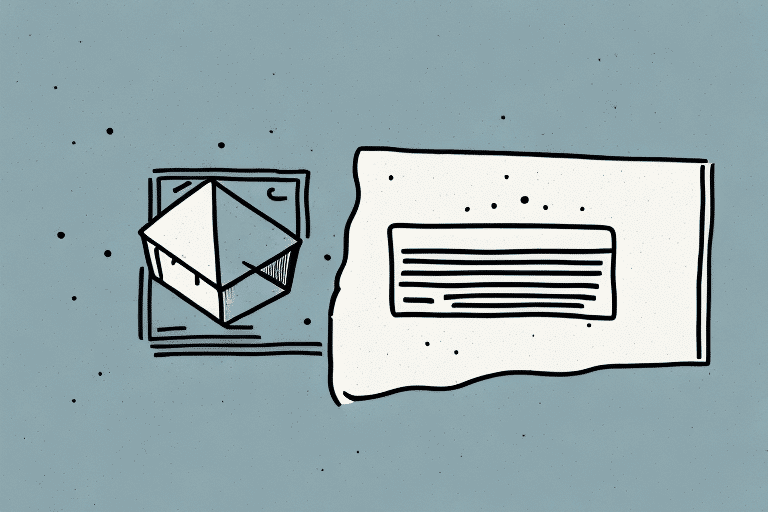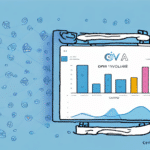The Importance of Displaying Shipping Costs on UPS Worldship
Accurately displaying shipping costs on your ecommerce website is crucial for ensuring customer satisfaction and trust. When using UPS Worldship, customers expect precise and timely delivery information. Failure to provide accurate shipping costs can lead to lost revenue, dissatisfied customers, and negative reviews.
Moreover, transparent shipping costs upfront can significantly reduce cart abandonment rates. Studies show that unexpected shipping fees are a primary reason for customers abandoning their carts. By presenting the total cost, including shipping, before checkout, you enhance the likelihood of completed purchases, thereby increasing sales and revenue.
How to Set Up Shipping Cost Display on UPS Worldship
Setting up shipping cost display on UPS Worldship is a straightforward process that involves several steps:
- Log into the UPS Worldship application.
- Select the "Edit" option from the menu.
- Click on the "Shipping" tab.
- Choose "Shipping Options" and then select "Domestic".
- Customize your shipping options by setting prices based on weight and distance.
For international shipments, navigate to the "International" section under "Shipping Options". Here, you can set custom prices based on weight, distance, and destination country. It's essential to research each country's customs regulations and duties, as these factors can influence the final shipping cost.
The Benefits of Accurately Displaying Shipping Costs on UPS Worldship
Displaying accurate shipping rates fosters trust with your customers and prevents potential complaints related to misinformation. Additionally, precise shipping information enhances operational efficiency by enabling accurate tracking and timely delivery of orders.
Understanding your shipping expenses allows you to make informed business decisions, such as adjusting pricing strategies or determining which products to offer free shipping on. This transparency can lead to increased profitability and a competitive advantage in the marketplace.
Furthermore, accurate shipping costs help avoid unexpected expenses and chargebacks. Underestimating shipping costs can result in covering the difference out of pocket or losing customers who feel misled. Transparent shipping costs ensure a smoother transaction process for both you and your customers.
How to Update Shipping Cost Settings on UPS Worldship
To update shipping cost settings on UPS Worldship, follow these steps:
- Navigate to the "Edit" menu and select "Shipping Options".
- Adjust weight and distance-based shipping rates as needed.
- Utilize the shipping profile feature to save and reuse settings for commonly shipped items.
Regularly reviewing and updating your shipping settings ensures that you charge customers accurately, maintain profitability, and stay competitive in the market. Additionally, creating and customizing shipping profiles can streamline your shipping process, saving time and reducing errors.
The Impact of Incorrect Shipping Costs on Your Business
Inaccurate shipping costs can have several detrimental effects on your ecommerce business, including:
- Lost revenue due to abandoned carts.
- Damage to your brand image from negative reviews.
- Increased costs from shipping errors or delays.
- Decreased customer loyalty and repeat purchases.
Ensuring that your shipping costs are accurate and transparent is essential to maintaining customer trust and sustaining business growth.
How to Troubleshoot Shipping Cost Display Issues on UPS Worldship
If you encounter issues with shipping cost displays on UPS Worldship, consider the following troubleshooting steps:
- Ensure a strong and stable internet connection.
- Review your shipping settings to confirm they align with your intended shipping strategy.
- Clear your browser's cache and cookies to resolve display issues.
- Verify that you have the latest version of UPS Worldship installed.
- Contact UPS Worldship's technical support for further assistance if problems persist.
Best Practices for Displaying Shipping Costs on UPS Worldship
To effectively display shipping costs on UPS Worldship, implement the following best practices:
- Use clear and concise language to describe shipping costs on your checkout page.
- Provide a detailed breakdown of shipping costs, including any additional fees.
- Regularly update your shipping cost calculations to ensure accuracy.
- Offer free shipping promotions to incentivize purchases.
- Provide multiple shipping options, such as expedited or international shipping, to cater to diverse customer needs.
These practices not only enhance transparency but also improve customer satisfaction and retention by offering flexibility and clarity in shipping options.
How to Customize Shipping Cost Display for Your Business Needs
Customizing the shipping cost display on UPS Worldship to fit your business needs involves:
- Adjusting shipping methods, rates, and discounts in the "Shipping Options" tab.
- Ensuring transparency in shipping rates to avoid surprising customers at checkout.
- Offering free shipping for specific orders or locations to encourage larger purchases or repeat business.
When customizing, consider the impact on your customers by providing clear breakdowns of shipping costs, including taxes and fees. This approach helps customers make informed purchasing decisions and fosters trust in your business.
The Role of Shipping Costs in Customer Satisfaction and Loyalty
Shipping costs play a significant role in customer satisfaction and loyalty. Transparent and accurate shipping rates contribute to positive customer experiences, encouraging repeat business and fostering trust in your brand. Conversely, unexpected or high shipping costs can lead to dissatisfaction and deter customers from returning.
By providing clear and reasonable shipping options, you can enhance customer satisfaction, build loyalty, and ultimately drive higher profits for your ecommerce business.
Conclusion
Setting up and accurately displaying shipping costs on UPS Worldship is vital for ecommerce success. Transparent shipping rates boost customer satisfaction and retention while ensuring your business remains profitable and competitive. By following the best practices outlined above, you can effectively manage shipping costs, enhance customer trust, and drive business growth.
Additionally, carefully balancing competitive shipping rates with profitability is essential to maintaining a healthy bottom line. Offering incentives like free shipping can serve as powerful marketing tools to attract and retain customers, positively impacting your brand's reputation and overall success.