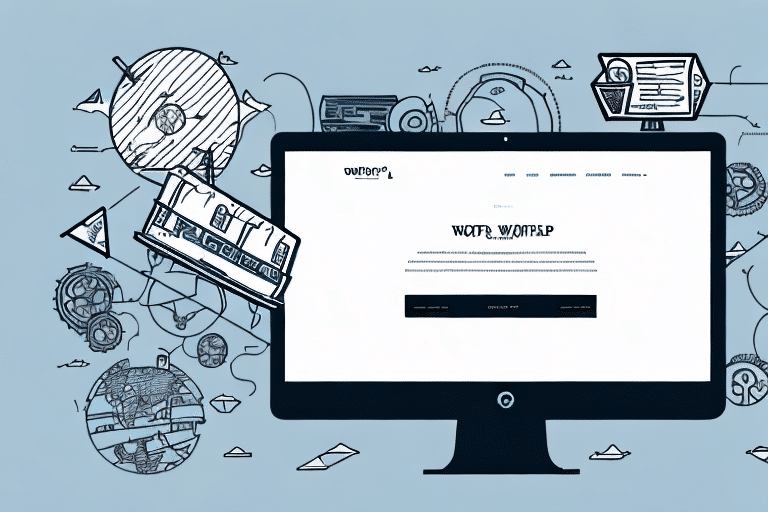Introduction to UPS WorldShip
In the fast-paced world of e-commerce, efficient shipping is paramount to maintaining customer satisfaction and operational efficiency. UPS WorldShip is a robust shipping and tracking software designed to meet the needs of small to medium-sized businesses. By centralizing shipping operations, WorldShip enables businesses to create and print shipping labels, track shipments, manage address books, and seamlessly integrate with various e-commerce platforms, thereby enhancing the overall shipping experience.
Getting Started with UPS WorldShip
Signing Up for an Account
To begin using UPS WorldShip, visit the official UPS website and navigate to the WorldShip section. Click on the "Sign Up" button and follow the prompts to enter your company information and create an account. Ensure that you provide accurate details to facilitate smooth shipping operations.
Installing the Software
After registering, download the WorldShip software from the UPS website. The installation process is straightforward, with on-screen instructions guiding you through each step. Once installed, launch the software to begin the setup process.
Configuring Shipping Preferences
Upon installation, configure your shipping preferences to align with your business needs. This includes setting package dimensions and weight limits, choosing preferred shipping methods, and selecting payment options. Customizing these settings ensures that your shipping process is tailored to your specific requirements.
Navigating the UPS WorldShip Dashboard
Dashboard Features
The UPS WorldShip dashboard serves as the central hub for all shipping activities. It is organized into intuitive sections such as Shipment History, Address Book, and Shipping Label Creator. The user-friendly interface allows for easy navigation and quick access to essential tools.
Managing the Address Book
Efficient address management is crucial for streamlined shipping operations. The address book feature enables you to add, edit, and organize recipient addresses. You can also import and export address lists, facilitating bulk address management and reducing manual entry errors.
Printing Labels and Invoices
WorldShip simplifies the label and invoice printing process. Automatically generated shipping labels can be printed using standard label printers. Additionally, invoices can be customized with your company’s branding, ensuring a professional and cohesive appearance for all shipments.
Managing and Tracking Your Shipments
Creating New Shipments
Creating shipments in WorldShip is a seamless process. Click on the "Create a Shipment" button, enter the recipient details, package specifications, and select the desired shipping options. After verifying the information, process the shipment to generate the shipping label.
Tracking Shipments
WorldShip offers comprehensive tracking capabilities. By accessing the "Track and Confirm" tab, you can enter tracking numbers to monitor the status of each shipment in real-time. This feature provides updates on delivery times, locations, and any potential delays, ensuring transparency and reliability in your shipping operations.
Integrating UPS WorldShip with E-commerce Platforms
Seamless integration with popular e-commerce platforms like Shopify, Amazon, and eBay allows for automated importing of customer orders and shipment details. This integration minimizes manual data entry, reduces errors, and accelerates the shipping process, ultimately enhancing customer satisfaction.
Troubleshooting Common Issues
While UPS WorldShip is designed for ease of use, users might encounter technical issues such as installation errors, printing problems, or connectivity disruptions. The UPS Support page provides comprehensive troubleshooting guides and customer support to address these issues promptly. Regular software updates also help in mitigating potential problems and improving overall performance.
Pricing Options and Cost Management
UPS WorldShip offers flexible pricing structures tailored to varying shipping volumes and business sizes. Businesses can choose between daily rates or package-based pricing, with discounts available for high-volume shippers. Utilizing the cost allocation and tracking features within WorldShip can help businesses monitor and optimize their shipping expenses effectively.
Maximizing the Benefits of UPS WorldShip
To fully leverage the capabilities of UPS WorldShip, businesses should explore advanced features such as batch processing, customizable reporting, and international shipping support. Analyzing shipping data through WorldShip’s reporting tools can uncover insights for operational improvements and cost savings. Additionally, staying updated with the latest software enhancements ensures that your shipping operations remain efficient and competitive.
Conclusion
UPS WorldShip is an invaluable tool for e-commerce businesses aiming to optimize their shipping processes. By providing a comprehensive suite of features, including shipment management, tracking, and seamless e-commerce integration, WorldShip enhances operational efficiency and customer satisfaction. Implementing the strategies outlined in this guide will help businesses maximize the benefits of UPS WorldShip, driving growth and success in the competitive e-commerce landscape.