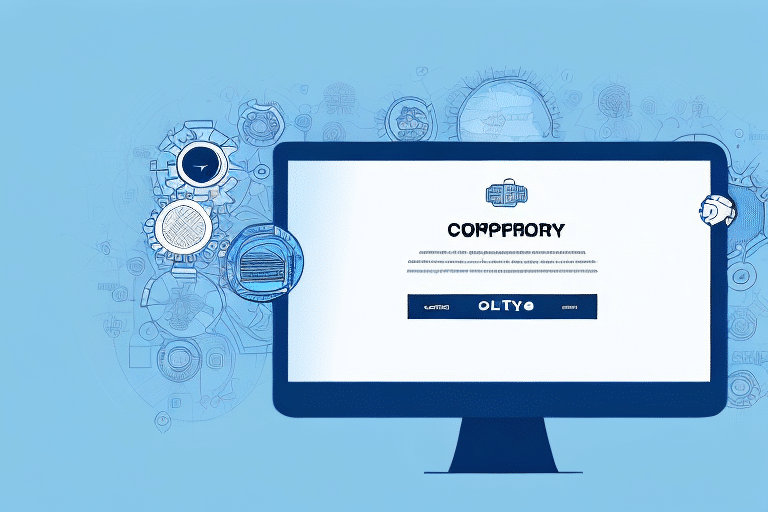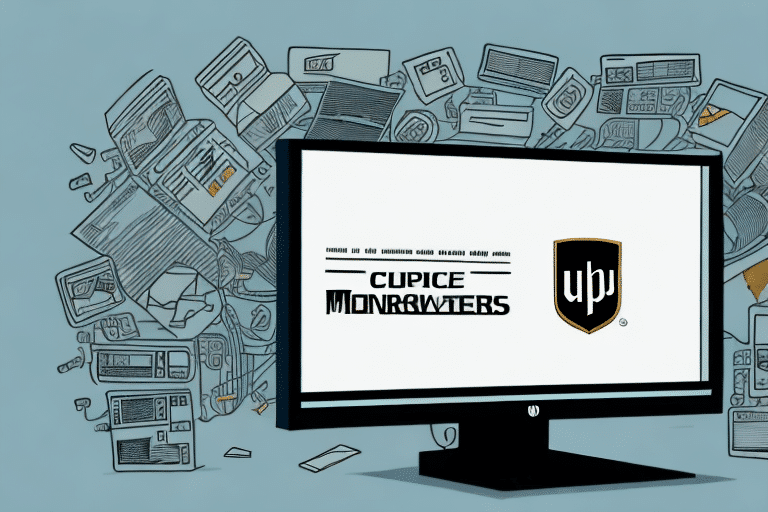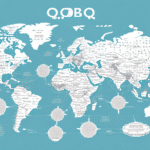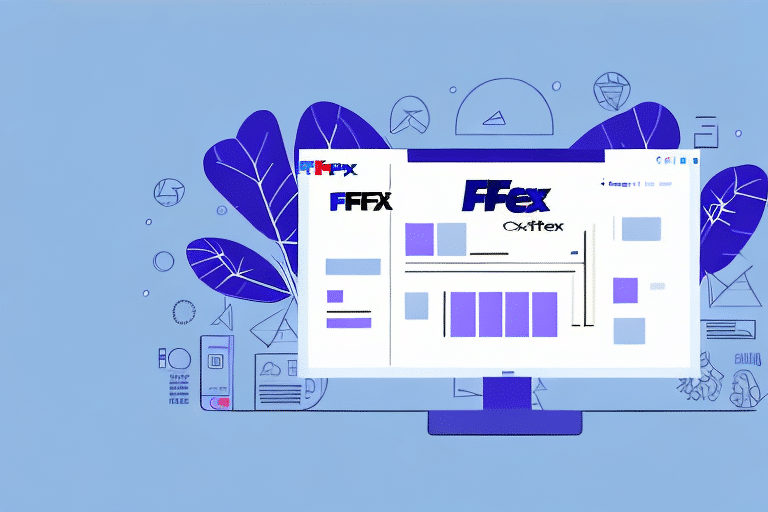Troubleshooting SQL Errors in UPS Worldship Restore
In today's digital landscape, businesses heavily rely on robust software applications to ensure smooth operations. UPS Worldship is a pivotal shipping management software that streamlines shipping processes and reduces costs. However, restoring its data can sometimes be challenging due to SQL errors. This article delves into common SQL errors encountered during UPS Worldship restores and provides actionable steps to troubleshoot these issues, enhancing overall performance.
Understanding UPS Worldship and Its Importance for Businesses
UPS Worldship is a comprehensive shipping management tool designed to optimize shipping operations for businesses of all sizes. It offers a centralized platform to manage shipments, track deliveries, and access cost-efficient shipping options. Key features include:
- Real-Time Shipment Tracking: Monitor shipments in real-time for better inventory management.
- Integration Capabilities: Seamlessly integrates with other business systems like inventory and order processing software.
- International Shipping Support: Facilitates global shipping with access to customs forms and international regulations.
- Customizable Reporting: Generate detailed reports to analyze shipping data and identify areas for improvement.
These features collectively help businesses enhance the speed and accuracy of their shipping operations while minimizing costs.
Key Benefits of UPS Worldship
- Automation: Automates shipping processes to reduce manual errors and save time.
- Cost Efficiency: Provides various shipping options to optimize costs based on business needs.
- Scalability: Suitable for businesses of all sizes, allowing for growth without significant infrastructure changes.
Common SQL Errors During UPS Worldship Restore
Despite its reliability, UPS Worldship can encounter several SQL errors during the restore process, leading to data loss, delays, and disrupted functionality. Common SQL errors include:
1. Database File Errors
These occur when the database file is corrupted or damaged, often due to power outages, hardware failures, or software bugs. Corrupted files can cause the restore process to fail, making data inaccessible.
2. Table Errors
Table errors arise when specific database tables become damaged or corrupted. This can result from hardware malfunctions, software issues, or improper shutdowns, leading to failed restorations and data inaccessibility.
3. Disk Space Issues
Insufficient disk space can interrupt the restore process, preventing the completion of data restoration and causing system performance issues.
4. Network Connection Problems
Unstable or interrupted network connections can disrupt the communication between the UPS Worldship software and the SQL server, leading to failed restores.
The Impact of SQL Errors on the UPS Worldship Restore Process
SQL errors can significantly hinder the UPS Worldship restore process, leading to:
- Extended Downtime: Prolonged restoration times can disrupt business operations.
- Data Loss: Critical shipment data may become inaccessible, affecting billing and tracking.
- Reputational Damage: Consistent errors can erode customer trust and damage the business's reputation.
Such impacts can lead to lost revenue and operational inefficiencies, emphasizing the need for prompt error resolution.
Identifying SQL Errors in the UPS Worldship Restore Process
Effective identification of SQL errors is crucial for timely resolution. Businesses can identify these errors by:
- Monitoring Database Error Logs: Regularly review logs for any error codes or messages.
- Checking Network Connectivity: Ensure stable connections between the UPS Worldship application and the SQL server.
- Verifying Disk Space Availability: Maintain adequate disk space to support the restoration process.
- Testing Server Configuration: Confirm that server settings are correctly configured for UPS Worldship operations.
Additionally, ensuring compatibility between the database backup version and the UPS Worldship software version can prevent many common SQL errors.
Troubleshooting SQL Errors in UPS Worldship Restore
To effectively troubleshoot SQL errors in UPS Worldship, follow these steps:
- Identify the Error Cause: Analyze error codes and messages to determine the root cause.
- Free Up Disk Space: Clear unnecessary files to ensure sufficient space for the restore process.
- Check Network Connectivity: Ensure stable and reliable network connections.
- Repair or Restore Damaged Files: Use SQL repair tools to fix corrupted files.
- Update Software: Install the latest UPS Worldship updates and patches to resolve compatibility issues.
- Consult IT Support: Engage with IT professionals or UPS technical support for complex error resolutions.
Regular database maintenance, such as optimizing indexes and clearing outdated data, can also prevent SQL errors.
Additional Troubleshooting Tips
- Regular Backups: Maintain frequent backups to minimize data loss during errors.
- Version Compatibility: Ensure that backup files match the UPS Worldship software version.
- Technical Expertise: Utilize experienced IT personnel for advanced troubleshooting and restoration tasks.
Preventing SQL Errors in UPS Worldship Restore
Preventative measures are essential to minimize the occurrence of SQL errors. Implement the following best practices:
1. Regular Data Backups
Consistently back up UPS Worldship data to secure locations, ensuring data can be restored without significant loss.
2. Software Updates
Keep UPS Worldship and SQL server software up to date to benefit from the latest patches and bug fixes.
3. Database Maintenance
Perform routine maintenance tasks such as index optimization and data cleanup to enhance database performance and integrity.
4. Employee Training
Educate staff on proper UPS Worldship usage to prevent user-induced errors that could lead to SQL issues.
5. Disaster Recovery Plan
Develop a comprehensive disaster recovery plan to swiftly address and mitigate the impact of any SQL-related incidents.
Optimizing UPS Worldship Performance and Future-Proofing
Addressing SQL errors promptly not only resolves immediate issues but also optimizes UPS Worldship's performance and ensures future resilience. Key optimization strategies include:
- Software Upgradation: Regularly update UPS Worldship to leverage performance improvements and security enhancements.
- Periodic Maintenance: Schedule maintenance checks to identify and rectify potential issues before they escalate.
- Data Backup Strategies: Implement robust backup solutions to ensure data availability and integrity.
- Performance Monitoring: Continuously monitor system performance to detect and address inefficiencies.
By adopting these strategies, businesses can maintain efficient UPS Worldship operations, minimize downtime, and enhance overall shipping management.
Future-Proofing Measures
- Scalability Planning: Design systems that can scale with business growth to accommodate increasing data and operational demands.
- Proactive Problem-Solving: Anticipate potential issues and implement solutions before they impact the restore process.
- Technology Integration: Integrate UPS Worldship with emerging technologies to stay ahead in shipping management efficiency.
Conclusion
SQL errors can pose significant challenges during the UPS Worldship restore process, leading to data loss and disrupted operations. However, by implementing the strategies outlined above—ranging from effective troubleshooting and preventative measures to performance optimization—businesses can mitigate these risks. Ensuring regular maintenance, staying updated with software patches, and leveraging IT support can help maintain seamless UPS Worldship operations, ultimately supporting efficient and reliable shipping management.