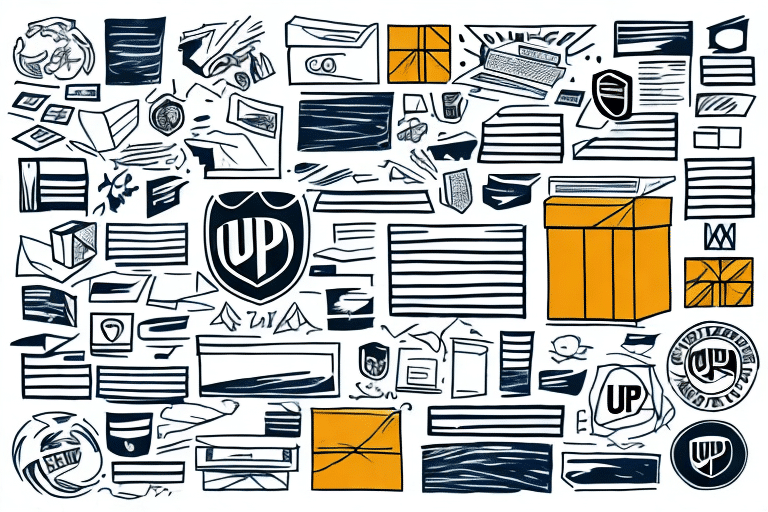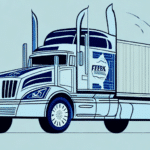Why Implementing Signature Required is Crucial for Secure Shipping
Implementing the Signature Required feature on your UPS Worldship platform is a strategic move to enhance the security and reliability of your shipments. This feature ensures that packages are delivered directly to the intended recipient, reducing the risk of theft and unauthorized access. According to the Federal Bureau of Investigation, package theft has increased by over 30% in the past year, highlighting the importance of secure delivery methods.
Understanding the Signature Required Feature in UPS Worldship
The Signature Required feature in UPS Worldship is designed to provide an additional layer of security for your shipments. By enabling this feature, you ensure that a package is only handed over to an individual who provides a valid signature upon delivery. This not only verifies the receipt of the package but also deters potential theft or loss.
UPS Worldship offers a user-friendly dashboard that facilitates the activation of the Signature Required feature. The setup process is straightforward, requiring adjustments in the account settings to enable and customize the feature according to your shipping needs.
For comprehensive guidance on utilizing UPS Worldship features, refer to the official UPS Technology Support.
Requirements for Utilizing Signature Required in UPS Worldship
To effectively use the Signature Required feature, certain prerequisites must be met:
- An active UPS Worldship account with the latest software version installed.
- A reliable internet connection to manage and monitor shipments.
- A valid UPS account number with authorization for Signature Required services.
Additionally, ensure that the shipping services you intend to use are compatible with the Signature Required option. Services like UPS Next Day Air and UPS Worldwide Express support this feature, but it's advisable to verify compatibility based on your specific shipping requirements.
Step-by-Step Guide to Enabling Signature Required in UPS Worldship
Follow these steps to activate the Signature Required feature:
- Log in to your UPS Worldship account and navigate to the Configuration menu.
- Select Account Settings.
- Go to the Shipping tab and locate the Signature Required option.
- Toggle the feature to On to activate it.
- Specify the number of delivery attempts before the Signature Required protocol is enforced.
- Choose your preferred delivery option for the signature documentation.
- Save your settings to finalize the activation.
Be aware that enabling Signature Required may incur additional costs. It's recommended to review the UPS Rate Options Guide to understand the potential fees associated with this service.
Common Issues and Troubleshooting Tips
While enabling Signature Required is generally straightforward, users may encounter certain issues:
- Missing Signature Option: Ensure your UPS Worldship software is updated to the latest version. Outdated software may lack the necessary features.
- Ineligible Shipments: Some shipments may not qualify for Signature Required based on size, weight, or destination. Contact UPS Customer Service for clarification.
- Additional Fees: Signature Required services may lead to increased shipping costs. Review your billing statements and the UPS pricing guide to manage expenses effectively.
Best Practices for Maximizing the Effectiveness of Signature Required
To ensure optimal performance of the Signature Required feature, consider the following best practices:
- Accurate Information: Verify that the recipient's name and address are correct to prevent delivery issues.
- Timely Updates: Make any necessary changes to shipment details before the package is dispatched.
- Secure Packaging: Use robust packaging materials to protect the contents during transit.
- Clear Communication: Inform recipients about the Signature Required protocol to facilitate smooth deliveries.
- Monitor Shipments: Use UPS Worldship’s tracking features to stay informed about the status of your packages.
Implementing these practices not only enhances security but also improves customer satisfaction by ensuring reliable and timely deliveries.
Tracking and Managing Signature-Required Shipments
UPS Worldship provides comprehensive tools to track and manage signature-required shipments. Within the Shipping tab, you can access detailed tracking information, view signature confirmations, and monitor delivery statuses in real-time. Utilizing these features allows you to maintain oversight over your shipments, address any delivery issues promptly, and ensure that all packages reach their intended destinations securely.
For advanced tracking capabilities, refer to the UPS Technology Integrations page.
Conclusion
Enabling the Signature Required feature in UPS Worldship is a critical step towards securing your shipments and ensuring they reach the rightful recipients. By following the outlined setup procedures, adhering to best practices, and utilizing the tracking tools available, you can significantly reduce the risk of package theft and enhance overall delivery reliability.
While there may be additional costs associated with this feature, the benefits of increased security and customer trust often outweigh the expenses. Evaluate your shipping needs carefully to determine the most effective use of Signature Required services within your UPS Worldship operations.