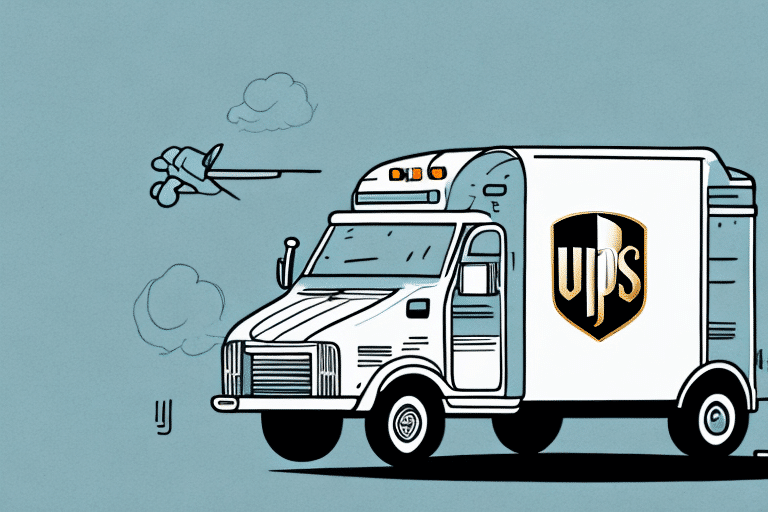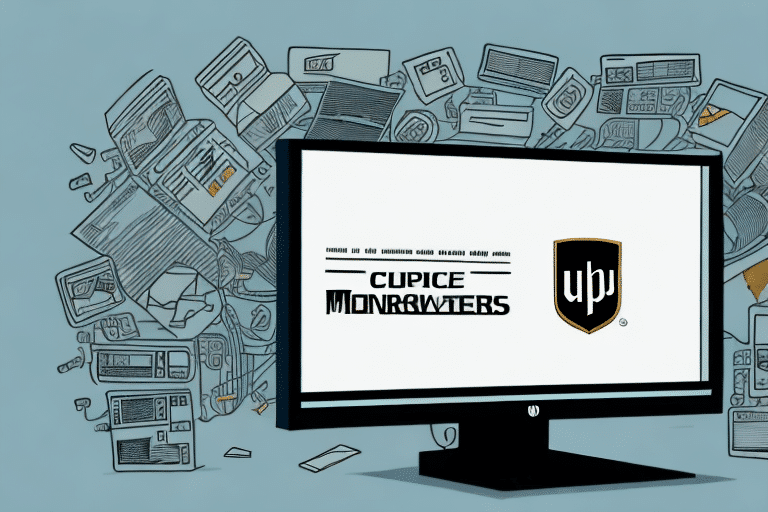Solving the Problem of UPS WorldShip Stuck at 14%
If your business relies on UPS WorldShip to manage shipping needs, encountering the issue where the program gets stuck at 14% can be frustrating. This stall can disrupt operations and require immediate solutions. Fortunately, various troubleshooting steps and advanced techniques can help fix this problem and restore your shipping workflow.
Identifying the Causes of UPS WorldShip Hang at 14%
Understanding the root cause is essential for resolving the UPS WorldShip getting stuck at 14%. Several factors could contribute to this issue, including:
- Installation Issues: Problems during the installation of UPS WorldShip or its components can lead to operational glitches.
- Software Conflicts: Conflicts with other programs on your computer may prevent UPS WorldShip from functioning correctly.
- Network Connectivity: Unstable or faulty network connections can disrupt communication between UPS services and WorldShip.
- Data Errors: Incorrect or incomplete data entry can cause processing errors, halting the program.
- Hardware Limitations: Inadequate system resources or hardware not meeting the software's minimum requirements can impede performance.
Additionally, external factors like antivirus programs or firewalls may interfere with UPS WorldShip operations.
The Impact of UPS WorldShip Halting at 14%
When UPS WorldShip stalls at 14%, it can significantly affect your business operations:
- Delays in Shipping: Inability to process shipping requests promptly can lead to delayed deliveries, affecting customer satisfaction.
- Operational Downtime: Time spent troubleshooting the issue takes away from productive work hours, reducing overall efficiency.
- Financial Losses: Delays and operational inefficiencies can result in lost sales and increased shipping costs if alternative methods are necessary.
According to industry reports, shipping delays can damage a company's reputation and customer trust, underscoring the importance of swift resolution.
Common Causes Behind UPS WorldShip Getting Stuck at 14%
Based on recent analyses, the following are common causes:
- Faulty Installation: Incomplete or corrupted installations can disrupt the software's ability to function.
- Outdated Software: Using outdated versions of UPS WorldShip or associated drivers may lead to compatibility issues.
- Network Problems: Poor internet connectivity or network interruptions can halt the program.
- Database Corruption: Issues within the WorldShip database can prevent data processing.
- Printer Configuration: Improperly connected or configured label printers can cause the program to freeze.
Simple Troubleshooting Steps to Fix UPS WorldShip Stuck at 14%
Before escalating to advanced solutions, try these basic troubleshooting steps:
- Check Network Connection: Ensure a stable internet connection to facilitate proper communication with UPS servers.
- Update UPS WorldShip: Verify that you're using the latest version of UPS WorldShip. Updates often contain bug fixes and improvements.
- Restart Your Computer: Sometimes, a simple restart can resolve temporary software glitches.
- Clear Cache and Cookies: Removing temporary files can eliminate corrupted data that may be causing the issue.
- Reinstall UPS WorldShip: Uninstalling and reinstalling the software can fix corrupted installations.
If these steps don't resolve the issue, consider moving on to more advanced techniques or seeking professional assistance.
Advanced Techniques to Resolve UPS WorldShip Halting at 14%
If basic troubleshooting doesn't work, try the following advanced methods:
- Clear the WorldShip Database: Clearing or restoring the WorldShip database can fix data corruption issues. Refer to the UPS WorldShip Support for detailed instructions.
- Check for Software Conflicts: Disable or uninstall conflicting software such as antivirus programs temporarily to determine if they are causing the issue.
- Update System Drivers: Ensure that your computer's drivers, especially network and printer drivers, are up to date.
- Reinstall Components: Reinstall individual components of UPS WorldShip to address specific issues without reinstalling the entire program.
Implementing these advanced techniques can often resolve more persistent issues related to UPS WorldShip stalling.
Preventing Future Occurrences of UPS WorldShip Getting Stuck at 14%
To minimize the risk of encountering the UPS WorldShip stuck at 14% issue in the future, consider the following preventive measures:
- Regular Software Updates: Keep UPS WorldShip and related software up to date with the latest patches and upgrades.
- System Maintenance: Perform regular maintenance on your computer to ensure it meets the required system specifications and runs efficiently.
- Data Backups: Regularly backup WorldShip data to prevent data loss and facilitate quick recovery in case of corruption.
- Monitor Network Stability: Ensure a stable and reliable internet connection to support uninterrupted UPS WorldShip operations.
- Configure Printer Settings Correctly: Ensure that label printers are properly connected and configured within WorldShip settings.
By implementing these practices, you can enhance the reliability of UPS WorldShip and reduce the likelihood of operational disruptions.
Enhancing Workflow with Quick Fixes for UPS WorldShip Stuck at 14%
While troubleshooting, you can employ quick fixes to maintain shipping operations:
- Use UPS Website: Process shipments directly through the UPS website as an alternative.
- Batch Processing: Handle shipments in smaller batches to reduce the load on UPS WorldShip.
- Manual Data Entry: Enter shipment details manually instead of relying on automated methods to prevent data errors.
These measures can help sustain shipping operations while resolving the underlying issues with UPS WorldShip.
Seeking Help for Complex UPS WorldShip Issues
If persistent issues prevent UPS WorldShip from functioning correctly despite troubleshooting, consider these options:
- Contact UPS Technical Support: Reach out to [UPS Support](https://www.ups.com/us/en/help-center/technology-support.page) for specialized assistance and guidance.
- Consult IT Professionals: Engage with IT experts who can diagnose and resolve complex software or hardware conflicts.
- Join Online Communities: Participate in forums and user groups where you can exchange solutions and seek advice from other UPS WorldShip users.
Professional support can provide tailored solutions to address specific problems, ensuring minimal disruption to your business operations.
Maximizing Shipping Efficiency by Resolving UPS WorldShip Issues
Resolving the UPS WorldShip stuck at 14% issue is crucial for maintaining optimal shipping efficiency. By identifying causes, implementing troubleshooting steps, and adopting preventive measures, you can enhance your shipping processes and ensure timely deliveries. Additionally, leveraging UPS's online tools such as UPS My Choice and UPS Marketplace Shipping can further streamline your shipping operations, contributing to improved business performance.