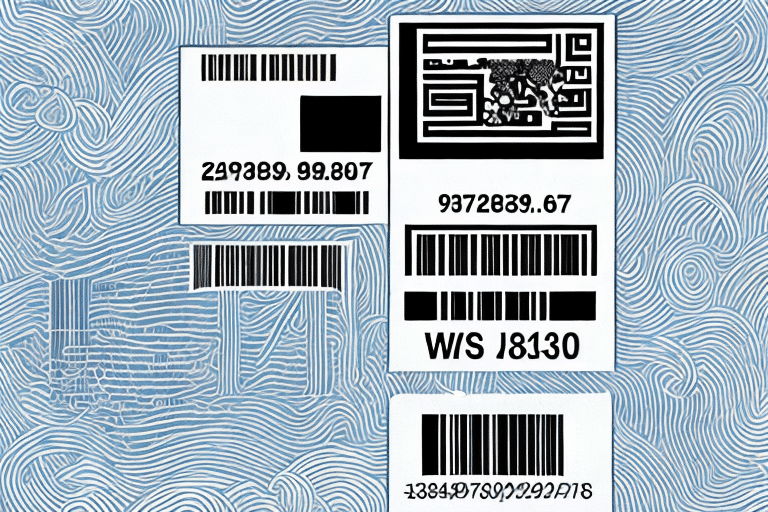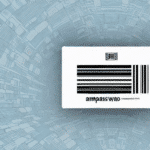How to Generate a UPS WorldShip Label Barcode
Efficiently shipping packages is crucial for maintaining customer satisfaction and streamlined operations. Generating a UPS WorldShip label barcode plays a pivotal role in this process, enabling seamless tracking and management of shipments from start to finish. This guide provides a comprehensive, step-by-step approach to creating UPS WorldShip label barcodes, enhancing your shipping workflow, and addressing common challenges.
The Importance of Barcode Labeling in Shipping
Barcode labeling serves as the backbone of modern shipping logistics. By assigning a unique barcode to each package, businesses can:
- Enhance Tracking: Monitor the real-time movement of packages, ensuring timely deliveries.
- Increase Efficiency: Automate sorting and handling processes, reducing manual errors.
- Improve Data Accuracy: Collect precise data to analyze shipping patterns and optimize operations.
According to the Inbound Logistics study, barcode systems can increase shipping accuracy by up to 99%, significantly minimizing lost or misrouted packages.
Understanding the UPS WorldShip System
The UPS WorldShip system is a robust software solution tailored for businesses to manage their shipping needs effectively. Key features include:
- Generation of shipping labels and barcodes
- Package tracking and management
- Integration with various business software platforms
One of the standout advantages of UPS WorldShip is its seamless integration capabilities. Businesses can link WorldShip with their inventory management, accounting, and e-commerce platforms, ensuring data consistency and reducing manual entry errors. For more details on WorldShip's features, refer to the official UPS support page.
Preparing Data for Label Creation
Accurate data preparation is critical for generating effective barcode labels. Essential information includes:
- Recipient Details: Name, address, and contact information.
- Package Specifications: Weight, dimensions, and contents.
- Shipping Preferences: Service type, insurance, and tracking options.
Ensuring the accuracy of this data helps prevent delays and misdeliveries. Additionally, being aware of shipping restrictions and regulatory requirements, such as those related to hazardous materials or international customs, is vital for smooth operations.
Creating and Customizing Barcode Labels in UPS WorldShip
Generating Barcode Labels
Within the UPS WorldShip software, users can generate barcode labels by:
- Manually entering shipment details.
- Importing data from CSV or Excel files.
Once the data is inputted, WorldShip automatically creates a unique barcode, which can be printed and affixed to the package. To ensure clarity and scannability, adjust the print settings for optimal size and resolution.
Customizing Labels
Customization options in WorldShip allow businesses to:
- Add logos or branding elements
- Choose different font styles and sizes
- Include additional information such as return instructions or contact details
These customizations not only enhance the professional appearance of labels but also reinforce brand identity. For guidance on customizing labels, refer to the UPS WorldShip User Guide.
Troubleshooting Common Barcode Label Issues
Despite its reliability, users may encounter challenges when generating barcode labels in UPS WorldShip. Common issues include:
- Data Formatting Errors: Incomplete or incorrect data entries can lead to label generation failures.
- Printing Problems: Poor print quality or misalignment can render barcodes unreadable.
- Barcode Scanning Issues: Damaged or smudged barcodes may not scan properly, causing delays.
To address these issues:
- Double-check all shipment information for accuracy.
- Ensure the printer is functioning correctly and using high-quality label stock.
- Maintain clean and undamaged labels by storing them in suitable environments.
If problems persist, contacting UPS Customer Support can provide additional assistance and resources.
Best Practices for Printing and Applying Barcode Labels
Adhering to best practices ensures that barcode labels are effective and durable:
- Use High-Quality Printers: Invest in reliable printers that produce sharp and clear barcodes.
- Choose Suitable Label Materials: Select label stock that withstands varying environmental conditions.
- Correct Label Placement: Apply labels on flat surfaces where they are easily accessible for scanning.
- Avoid Obstructions: Ensure that labels are free from wrinkles, bubbles, or overlapping elements.
Implementing these practices reduces the likelihood of shipping errors and enhances the overall efficiency of the shipping process.
Integrating UPS WorldShip with Other Systems for Enhanced Efficiency
Integrating UPS WorldShip with other business systems can significantly streamline shipping operations. Common integrations include:
- E-commerce Platforms: Platforms like Shopify and Magento can be linked to automate order processing and label generation.
- Enterprise Resource Planning (ERP) Systems: Integrations with ERP systems like NetSuite or Sage ensure synchronized data across business functions.
These integrations enable automatic data flow between systems, reducing manual tasks and minimizing errors. For example, integrating with an e-commerce platform allows for automatic import of order details into WorldShip, facilitating swift label creation.
The Role of Automation in Barcode Labeling and Shipping
Automation technologies are revolutionizing barcode labeling and shipping by:
- Reducing Manual Labor: Automated data entry and label generation save time and resources.
- Enhancing Accuracy: Automated processes minimize human errors, ensuring data consistency.
- Improving Scalability: Automation allows businesses to handle increased shipping volumes without compromising efficiency.
Emerging technologies, such as AI-powered label design and IoT-enabled tracking systems, are expected to further enhance the capabilities of barcode labeling in the future.
Future Developments in Barcode Labeling Technology
The landscape of barcode labeling is continually evolving, with innovations poised to offer even greater benefits:
- Advanced Printing Techniques: Enhanced printers capable of producing more durable and high-resolution labels.
- Smart Labels: Incorporation of RFID and NFC technologies for more interactive and trackable labels.
- Integration with AI: AI-driven analytics for predictive shipping patterns and proactive issue resolution.
Staying abreast of these developments allows businesses to adopt cutting-edge solutions that further optimize their shipping processes.
Comparing UPS WorldShip to Other Shipping Software Solutions
While UPS WorldShip is a leading shipping software, it's essential to evaluate how it stacks up against other solutions:
- FedEx Ship Manager: Offers similar label generation and tracking features but is tailored for FedEx services.
- ShipStation: Known for its user-friendly interface and robust integrations with various e-commerce platforms.
- Shippo: Provides flexible API integrations, making it ideal for businesses with custom shipping needs.
When selecting a shipping software, consider factors such as integration capabilities, supported carriers, pricing, and specific business requirements to choose the best fit for your operations.
Understanding and Minimizing Barcode Labeling Costs
Effective barcode labeling involves managing costs without compromising quality. Strategies to minimize expenses include:
- Bulk Purchasing: Buying label stock and printer supplies in bulk can lead to significant savings.
- Negotiating with Carriers: Establishing contracts with carriers like UPS for better rates based on shipping volume.
- Optimizing Packaging: Reducing package size and weight can lower shipping costs and material expenses.
- Leveraging Automation: Automating label generation reduces labor costs and improves operational efficiency.
By implementing these cost-saving measures, businesses can enhance their profitability while maintaining high standards in shipping operations.
Conclusion
Generating a UPS WorldShip label barcode is a fundamental aspect of modern shipping operations. By understanding the significance of barcode labeling, effectively utilizing the UPS WorldShip system, and adhering to best practices, businesses can achieve greater efficiency, accuracy, and customer satisfaction. Furthermore, embracing integrations and automation technologies positions businesses to stay competitive in an evolving shipping landscape. By following the guidelines outlined in this guide, you can optimize your shipping processes, reduce costs, and drive business growth.