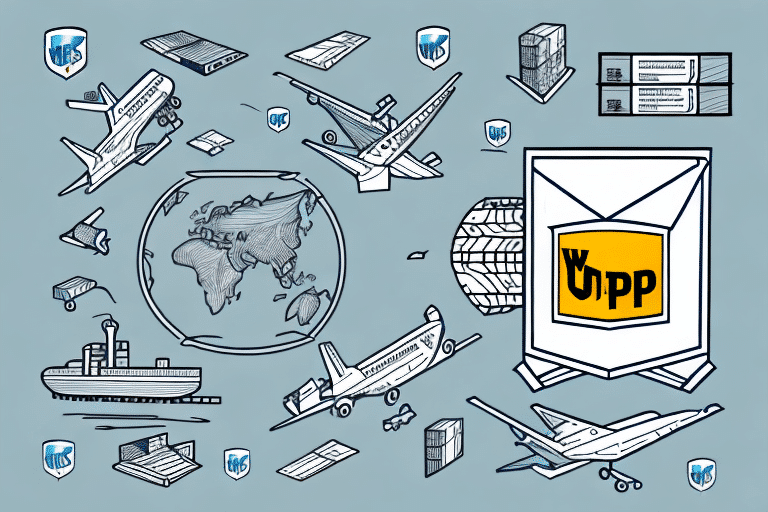Streamlining Your Shipping Process with UPS WorldShip Express Shipping
Optimizing your shipping workflow is crucial for maintaining efficiency and ensuring timely deliveries to your customers. UPS WorldShip offers a robust solution for businesses looking to enhance their shipping operations. This guide provides an in-depth analysis of how to mark all packages for Express Shipping in UPS WorldShip, backed by relevant data and best practices.
Understanding UPS WorldShip
UPS WorldShip is a comprehensive shipping software designed to help businesses manage their shipping needs more effectively. It integrates seamlessly with UPS services, allowing users to manage shipments, print labels, track packages, and generate custom reports all from a single platform.
Key Features of UPS WorldShip
- Shipment Management: Easily create and manage domestic and international shipments.
- Label Printing: Print high-quality shipping labels with customizable options.
- Real-Time Tracking: Monitor the status and location of packages in real-time.
- Address Validation: Ensure accurate delivery with built-in address validation tools.
- Custom Reporting: Generate detailed reports to analyze shipping data and identify improvement areas.
UPS WorldShip supports a wide range of shipping options, making it a versatile tool for businesses of all sizes. According to UPS, businesses using WorldShip can reduce shipping processing time by up to 50%, significantly enhancing overall operational efficiency [Source].
Types of Shipping Options in UPS WorldShip
UPS WorldShip offers various shipping options to cater to different business needs and customer expectations:
- Ground Shipping: An economical choice suitable for non-urgent shipments within the United States. Ground shipping typically takes 1-5 business days depending on the distance.
- Air Shipping: A faster option compared to ground shipping, ideal for urgent deliveries. Air shipping can deliver packages within 1-3 business days domestically.
- Express Shipping: The fastest shipping option, guaranteeing overnight or next-day delivery within the United States and expedited international delivery.
The cost of shipping varies based on package weight, dimensions, destination, and chosen service level. UPS WorldShip allows users to compare different shipping options and select the most cost-effective solution without compromising delivery speed.
Express Shipping: An Overview
Express Shipping is a premium service offered by UPS, designed for businesses and individuals who require expedited delivery of their packages. This service ensures that packages are delivered within a guaranteed timeframe, providing both reliability and peace of mind.
Service Guarantees
- Overnight Delivery: Guarantees delivery by the next business day within the United States.
- International Express: Delivers packages to over 220 countries and territories within 1-3 business days.
UPS offers a money-back guarantee for Express Shipping, ensuring compensation for any delays, which enhances customer trust and satisfaction.
Benefits of Using Express Shipping
Choosing Express Shipping through UPS WorldShip provides several advantages:
Speed and Reliability
Express Shipping ensures the fastest possible delivery times, which is essential for time-sensitive shipments such as perishable goods, medical supplies, and critical business documents.
Real-Time Tracking and Notifications
With real-time tracking, businesses and customers can monitor the status of their shipments at every stage. UPS WorldShip sends automated notifications, keeping all stakeholders informed about the delivery progress.
Enhanced Security
Express Shipping includes options like signature confirmation and insurance, offering added security for valuable or sensitive items. This reduces the risk of loss or damage during transit.
Improved Customer Satisfaction
Reliable and timely deliveries lead to higher customer satisfaction rates. Meeting delivery deadlines can enhance your business reputation and encourage repeat business.
According to a Forbes report, businesses that offer expedited shipping options see a 20% increase in customer satisfaction and a 15% rise in repeat purchases.
Setting Up UPS WorldShip for Express Shipping
To effectively utilize Express Shipping in UPS WorldShip, proper setup and configuration are essential. Follow these steps to get started:
- Create a UPS Account: Ensure you have a valid UPS account with Express Shipping enabled. You can sign up for an account on the UPS website.
- Install UPS WorldShip: Download and install the latest version of UPS WorldShip from the official UPS website.
- Configure Shipping Preferences:
- Open UPS WorldShip and navigate to the "Setup" tab.
- Select "Address Book" to add and manage your shipping contacts.
- Under "Shipping Preferences," set Express Shipping as your default service if desired.
- Payment Method: Ensure your UPS account has a valid payment method on file to avoid any disruptions in shipping services.
- Setup Automation: Utilize UPS WorldShip’s automation features to streamline the shipping process, such as predefined shipping templates and batch processing.
Proper configuration can reduce shipping errors and save valuable time, allowing your business to focus on core operations.
Marking All Packages for Express Shipping in UPS WorldShip
Once Express Shipping is set up, you can streamline the process of marking all packages for this service. Follow this step-by-step guide:
- Access Transaction Groups: Open UPS WorldShip and navigate to the "Tools" menu. Select "Define Transaction Groups."
- Create a New Group: Click on the "Add Group" button to create a new transaction group.
- Name the Group: Enter a descriptive name, such as "All Express Shipping."
- Set Package Scope: Under the "Packages" section, select "All" to apply Express Shipping to all shipments.
- Select Service Type: Choose "Express" from the "Service Type" dropdown menu.
- Save Configuration: Click "Save" to finalize the transaction group settings.
- Apply Transaction Group: When creating a new shipment, select the "All Express Shipping" transaction group from the "Transaction Group" dropdown menu.
By automating the selection of Express Shipping for all packages, you ensure consistency and reduce the likelihood of manual errors. However, be mindful that this may increase shipping costs, so it’s advisable to periodically review shipping expenses to maintain budget control.
Ensuring Accurate Express Shipping Labels
Accurate labels are critical for timely deliveries and avoiding shipping delays. Here are essential tips for generating precise Express Shipping labels in UPS WorldShip:
- Verify Package Details: Double-check the weight, dimensions, and contents of each package before printing labels.
- Accurate Address Entry: Ensure that both sender and recipient addresses are complete and correctly formatted. Utilize UPS WorldShip’s address validation feature to minimize errors.
- Include Necessary Documentation: For international shipments, attach all required customs forms and declarations to prevent customs delays.
- Use High-Quality Labels: Print labels on durable, adhesive paper to withstand handling during transit.
- Regularly Update Software: Keep UPS WorldShip updated to the latest version to benefit from improved features and error fixes.
Implementing these practices can significantly reduce the chances of shipment errors, ensuring that your packages reach their destinations on time.
Common Errors and Solutions When Using Express Shipping
Even with the best practices in place, errors can occur. Here are some common issues when marking all packages for Express Shipping in UPS WorldShip and how to address them:
1. Incorrect Package Dimensions or Weight
Misreporting the size or weight of a package can lead to incorrect billing and shipment delays.
Solution:
- Always use a reliable scale and measuring tape to obtain accurate package details.
- Double-check the entered information in UPS WorldShip before finalizing shipments.
2. Invalid Payment Method
An expired or invalid payment method can prevent shipments from being processed.
Solution:
- Regularly update and verify your payment information in your UPS account.
- Set up automatic billing to ensure continuous service without interruptions.
3. Service Type Mismatch
Selecting the wrong service type can result in delays or unexpected costs.
Solution:
- Review the service type selected for each shipment to ensure it matches your delivery requirements.
- Train staff to correctly identify and choose the appropriate shipping service.
4. Incorrect Delivery Address
Errors in the recipient’s address can lead to failed deliveries or packages being sent to the wrong location.
Solution:
- Implement address verification tools provided by UPS WorldShip.
- Encourage customers to provide complete and accurate address information during the order process.
5. Ineligible Items for Express Shipping
Certain items, such as hazardous materials, are not eligible for Express Shipping and require special handling.
Solution:
- Review UPS shipping guidelines to identify restricted or prohibited items.
- Train employees on compliance to prevent attempting to ship ineligible items via Express Shipping.
Troubleshooting Common UPS WorldShip Express Shipping Issues
Encountering issues with UPS WorldShip’s Express Shipping can disrupt your business operations. Here are troubleshooting steps to resolve common problems:
- Software Glitches: If UPS WorldShip is not functioning correctly, try restarting the software or your computer. Ensure you are using the latest version by checking for updates on the UPS website.
- Connectivity Issues: A stable internet connection is essential for UPS WorldShip to communicate with UPS servers. Check your network connection and resolve any connectivity problems before attempting to ship again.
- Configuration Errors: Revisit your shipping settings and transaction groups to ensure they are correctly configured for Express Shipping.
- Support Assistance: If problems persist, contact UPS Support for professional assistance.
Maintaining regular software updates and training staff on troubleshooting techniques can minimize disruptions and keep your shipping operations running smoothly.
Conclusion
Implementing Express Shipping through UPS WorldShip can significantly enhance your business’s shipping efficiency and customer satisfaction. By following the steps outlined in this guide, you can ensure that all your packages are marked for Express Shipping accurately and consistently. Integrating best practices for label accuracy and addressing common errors will further streamline your operations, allowing you to focus on growing your business and delivering exceptional service to your customers.