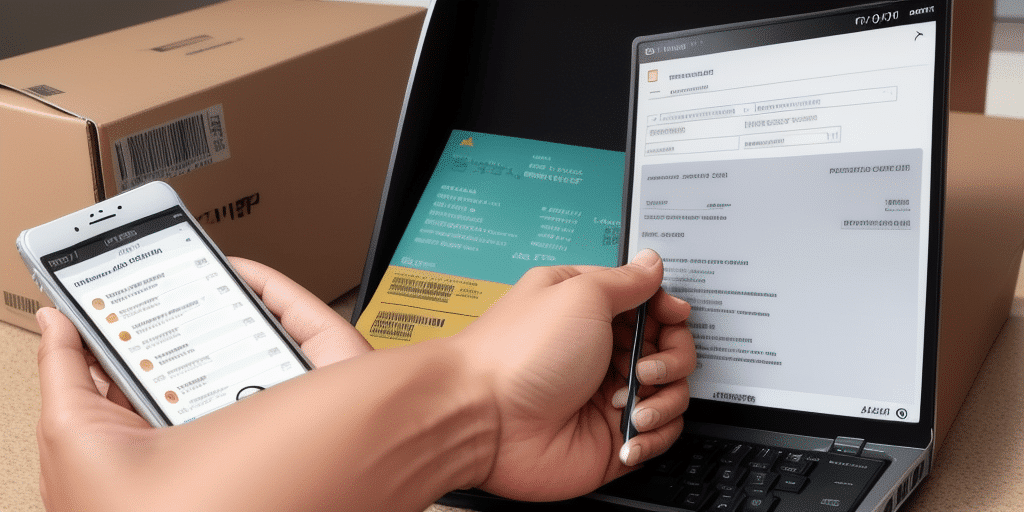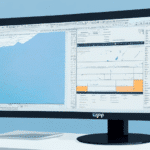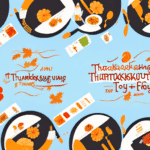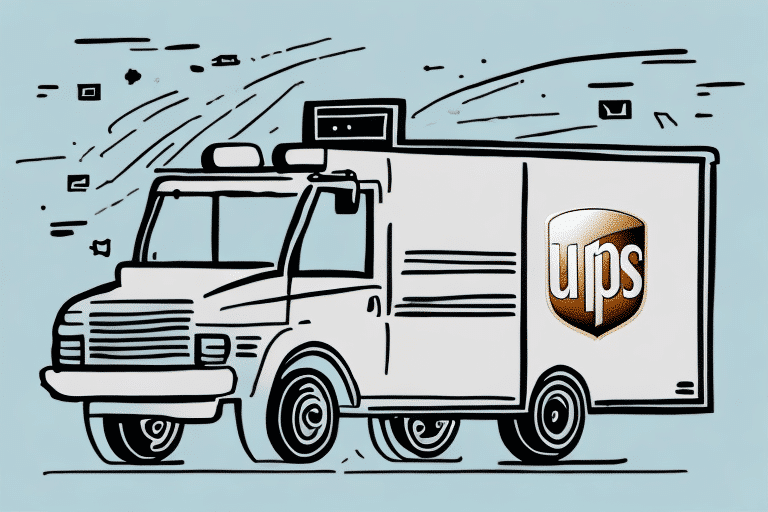Customizing the UPS Data Link WorldShip MFC Application
The UPS Data Link WorldShip MFC Application is a robust tool for managing shipping and logistics for businesses of all sizes. While the standard version offers a suite of features, customizing the application can enhance its functionality to better align with specific business needs. This article explores various methods and benefits of tailoring the UPS Data Link WorldShip MFC Application.
Introduction to the UPS Data Link WorldShip MFC Application
Understanding the foundational aspects of the UPS Data Link WorldShip MFC Application is crucial before delving into customization options. Designed to streamline the shipping and logistics processes, WorldShip offers a centralized platform for creating, managing, and tracking shipments.
Key features include:
- Address validation and management
- Batch shipping capabilities
- Integration with UPS services like Quantum View and CampusShip
- Real-time shipment tracking and status updates
By customizing these features, businesses can optimize their shipping operations, reduce errors, and improve overall efficiency.
Benefits of Customization for Enhanced Efficiency
Customization of the UPS Data Link WorldShip MFC Application offers numerous advantages:
- Increased Efficiency: Tailoring the software to specific workflows can significantly speed up the shipping process.
- Reduced Errors: Automated data entry and validation minimize the risk of human error.
- Cost Savings: Streamlined processes lead to reduced operational costs.
- Improved Customer Satisfaction: Faster and more accurate shipping enhances the customer experience.
According to a Logistics Management report, customized shipping solutions can improve process efficiency by up to 30%.
Navigating and Customizing the User Interface
Understanding the Interface Layout
The WorldShip interface is divided into several key sections:
- Menu Bar: Access to various functions and settings
- Toolbar: Quick access to frequently used tools
- Shipment Information: Detailed data for each shipment
- Package Information: Specifics about individual packages
Familiarizing yourself with these sections is the first step towards effective customization.
Customizing Appearance and Layout
Users can personalize the WorldShip interface by:
- Selecting from pre-defined themes or creating custom themes
- Resizing and repositioning interface sections to optimize workflow
- Setting default shipping preferences, such as carrier and service types
These adjustments not only enhance visual appeal but also improve usability and efficiency.
Setting Up User Preferences
Default Settings Configuration
Configuring default settings for package dimensions, weight, and other parameters can save time and ensure consistency across shipments.
Notifications and Alerts
Customize how you receive updates:
- Receive notifications upon shipment completion
- Set alerts for errors or exceptions in the shipping process
Printing Preferences
Adjust label and invoice printing settings to match your business requirements:
- Select layout and design options
- Choose between automatic or manual printing workflows
Creating Custom Reports and Analytics
WorldShip allows users to generate tailored reports to gain insights into their shipping operations:
- Report Customization: Select specific data fields such as shipment dates, tracking numbers, and delivery statuses.
- Scheduling and Distribution: Automate report generation and distribution via email or file transfer.
- Export Options: Save reports in formats like PDF or Excel for further analysis.
Custom reports enable businesses to monitor performance metrics and make data-driven decisions.
Automating Tasks with Macros
Macros in WorldShip are scripts that automate repetitive tasks, enhancing productivity:
- Data Entry Automation: Automatically populate shipping information based on order numbers.
- Label Printing: Streamline the label generation process.
- Shipment Tracking: Automate real-time tracking updates.
By utilizing macros, businesses can reduce manual workload and minimize errors.
Integrating Third-Party Applications
WorldShip can be integrated with various third-party applications to expand its capabilities:
- Inventory Management Systems: Ensure accurate inventory levels and streamline order fulfillment.
- Accounting Software: Automate billing and invoicing processes.
- CRM Platforms: Enhance customer data management and shipping personalization.
Integration with these tools creates a seamless workflow, enhancing overall operational efficiency.
Troubleshooting and Support
Despite customization benefits, users may encounter challenges:
- Software Conflicts: Incompatibilities with other applications can disrupt workflows.
- Configuration Errors: Incorrect settings may lead to operational issues.
WorldShip provides comprehensive support resources:
- Support Guides and Documentation
- Customer Support Services
Leveraging these resources can help resolve issues efficiently and maintain smooth operations.
Conclusion
Customizing the UPS Data Link WorldShip MFC Application offers significant benefits, including increased efficiency, reduced errors, and enhanced user experience. By tailoring the software to meet specific business needs—whether through adjusting the interface, setting user preferences, creating custom reports, or integrating third-party applications—businesses can optimize their shipping operations and improve customer satisfaction.
Moreover, automation through macros and comprehensive integration with other systems further streamlines processes, leading to cost savings and operational excellence. Embracing customization not only enhances the functionality of WorldShip but also empowers businesses to adapt to evolving logistical demands effectively.