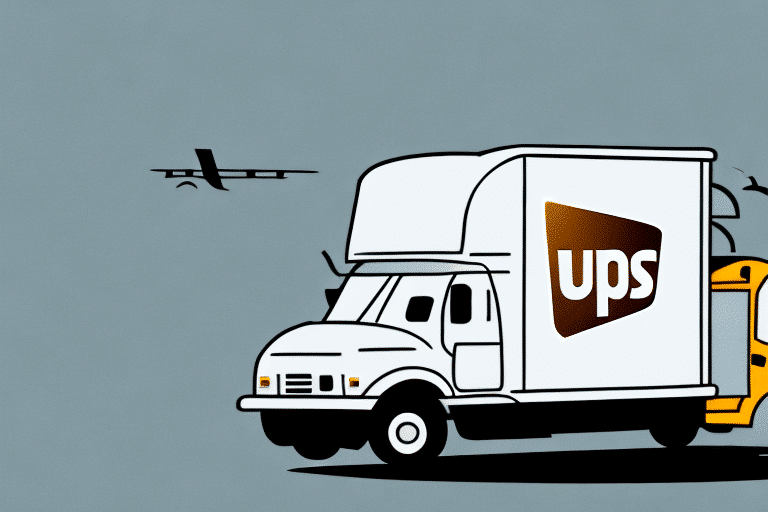Get Up to Speed with UPS WorldShip
Introduction to UPS WorldShip
UPS WorldShip is a comprehensive shipping software solution designed to streamline the shipping process for businesses of all sizes. With its advanced features and intuitive interface, UPS WorldShip enables users to prepare, process, and track shipments efficiently, enhancing overall productivity and customer satisfaction.
Key Features of UPS WorldShip
Automated Shipping Processes
UPS WorldShip automates many shipping tasks, reducing the likelihood of errors and saving valuable time. Features include:
- Batch processing of shipments
- Automatic address validation
- Integration with popular e-commerce platforms like Shopify and WooCommerce
Customizable Labels and Documentation
The software allows users to design and print customized shipping labels and packing slips, reflecting the company's branding and providing essential shipping information.
Real-Time Tracking and Notifications
UPS WorldShip provides real-time tracking of packages, enabling businesses to monitor shipments throughout the delivery process. Automated notifications keep both businesses and customers informed about the status of their deliveries.
Benefits for Businesses
Efficiency and Time Savings
By automating shipping tasks, UPS WorldShip significantly reduces the time spent on manual data entry and processing. This efficiency allows employees to focus on other critical aspects of the business.
Cost Savings
UPS WorldShip offers access to discounted shipping rates, helping businesses lower their shipping expenses. Additionally, the software's ability to optimize shipping routes can further reduce costs.
Enhanced Customer Experience
With features like real-time tracking and customizable notifications, businesses can provide their customers with accurate delivery information and a seamless shipping experience, leading to increased customer satisfaction and loyalty.
Downloading and Installing UPS WorldShip
To get started with UPS WorldShip, follow these steps:
- Visit the UPS WorldShip download page.
- Review the system requirements to ensure compatibility.
- Download the installation file and run the installer.
- Follow the on-screen instructions to complete the installation.
Ensure your computer meets the minimum system requirements, which include a compatible Windows operating system, sufficient RAM, and adequate hard drive space.
Setting Up Your UPS WorldShip Account
Setting up your UPS WorldShip account involves:
- Entering your business information
- Creating a UPS account or linking an existing one
- Configuring payment and shipping preferences
Proper setup ensures that you can fully utilize all features of the software, from label printing to shipment tracking.
Navigating the UPS WorldShip Interface
The UPS WorldShip interface is designed for ease of use, featuring a main dashboard that provides access to all key functionalities:
- Shipment Processing
- Label Printing
- Shipment Tracking
- Customizable Reports
Users can save frequently used shipment information and create custom shipment profiles to further enhance efficiency.
Managing Shipments Effectively
Creating and Processing Shipments
To create a shipment, enter the necessary details such as sender and receiver addresses, package dimensions, and service type. Once processed, you can print shipping labels and schedule pickups or drop-offs.
Tracking and Reporting
UPS WorldShip offers robust tracking capabilities, allowing you to monitor shipments in real-time. Additionally, customizable reports provide insights into shipping costs, delivery performance, and operational efficiency.
Troubleshooting and Support
UPS WorldShip includes a comprehensive help system to address common issues. For persistent problems, users can access support resources on the UPS Help Center or contact UPS technical support directly.
Tips for Maximizing Efficiency with UPS WorldShip
- Set up default shipment preferences to save time on repetitive tasks.
- Utilize bulk shipment processing for handling large volumes of orders.
- Integrate UPS WorldShip with your existing business systems, such as inventory management and accounting software, to create a seamless operational workflow.
- Regularly update the software to access the latest features and security enhancements.
Taking advantage of these tips can significantly enhance your shipping operations, leading to increased efficiency and reduced costs.
Conclusion: Why Choose UPS WorldShip
UPS WorldShip is a powerful tool that offers a wide range of features designed to optimize the shipping process for businesses. From automation and real-time tracking to customizable reporting and cost-saving integrations, UPS WorldShip provides the necessary tools to enhance operational efficiency and improve customer satisfaction. Whether you're a small business or a large enterprise, UPS WorldShip can be tailored to meet your unique shipping needs, making it an invaluable asset in your business operations.