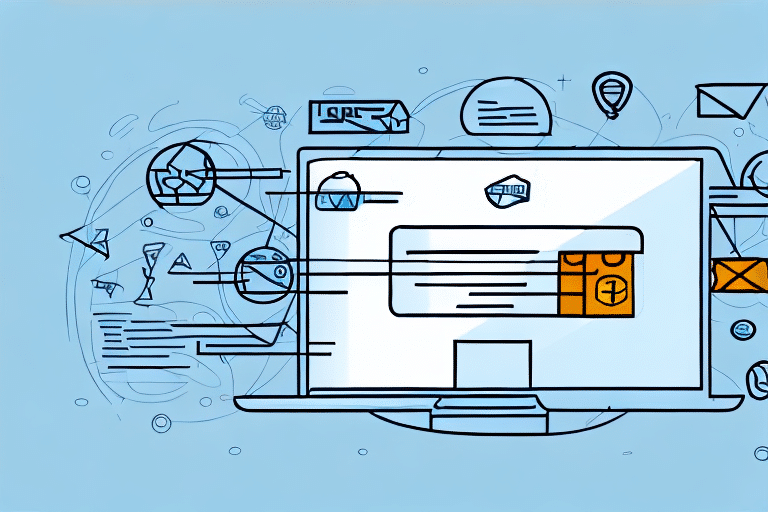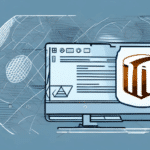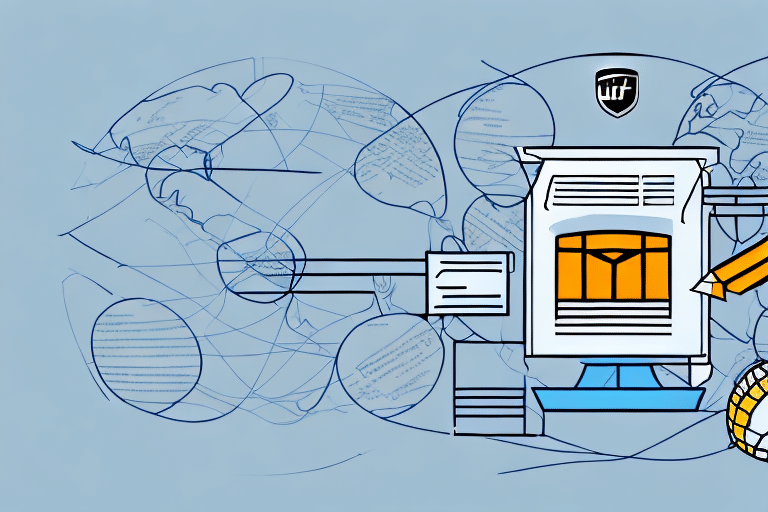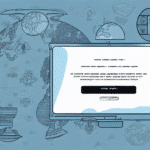How to Change a Shipper Address in UPS WorldShip
Updating your shipper address in UPS WorldShip is essential for ensuring accurate and timely deliveries. Whether you've moved your business location, need to update company information, or simply correct an error, this comprehensive guide will walk you through the necessary steps to modify your shipper address efficiently.
Step-by-Step Guide to Updating Your Shipper Address
Accessing the Shipper Editor
Begin by launching UPS WorldShip on your computer. Navigate to the Shipping tab located in the main menu. From there, select the Shipper Editor option to open the shipper details window.
Editing Your Address Information
In the Shipper Editor, locate the current address you wish to update. Click the Edit button positioned at the top center of the window. This action will allow you to modify your shipper address details. Ensure that all information is accurate and follows the standard address format to prevent any shipping issues.
Saving and Verifying Changes
After making the necessary changes, click the Save button to apply the new address. It's advisable to verify the updated address by creating a test shipment to ensure that all details are correctly entered and recognized by the system.
Importance of Maintaining an Up-to-Date Shipper Address
An accurate shipper address is critical for several reasons:
- Avoiding Shipping Delays: Incorrect addresses can lead to delivery delays, resulting in customer dissatisfaction and potential loss of business.
- Preventing Returned Shipments: Erroneous addresses may cause packages to be returned to the sender, incurring additional costs.
- Ensuring Correct Deliveries: Keeping your address current guarantees that shipments reach the intended destination without issues.
According to a Business News Daily report, efficient order fulfillment is linked to higher customer retention rates, underscoring the importance of accurate shipping information.
Common Reasons for Address Changes
Businesses may need to update their shipper address in UPS WorldShip for various reasons:
- Relocation: Moving to a new business premises requires updating the shipping address to reflect the change.
- Company Rebranding: Changes in company structure or branding may necessitate an address update.
- Error Correction: Rectifying incorrect address entries to ensure accurate deliveries.
- Multiple Locations: Managing multiple shipping locations and selecting the appropriate primary address.
Preparing to Update Your Shipper Address
Gather Necessary Information
Before initiating the address change, ensure you have the following information ready:
- Current shipper address details
- New shipper address details
- Contact information associated with the address
Review Pending Shipments
Check for any pending shipments linked to your current address. Update these shipments individually if necessary to prevent any disruptions in the delivery process.
Notify Stakeholders
Inform customers, suppliers, and other relevant parties about the address change to maintain transparency and avoid confusion. This can be done through email notifications, website updates, or direct communication.
Updating Shipper Address for Domestic and International Shipping
Domestic Shipping Address Update
For domestic shipments within your country, follow the standard address update procedure in UPS WorldShip. Ensure the new address complies with national postal regulations to facilitate smooth deliveries.
International Shipping Address Update
Updating your international shipping address requires additional considerations:
- Compliance with Local Regulations: Verify that the new address adheres to the destination country's postal requirements.
- Address Format: Ensure the address is formatted correctly for international recognition to prevent delays.
- Customs Documentation: Update any necessary customs forms or documentation associated with the new address.
Consult the UPS International Shipping Guide for detailed information on international address requirements.
Best Practices for Managing Shipper Addresses
- Regular Updates: Periodically review and update your shipper address to ensure ongoing accuracy.
- Consistent Information Across Platforms: Synchronize your shipper address across all sales channels, websites, and shipping platforms to avoid discrepancies.
- Use Address Validation Tools: Utilize UPS Address Validation to confirm the accuracy of your shipper address before finalizing updates.
Implementing these practices can significantly reduce shipping errors and enhance overall operational efficiency.
Troubleshooting Common Issues
Address Validation Errors
If you encounter errors during the address update process, use the UPS Address Validation tool to verify and correct address information.
Software Update Requirements
Ensure that your UPS WorldShip software is up-to-date. Outdated software versions may not support the latest address formats or features required for accurate shipping.
Contacting Support
If issues persist, reach out to UPS Customer Support for assistance. Providing detailed information about the problem will facilitate quicker resolution.
Frequency of Address Updates
Regularly updating your shipper address is crucial for maintaining accurate shipping operations. Best practices include:
- Reviewing your address at least every six months.
- Updating immediately after any change in business location or contact information.
- Verifying address accuracy before major shipping campaigns or seasonal sales.
Benefits of Using UPS WorldShip for Address Management
UPS WorldShip offers several advantages for managing shipper addresses:
- User-Friendly Interface: Simplifies the process of updating and managing multiple shipper addresses.
- Integration with UPS Services: Seamlessly integrates with UPS tracking, billing, and reporting tools.
- Customization Options: Allows for tailored address formats and labels to meet specific business needs.
Leveraging these features can enhance your shipping efficiency and accuracy, ultimately contributing to better customer satisfaction.
Conclusion
Keeping your shipper address updated in UPS WorldShip is vital for ensuring smooth and accurate deliveries. By following the step-by-step guide and adhering to best practices outlined in this article, you can effectively manage your shipping information and avoid common pitfalls associated with address errors. Regular maintenance and verification of your shipper address will not only streamline your shipping operations but also enhance your overall business reputation.